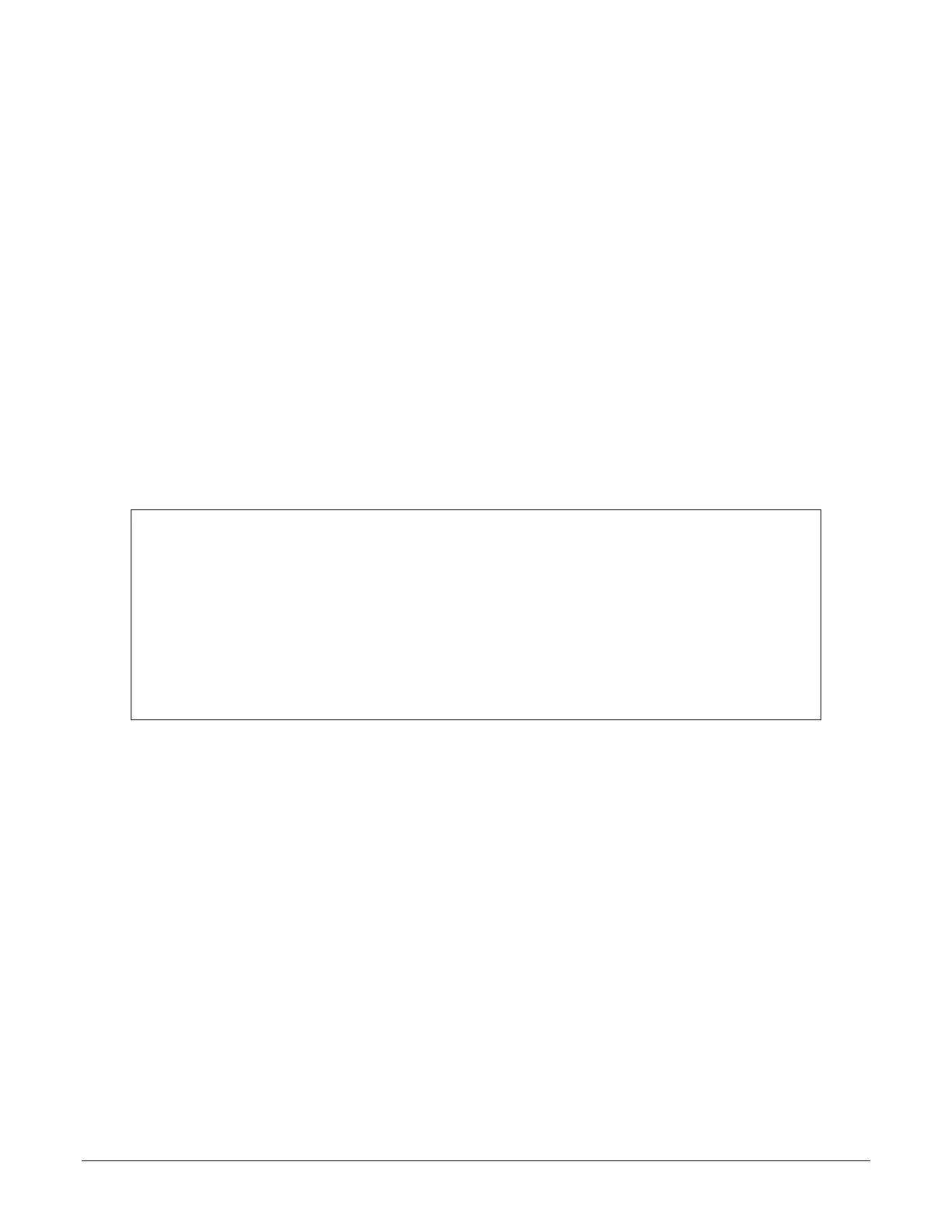AVTMTTR100-ENG Rev 6 Nov 2015
53
6
OPERATION
General Operating Procedure
Proceed only after reading and fully understanding Section 2, Safety, and setting
up the test set as described. An operator who is familiar with the contents of this
manual, the test setup, and the operation of the test set may follow the
condensed operating instructions provided with the test set.
EMERGENCY SHUTDOWN
(Removal of Test Voltage from device being tested.)
Press any alphanumeric button or special function button on the keypad to
terminate test or turn power off (RED KEY).
Note: "On" button and "backlight switch" button will NOT interrupt test or
turn off power.
Description of Menus and Test Screens
Data shown on the menus and test screens in Figures 6-1 through 6-14 are for
illustrative purposes only. The TTR test set menus and test screens are operated
by using the keypad. On power up, the test set performs a self-test check, and all
hardware and software variables are initialized.
