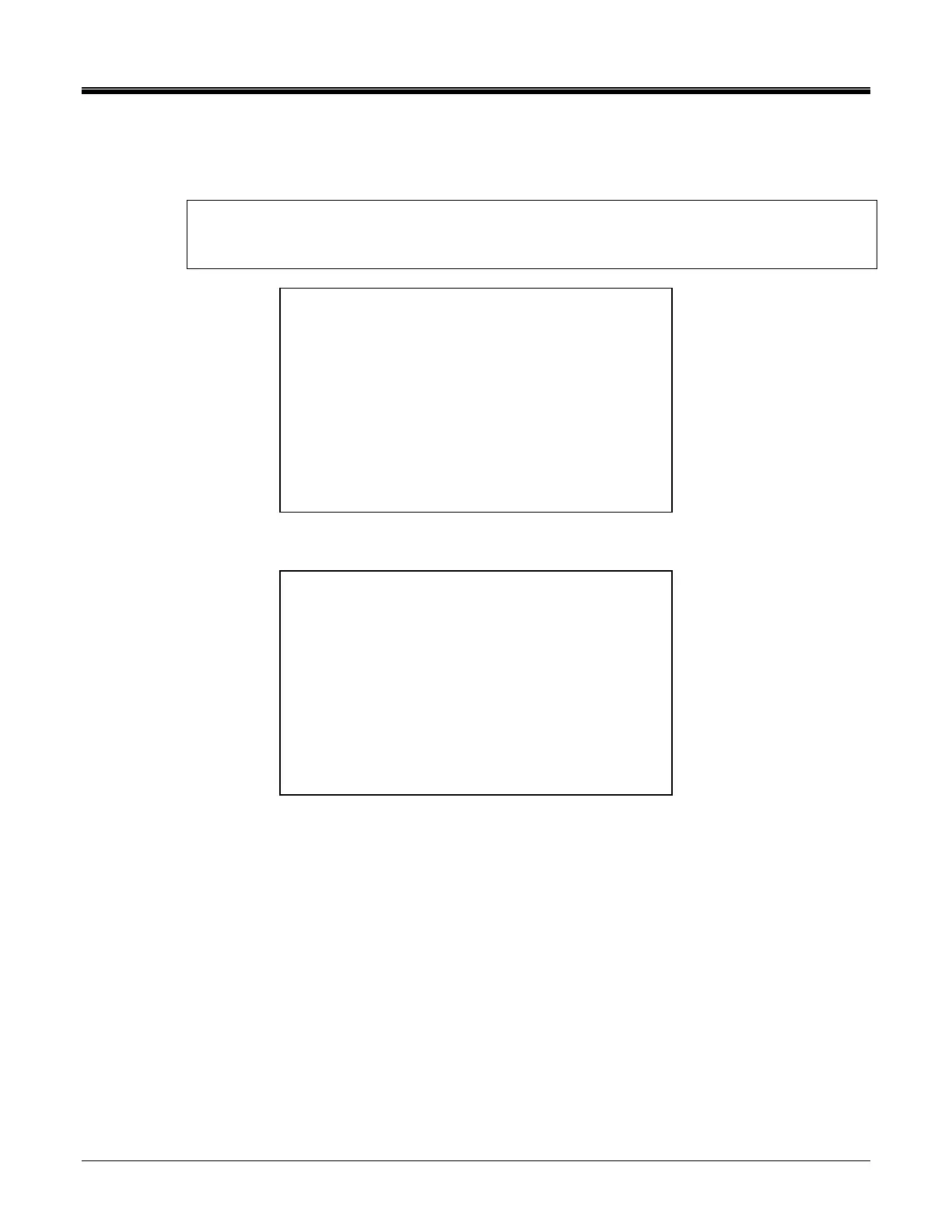OPERATION
AVTMTTR100-ENG Rev 6 Nov 2015
57
Having selected the appropriate T type transformer, the MAIN MENU screen,
Figure 6-2, with the selected transformer configuration/type is displayed.
Selecting #4, the Main Menu screen, Figure 6-2 will be displayed.
NOTE: One can also return to the Main Menu screen by depressing the asterisk
button on the keypad. Depressing the asterisk button from any screen, will revert
to the Main Menu screen.
Figure 6-4. Single Phase Transformer Configuration Screen
Figure 6-4a. Additional Single Phase Transformer Configuration Screen
(when 6. MORE is selected on the screen shown in Figure 6-4)
H-Xc transformer configuration contains H
2
and X
2
winding terminals tied
together inside a transformer can. There is one common H2, X2 terminal on a
transformer can.
XFRM. CONFIGURATION
1. H
T
-X
T
: TAPS ON H AND X
2. CT: CURRENT XFMR
3. REGULATOR
4. H-X
C
:H2, X2 TIED
5. PREVIOUS MENU
SELECT FROM KEYPAD
XFRM. CONFIGURATION
1. H-X: NO TAPS
2. H-X
2
: 2 SECONDARIES
3. H-X
T
:
TAP (S) ON X
4. H
T
-X: TAP (S) ON H
5. PREVIOUS MENU
6. MORE
SELECT FROM KEYPAD
