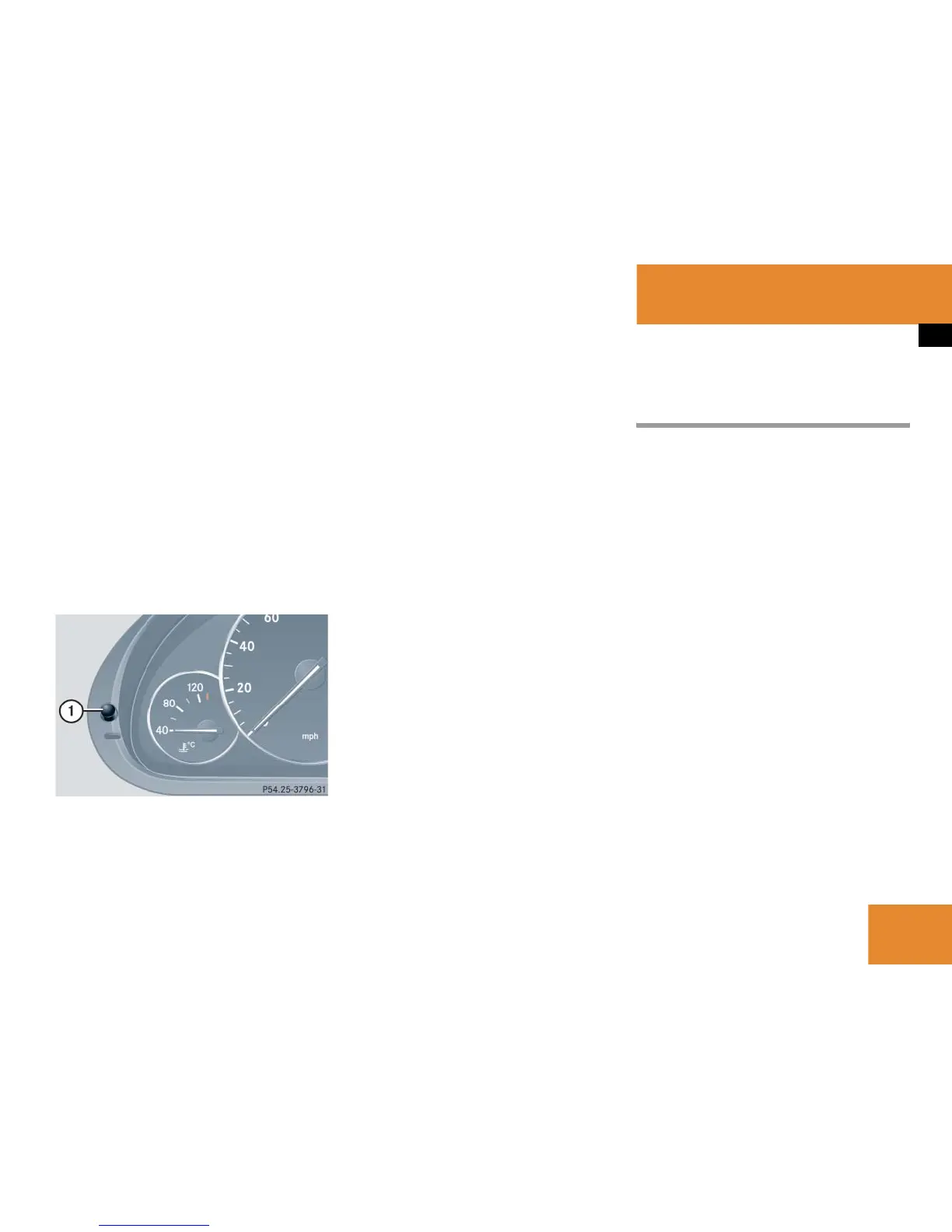339
Operation
Maintenance
Clearing the maintenance service
indicator message
The maintenance service indicator is
automatically cleared
앫 after 10 seconds when you switch on
the ignition or when reaching the main-
tenance service threshold while driving
앫 after 30 seconds, once the suggested
maintenance service term has passed
You can also clear it yourself.
1 Reset button
왘 Press reset button 1 on the
instrument cluster.
The maintenance service indicator
message is cleared and the standard
display appears in the multifunction
display (
컄 page 130).
Maintenance service term exceeded
If you have exceeded the suggested
maintenance service term, you will see the
following message in the multifunction
display:
Service A exceeded by XXXX Miles
(
Km
)
Service A exceeded by XXX Days
In addition, a signal sounds when the
message appears.
Any authorized Mercedes-Benz Center will
reset the maintenance service indicator
following a completed maintenance
service.
Calling up the maintenance service
indicator display
왘 Switch on the ignition (컄 page 33).
왘 Press button è or ÿ on the mul-
tifunction steering wheel repeatedly
until the standard display appears in
the multifunction display (
컄 page 125).
왘 Press button k or j until the
maintenance service indicator display
with the service symbol 9 or ½
and the service deadline appears in the
multifunction display.
