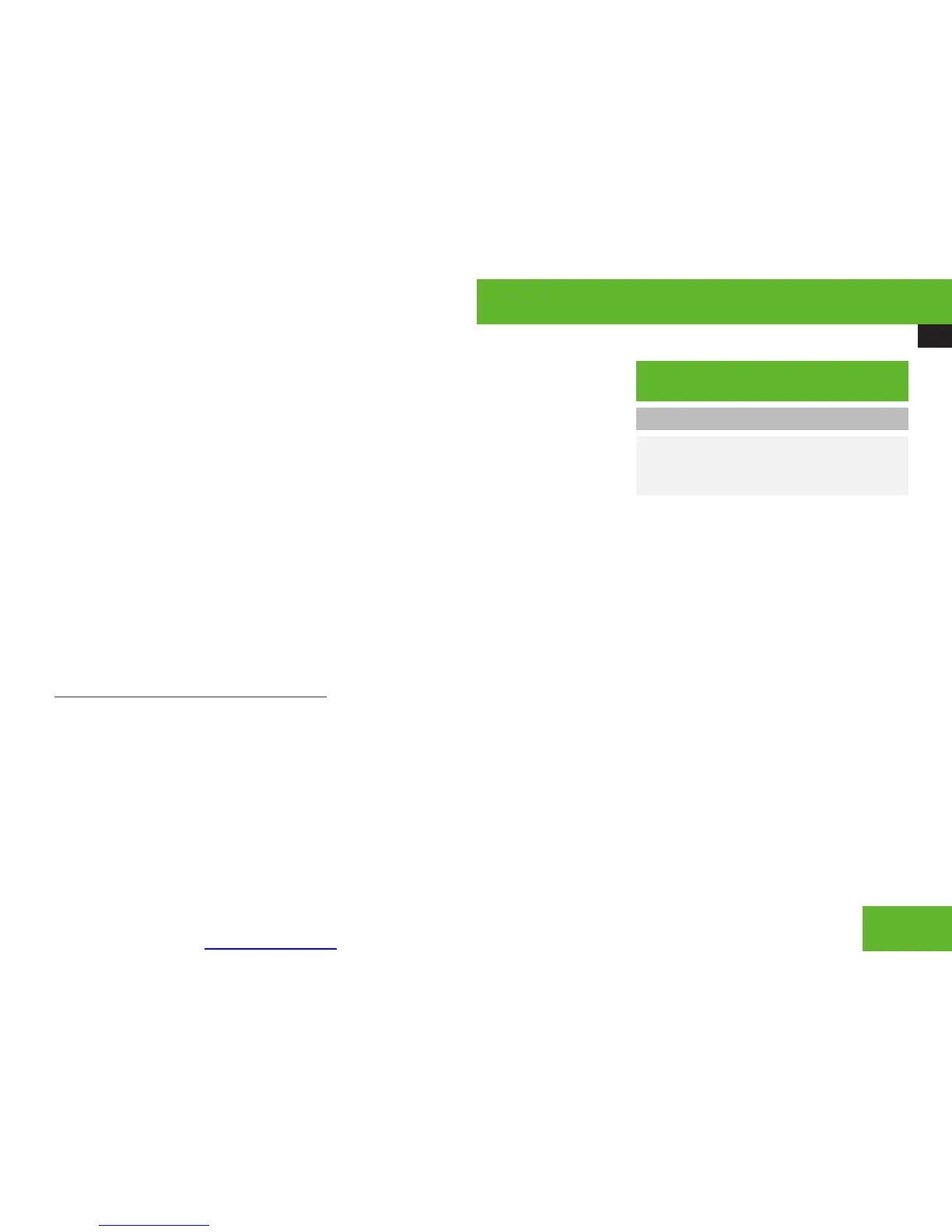More user manuals on ManualsBase.com
COMAND navigation system (entering a destination)
107
distance taking distance and driving time
into account.
X
Select Navi £ Navi £ Mode.
The mode list appears. A square ÿ
indicates the current setting.
X
Select route type: Fast Route or Short
Route.
X
Exit menu: Slide omp or press back
button L in the center console
(Y page 86).
i
If you change the route type setting during
active route guidance, COMAND calculates
a new route. If you change the setting when
route guidance is inactive, COMAND uses
the new setting for the next route guidance.
Setting route mode
i
This function allows you to set the
following options for route guidance:
R
Minimize Highways
R
Minimize Toll Roads
R
Minimize Tunnels
R
Minimize Ferries/Motorail
X
Select Navi £ Navi £ Mode.
The mode list appears.
X
Switching mode on or off: Select desired
modes.
Depending on the previous status, the
mode is switched on or off. A checkmark
indicates that the mode is switched on. It
is possible to switch on more than one
mode.
X
Exiting menu: Slide omp or press back
button L in the center console
(Y page 86).
COMAND will verify whether it can
incorporate the modes if you select them
with route guidance active.
If it can, COMAND calculates a new route
while incorporating the modes selected.
If it cannot, you will see and hear a
corresponding message.
X
Select OK.
COMAND calculates a new route. Only
those modes which can be incorporated
are used.
COMAND navigation system (entering
a destination)
Introduction
G
Warning!
For safety reasons, only enter a new
destination when the vehicle is stationary.
i
It is possible to enter a destination
regardless of whether route guidance is
active or inactive.
The following destination entry options are
available:
R
Entering a destination by address
R
Entering a destination from the destination
memory
R
Entering a destination from the list of last
destinations
R
Entering a destination from the map
R
Entering a stopover
R
Entering a POI
Control systems
Z
