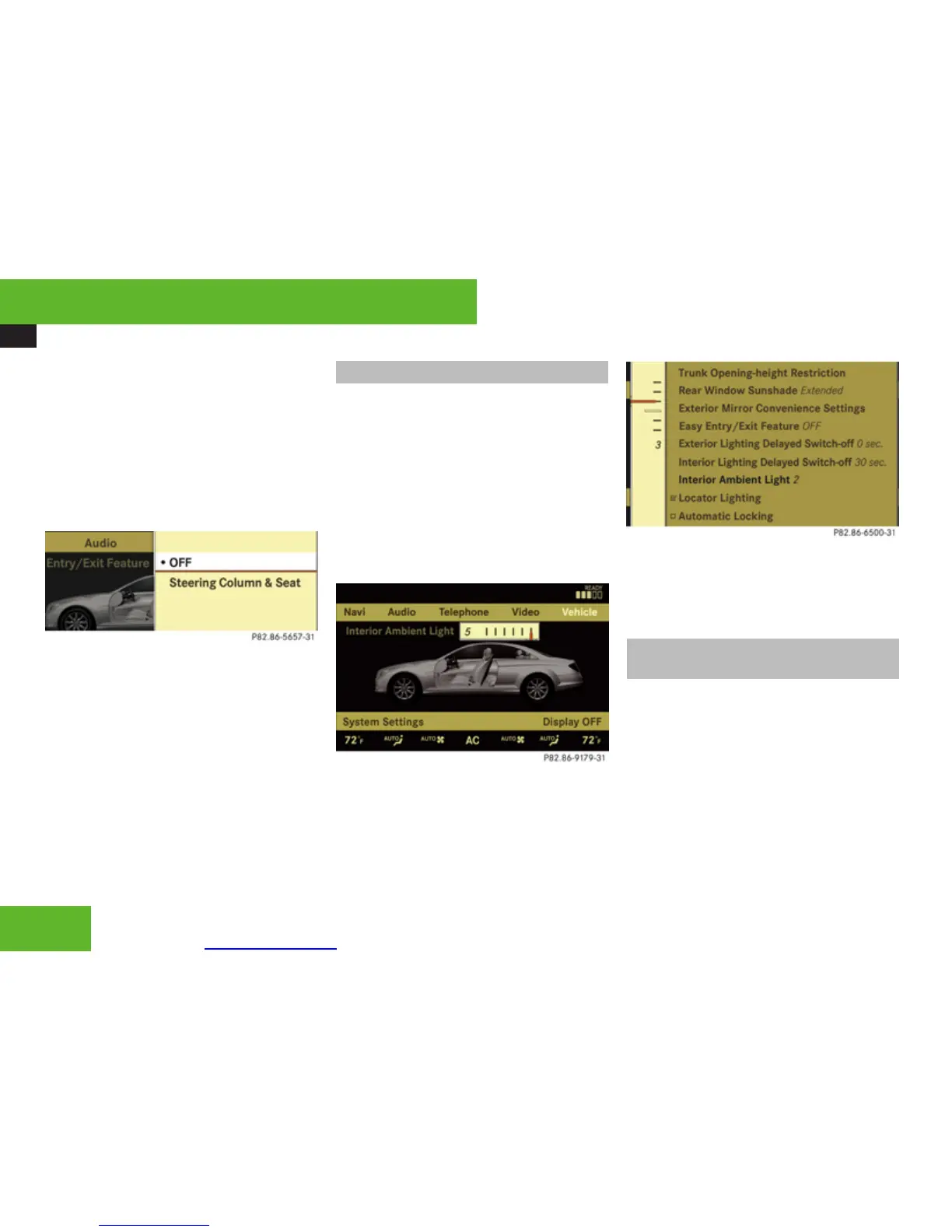More user manuals on ManualsBase.com
COMAND vehicle menu
220
X
Confirming selection: Press n.
or
X
Select Vehicle £ Vehicle £ Easy
Entry/Exit Feature.
X
Confirming selection: Press n.
A selection list appears.
The current setting is indicated by a
dot R.
X
Selecting a setting: Slide qmr or rotate
ymz.
X
Confirming selection: Press n.
Setting interior ambient lighting
i
The components and operating principles
of COMAND can be found on (Y page 78).
You can adjust the brightness of the interior
lighting on a scale of 0 (off) to 5 (bright).
X
Select Vehicle.
The main area is active.
X
Selecting Interior Ambient Light
menu: Slide omp or rotate ymz.
X
Confirming selection: Press n.
X
Adjusting brightness: Slide omp or
rotate ymz.
X
Confirming selection: Press n.
or
X
Select Vehicle £ Vehicle £
Interior Ambient Light.
X
Adjusting brightness: Slide qmr or
rotate ymz.
X
Confirming selection: Press n.
Setting interior lighting delayed
switch-off
i
The components and operating principles
of COMAND can be found on (Y page 78).
Use this function to set whether and how long
you would like the interior lighting to remain
lit during darkness after you have removed
the SmartKey from the starter switch.
Control systems
