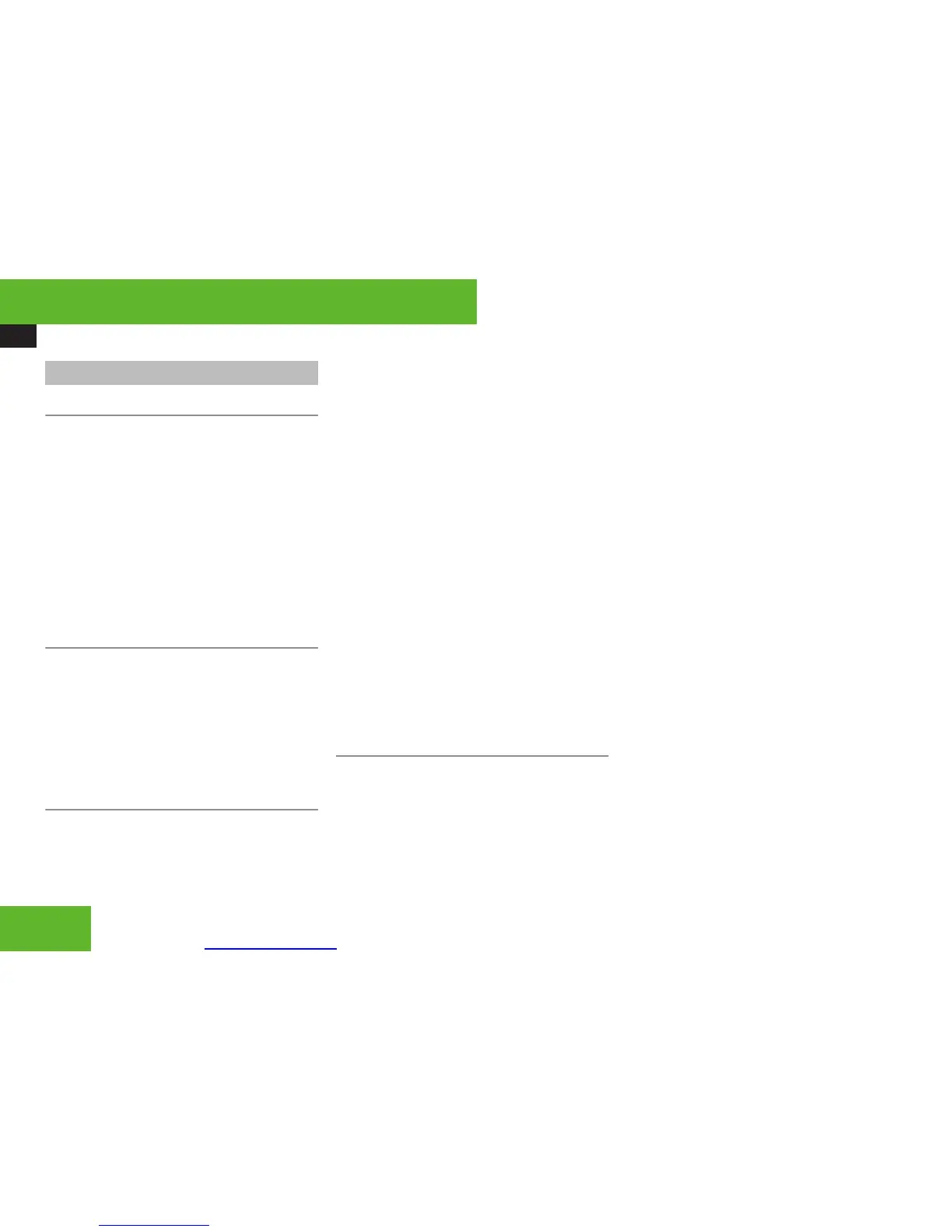More user manuals on ManualsBase.com
COMAND telephone
180
Bluetooth
®
settings
General information about Bluetooth
®
Bluetooth
®
technology is the standard for
short-range wireless technologies, suitable
for transmitting voice and data. Bluetooth
®
can be used to exchange vCards or make calls
using a headset.
Bluetooth
®
technology uses the freely
available ISM (Industrial Scientific Medical)
wireless network that works at 2.45 GHz.
Ranges of up to 33 ft (10 m) are possible with
Bluetooth
®
.
Activate or deactivate Bluetooth
®
X
Select Telephone £ Data/
Connections £ Bluetooth £
Deactivate Bluetooth.
You have activated or deactivated
Bluetooth
®
. A checkmark appears when
Bluetooth
®
is deactivated.
Connecting Bluetooth
®
devices
i
To connect a Bluetooth
®
device, the
Bluetooth
®
function must be activated in
COMAND and in the device concerned. The
Bluetooth
®
device must also be set to
“visible” or “findable” in order for COMAND
to find and display it. For the setting
procedures, please see the operating
instructions for the Bluetooth
®
device.
It is possible to establish a Bluetooth
®
connection between COMAND and the
following types of device:
R
Mobile phone (only for transferring
business cards)
R
Headset
R
Laptop/PDA
You can connect up to twelve devices to
COMAND but only one device can be active
at a time.
The connection process includes searching
for the device and its subsequent
authorization.
Calling up the Bluetooth
®
device list and
searching for devices
X
Calling up the list: Select Telephone
£ Data/Connections £ Bluetooth
£ Search for Bluetooth devices.
When you call up the list for the first time
after switching on COMAND, the search for
devices in the reception range starts
automatically. You will see a display to this
effect.
The device list appears after a short while.
X
Canceling search: Select Cancel.
The second time you call up the list, and each
time thereafter, the device list appears
immediately if COMAND has not been
switched off and on again in the meantime.
X
Starting search manually: Select
Update.
The device list can contain the following
devices:
R
All detected devices, whether authorized or
not.
R
All authorized devices, whether detected or
not.
Control systems
