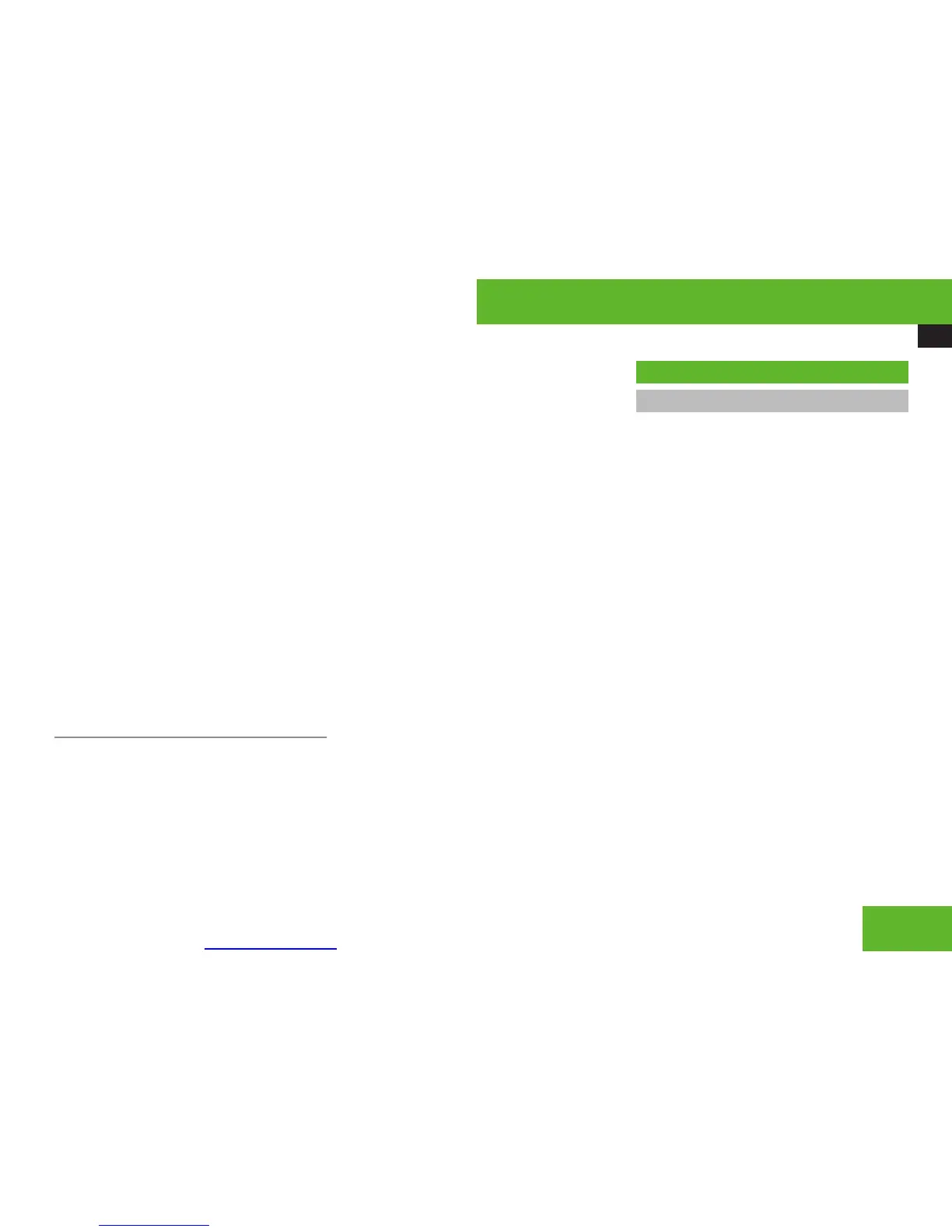More user manuals on ManualsBase.com
COMAND system settings
91
compartment with LOGIC7
®
switched
on.
R
The best sound results are achieved by
playing high-quality audio CDs and audio
DVDs.
R
For MP3 tracks, the bit rate should be at
least 128 kbit/s.
R
Surround sound does not function for
mono-signal sources.
R
In the event of poor radio reception
quality, e. g. inside a tunnel, you should
switch off LOGIC7
®
, as a dynamic switch
from Stereo to Mono could occur,
resulting in temporary sound distortion.
R
With some stereo recordings, the
resulting sound may deviate from
conventional stereo playback.
Switching off/on the audio source
i
When you insert an audio CD or audio
DVD, it automatically becomes the active
audio source.
X
Switching off: Select Audio £ Audio
£ Audio OFF.
The audio source is switched off; Audio
OFF appears in the display.
X
Switching on: Select Audio, then the
desired audio source.
or
X
Load CD/DVD (Y page 198) or a PCMCIA
card (Y page 200).
COMAND system settings
System settings menu overview
i
The components and operating principles
of COMAND can be found on (Y page 78).
Control systems
Z
