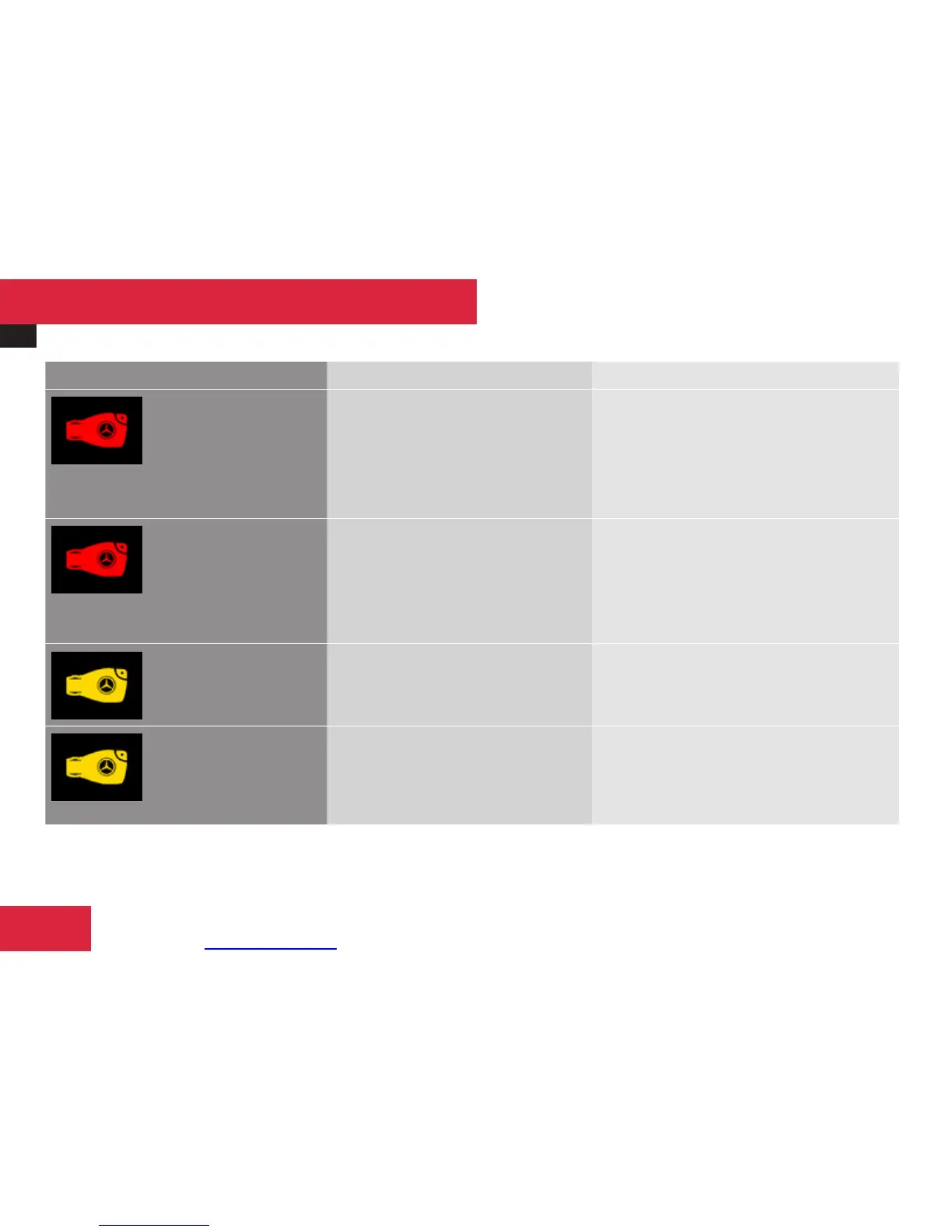More user manuals on ManualsBase.com
Vehicle status messages in the multifunction display
510
Display messages Possible cause/consequence Possible solution
Key
Not Detected
The SmartKey with KEYLESS-GO is not
detected while the engine is running
because there is strong radio-frequency
interference.
X
Stop the vehicle as soon as it is safe to do so.
X
Engage the electronic parking brake.
X
Remove KEYLESS-GO button from the starter
switch (Y page 302).
X
Operate the vehicle with the SmartKey in the
starter switch.
Key
Not Detected
The SmartKey with KEYLESS-GO is
momentarily not detected.
X
Change the position of the SmartKey in the
vehicle.
X
If necessary, remove KEYLESS-GO button from
the starter switch (Y page 302).
X
Operate the vehicle with the SmartKey in the
starter switch.
Close Doors
to Lock Vehicle
You wanted to lock the vehicle but not all
doors were closed.
X
Close doors and lock vehicle again.
Don’t Forget
Your Key
This display appears for a maximum of
60 seconds if the driver’s door is opened
with the engine turned off and no
SmartKey in the starter switch. This
message is only a reminder.
X
Take the SmartKey with you when leaving the
vehicle.
Practical hints
