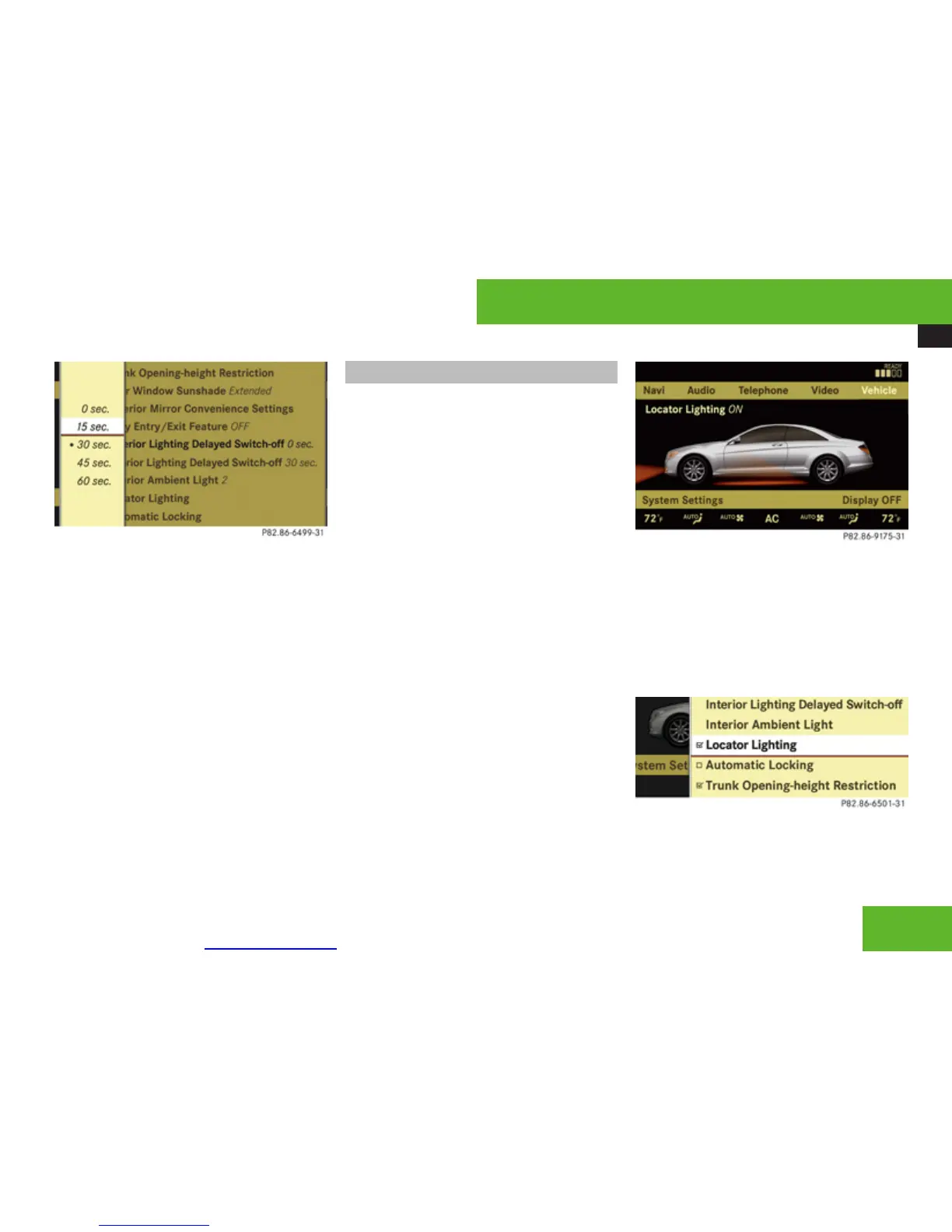More user manuals on ManualsBase.com
COMAND vehicle menu
217
X
Selecting length of time: Slide qmr or
rotate ymz.
X
Confirming selection: Press n.
To activate night security illumination:
X
Select delayed switch-off period (see
above).
X
Turn the exterior lamp switch to position
* before turning off the engine.
Locator lighting on/off
i
The components and operating principles
of COMAND can be found on (Y page 78).
With the locator lighting feature activated and
the exterior lamp switch in position *
(Y page 316), the following lamps will switch
on during darkness when the vehicle is
unlocked from the outside:
R
Parking lamps
R
Tail lamps
R
License plate lamps
R
Front fog lamps
R
Door entry lamps in the mirror
R
Side marker lamps
The locator lighting switches off when the
driver’s door is opened.
If you do not open a door after unlocking the
vehicle with the SmartKey, the lamps will
switch off automatically after approximately
40 seconds.
X
Select Vehicle.
The main area is active.
X
Selecting Locator Lighting function:
Slide omp or rotate ymz.
X
Confirming selection: Press n.
X
Switching locator lighting on or off:
Press n.
or
X
Select Vehicle £ Vehicle £ Locator
Lighting.
A checkmark appears when the locator
lighting is enabled.
X
Confirming selection: Press n.
Control systems
Z
