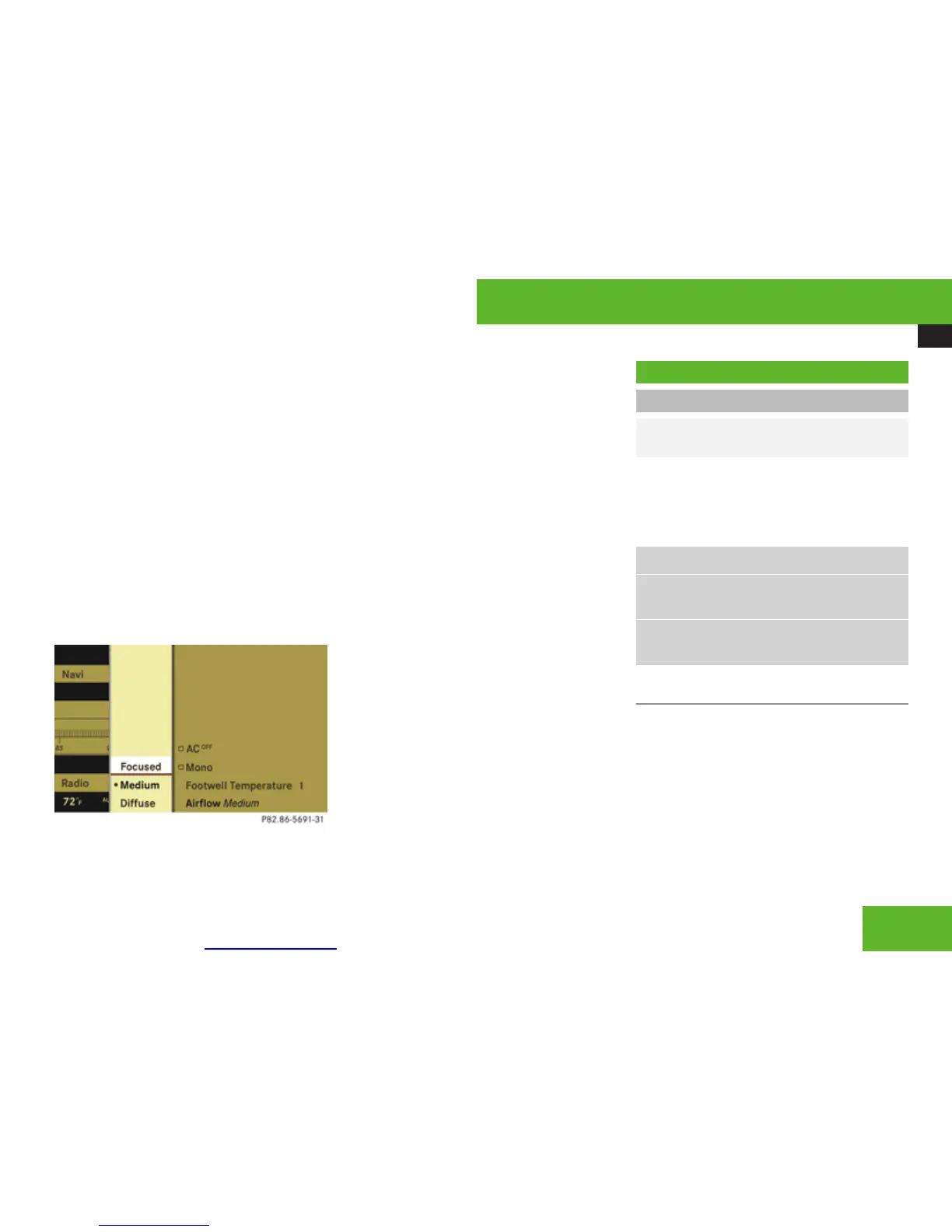More user manuals on ManualsBase.com
COMAND seats
227
R
Focused (default setting, increased air
flow)
R
Medium (reduced air flow)
R
Diffuse (minimal air flow)
i
When the interior ambient temperature of
the vehicle is very hot and the climate
control is cooling the interior, the setting
for air flow is temporarily overridden.
X
Select climate control settings £ Central
climate control menu £ Airflow.
A selection list appears.
The current setting is indicated by a
dot R.
X
Changing air flow: Slide qmr or rotate
ymz.
X
Confirming selection: Press n.
COMAND seats
Operating seats via COMAND
G
Observe Safety notes, see
page 303.
i
The components and operating principles
of COMAND can be found on (Y page 79).
The following seat adjustments can be made
via COMAND:
Settings
Lumbar support (CL 550 4MATIC)
(Y page 228)
Drive-dynamic multicontour seats
(Y page 229)
Selecting a seat
You must first select the seat for which you
would like to make adjustments.
Control systems
Z
