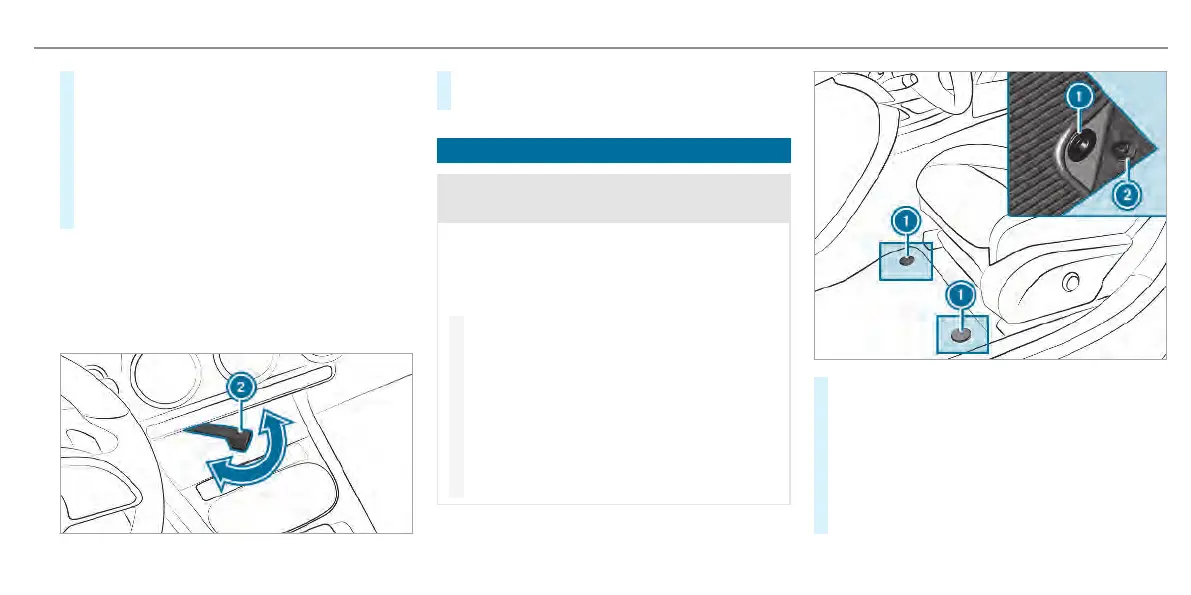#
Place the mobile phone as close to the
centr
e of mat 1 as possible with the display
facing upwards.
When the charging symbol is shown in the
multimedia system, the mobile phone is
being charged.
Malfunctions during the charging process are
shown in the multimedia system display.
%
The mat can be removed for cleaning, e.g.
using clean, luk
ewarm water.
Stowage compartment without cover
Secur
e your mobile phone so it does not get
thrown about during the journey.
#
To secure mobile phone: swing le
ver 2
out.
Fitting/removing the floor mats
&
WARNING Risk of accident due t
o
objects in the driver's footwell
Objects in the driver's footwell may impede
pedal tr
avel or block a depressed pedal.
This jeopardises the operating and road
safety of the vehicle.
#
Stow all objects in the vehicle securely
so t
hat they cannot get into the driver's
footwell.
#
Always fit the floor mats securely and
as pr
escribed in order to ensure that
there is always sufficient room for the
pedals.
#
Do not use loose floor mats and do not
place f
loor mats on top of one another.
#
To install: slide t
he seat backwards and lay
the floor mat into the footwell.
#
Press the studs 1 onto the holders 2.
#
Adjust the corresponding seat.
#
To remove: pull t
he floor mat off the holders
2.
#
Remove the floor mat.
Seats and stowing
115
