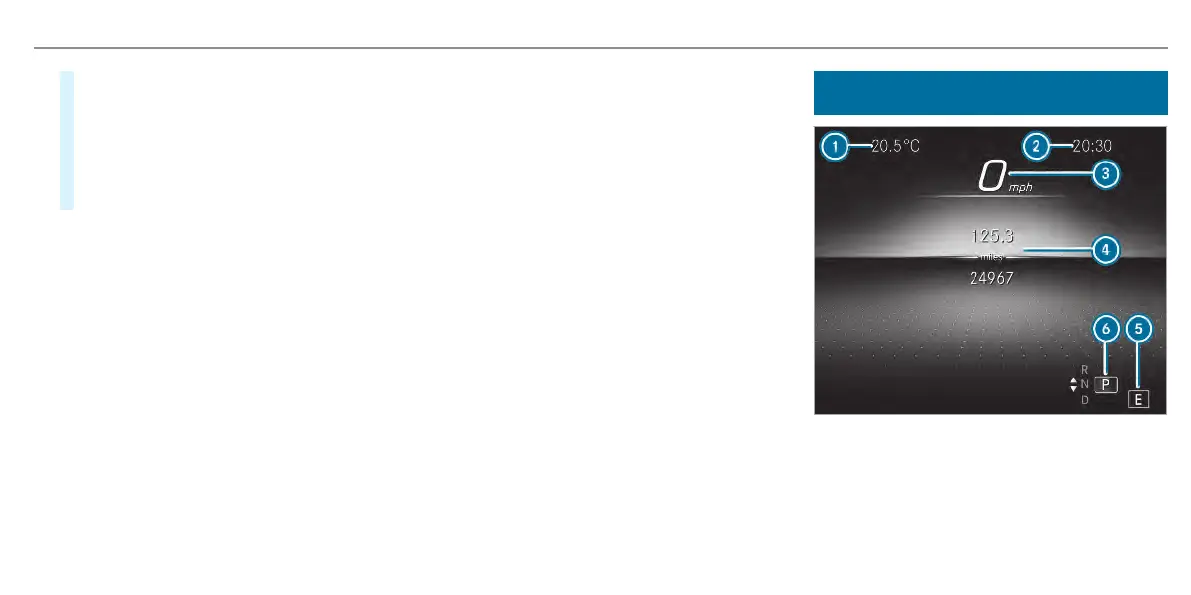#
Swipe upwards or downwards on the left-
hand T
ouch Control to select the required
display content.
When the display content is selected 1, it is
briefly highlighted.
The index points 2 show the selected dis‐
play content.
Display content selection, left:
R
Speedome
ter
R
Time/date
R
Trip computer From start and From reset
R
Range
R
Audio
Multifunction display selection:
R
Assistant display
R
Telephone
R
Navigation
R
Trip
R
Radio
R
Media
R
Service
Display content selection, right:
R
R
ev counter
R
Average fuel consumption
R
ECO display
R
Navigation
R
G-meter
R
Assistant display
Overview of displays on the multifunction
displa
y
1
Outside temperature
2
Time
3
Display section
4
Drive program
5
Transmission position
Instrument Display and on-board computer
231
