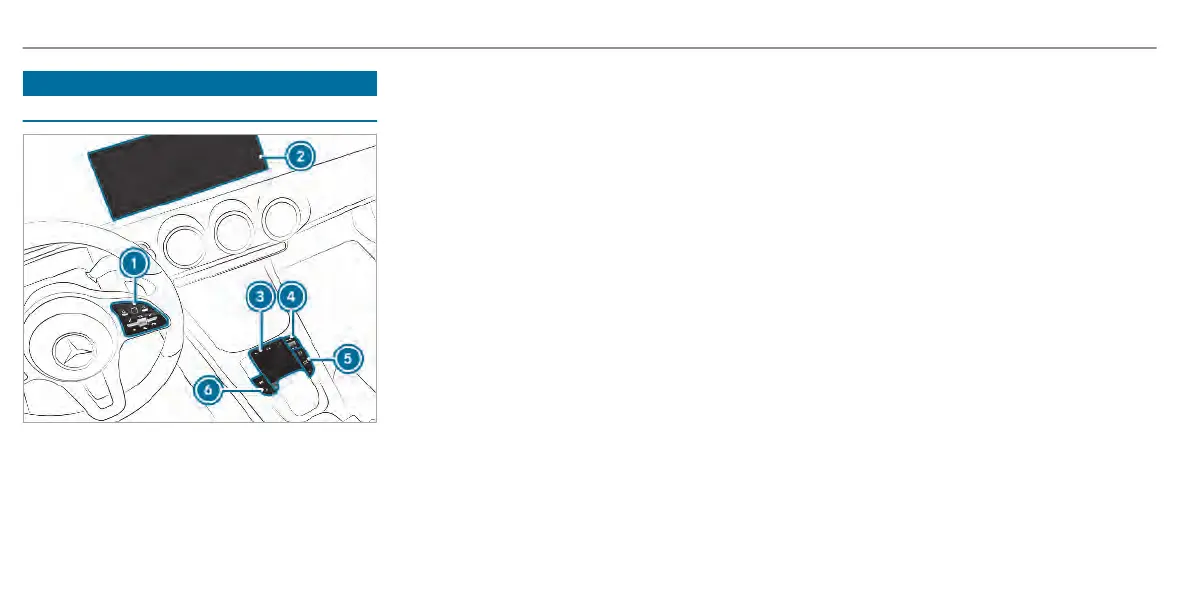Overview and operation
Overview of the MBUX multimedia system
1
Touch Control
Operates Touch Control(→ pag
e 259)
2
Multimedia system display with touch func‐
tionality
Home screen overview (→ page 258)
Operates the touchscreen (→ pag
e 260)
3
Touchpad
Operates the touchpad(→ page 261)
4
Control knob
Press and hold: switches the multimedia sys‐
tem or display on or off
Press briefly: switches the mute function
on/off
Turn: adjusts the volume
5
Buttons for navigation, radio/media and
telephone
Calls up applications(→ page 263)
6
Buttons for vehicle functions/system set‐
tings and favourites/moods
Calls up applications(→ page 263)
You can operate the MBUX multimedia system
wit
h the following central control elements:
R
Touch Control 1 and touchpad 3
The operation for both control elements is
achieved by cursor control.
R
Multimedia system display 2
Numerous application, online services, services
and apps ar
e available for you. You can call
these up using the home screen or using buttons
5 and 6 next to the touchpad.
You can conveniently call up and add favourites
on the steering wheel using the ß rocker
switch or next to the touchpad using the ß
button. Quick-access in the home screen and in
the applications serve to select functions more
quickly.
If you use the learn function of the multimedia
system, you will receive suggestions during oper‐
ation of the most probable navigation destina‐
tions, radio stations and contacts. The configu‐
ration of the suggestions takes place in your pro‐
file. You can compile your profile from various
vehicle settings and settings of the multimedia
system. For different driving situations, you can
set moods within a profile. You can also call up
and add moods using the rocker switch or the
ß button.
The Notifications Centre collects incoming notifi‐
cations e.g. about an available software update.
Depending on the type of notification it offers
various actions.
256
MBUX (Mercedes-Benz User Experience)
