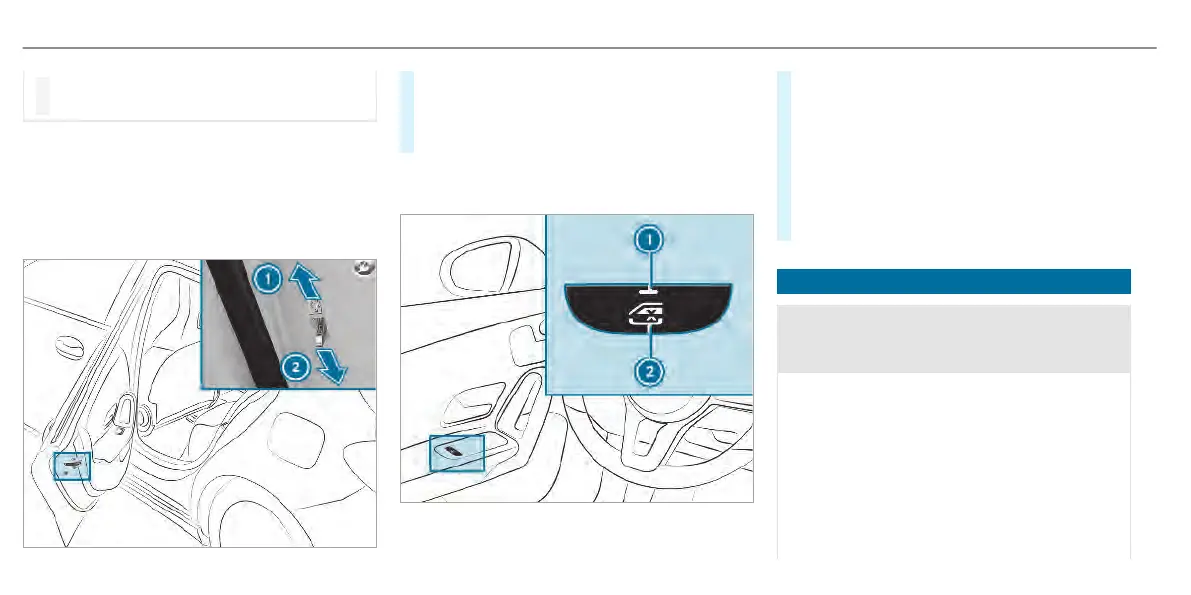function is activated via the Mercedes
me connect w
eb app.
Child safety locks for the rear doors and an over‐
r
ide feature for the rear side windows are availa‐
ble.
The child safety lock on the rear doors secures
eac
h door separately. The doors can no longer
be opened from the inside.
#
Press the lever in direction 1 (activ
ate) or
2 (deactivate).
#
Make sure that the child safety locks are
w
orking properly.
Activating/deactivating the override feature
f
or the rear side windows
#
To activate/deactivate: pr
ess button 2.
Opening/closing the side window in the rear
is possible:
R
With indicator lamp 1 lit: via the switch
on the driver's door.
R
With indicator lamp 1 off: via the switch
on the corresponding rear door or driv‐
er's door.
Notes on pets in the vehicle
&
WARNING Risk of accident and injur
y
due to animals left unsecured or unat‐
tended in the vehicle
If you leave animals in the vehicle unatten‐
ded or unsecur
ed, they could possibly press
down buttons or switches.
Thereby an animal may:
R
activate vehicle equipment and become
trapped, for example
R
switch systems on or off and endanger
other road users
62
Occupant safety
