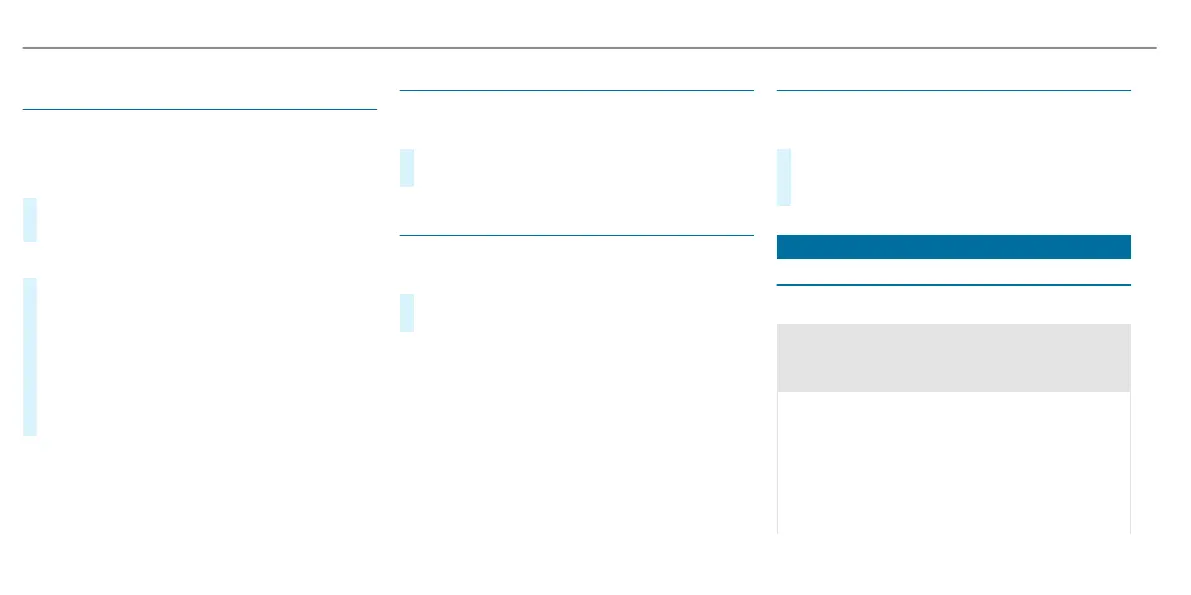Configuring DYNAMIC SELECT (multimedia
sy
stem)
Multimedia system:
,
©
.
Settings
.
DYNAMIC SELECT
Se
tting drive program I
#
Select Individual config..
#
Select and set a category.
Restoring the last drive program
#
Select Restore settings.
When t
he function is active, a prompt
appears after the vehicle is started to ask if
the last drive program set should be
restored. If this function is not active, the
Comfort drive program will be set automati‐
cally when the vehicle is started.
#
Activate or deactivate the function.
Displaying vehicle data
Multimedia system:
,
©
.
Vehicle info
#
Select Vehicle.
The v
ehicle data is displayed.
Displaying engine data
Multimedia system:
,
©
.
Vehicle info
#
Select Engine.
The engine dat
a is displayed.
%
The values for engine output and engine tor‐
q
ue may deviate from the nominal values.
Items that can influence this are, for exam‐
ple:
R
Engine speed
R
Sea level
R
Fuel grade
R
Outside temperature
Calling up fuel consumption indicator
Multimedia system:
,
©
.
Vehicle info
#
Select Consumption.
A displa
y with current and average consump‐
tion figures is shown.
Automatic transmission
DIRECT SELECT lever
Function of the DIRECT SELECT lever
&
WARNING Risk of accident and injur
y
due to children left unattended in the
vehicle
If children are left unattended in the vehicle,
t
hey could:
R
Open doors, thereby endangering other
persons or road users.
R
Get out of the vehicle and be hit by
oncoming traffic.
150
Driving and parking
