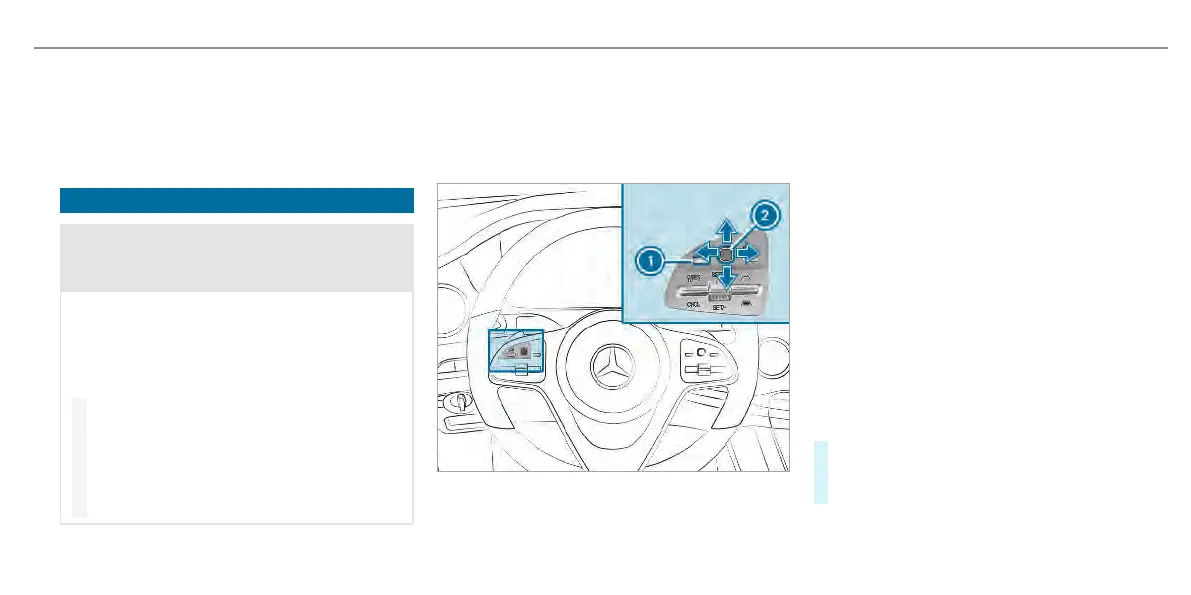~ R
ejects/ends a call
5
ò Calls up t
he home screen
6
Touch Control
7
% Bac
k button
Operating the on-board computer
&
WARNING Risk of dis
traction from infor‐
mation systems and communications
equipment
If you operate information and communica‐
tion eq
uipment integrated in the vehicle
when driving, you will be distracted from the
traffic situation. This could also cause you to
lose control of the vehicle.
#
Only operate this equipment when the
tr
affic situation permits.
#
If you cannot be sure of this, stop the
v
ehicle whilst paying attention to road
and traffic conditions and operate the
equipment with the vehicle stationary.
You must observe the legal requirements for the
countr
y in which you are currently driving when
operating the on-board computer.
%
The on-board computer displays appear on
t
he multifunction display (→ page 231).
The on-board computer can be operated using
T
ouch Control 2 and back button 1 on the
left-hand side of the steering wheel.
Different acoustic signals provide feedback
when oper
ating the on-board computer, e.g:
R
reaching the end of a list
R
scrolling through a list
The following menus are available:
R
Assistenz
R
Telefon
R
Navigation
R
Reise
R
Radio
R
Medien
R
STILE & ANZEIGE
R
Service
The menus can be called up from the menu bar
on the multifunction display.
#
To call up the menu bar: pr
ess back button
1 on the left repeatedly or press and hold
once.
Instrument Display and on-board computer
229
