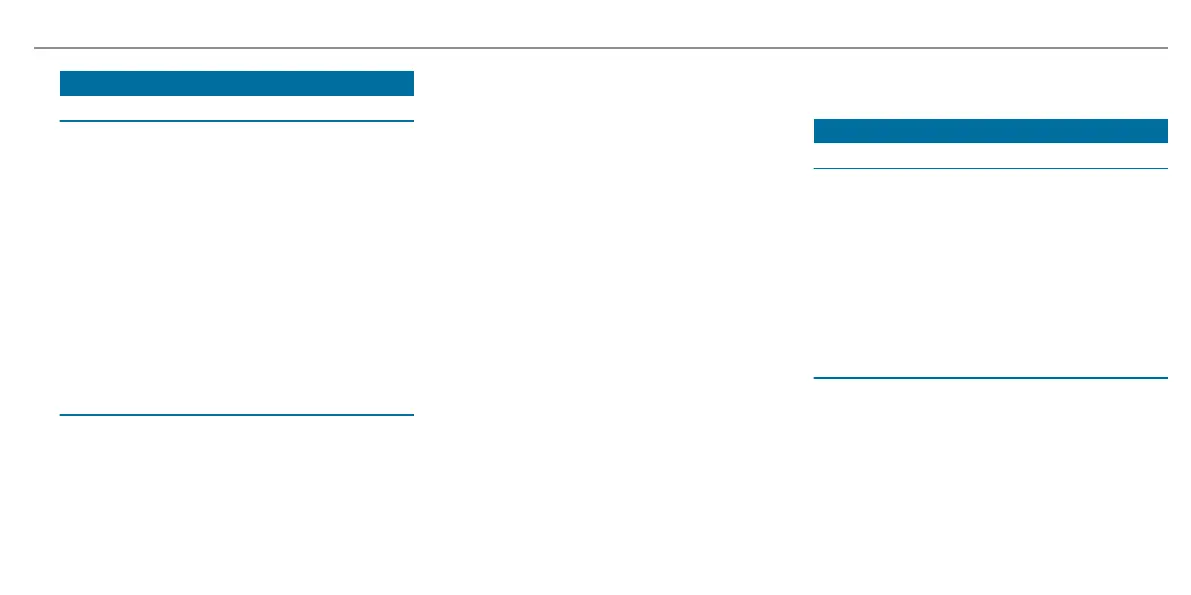Using LINGUATRONIC effectively
Help functions
You receive information and help for:
R
Op
timal operation: say the Help voice con-
trol system voice command.
R
Current application: on the multifunction
steering wheel, press the ó rocker switch
up and say the Help voice command.
R
Continued dialogue: say the Help voice
command during a voice dialogue.
R
Specific function: say the voice command
for the desired function, e.g. "Help tele-
phone".
Notes on how to improve speech quality
If LINGUATRONIC does not understand you:
R
onl
y operate LINGUATRONIC from the driv‐
er's seat.
R
say the voice commands coherently and
clearly, but do not exaggerate the words.
R
avoid loud noises that cause interference
while making a voice command entry, e.g.
the blower.
R
say the voice tag with the same intonation
when creating voice tags.
A voice tag in the address book is not recog‐
nised:
R
only create sensible address book entries in
the system/mobile phone, e.g. enter sur‐
name and first name in the correct field.
R
do not use any abbreviations, unnecessary
spaces or special characters.
If a station list entry is not recognised:
R
sa
y the Read out station list voice command.
Essential voice commands
Notes on the voice commands
Aside from the exact voice commands (see the
"V
oice command" column) to call up specific
functions, in most cases LINGUATRONIC also
understands a great many paraphrases from
daily usage. Possible examples for this are given
in the "Colloquial alternatives" column. For some
languages however these alternatives are only
available to a limited extent.
Overview of switch voice commands
Switch voice commands can be used to open
cer
tain applications.
LINGUATRONIC
243
