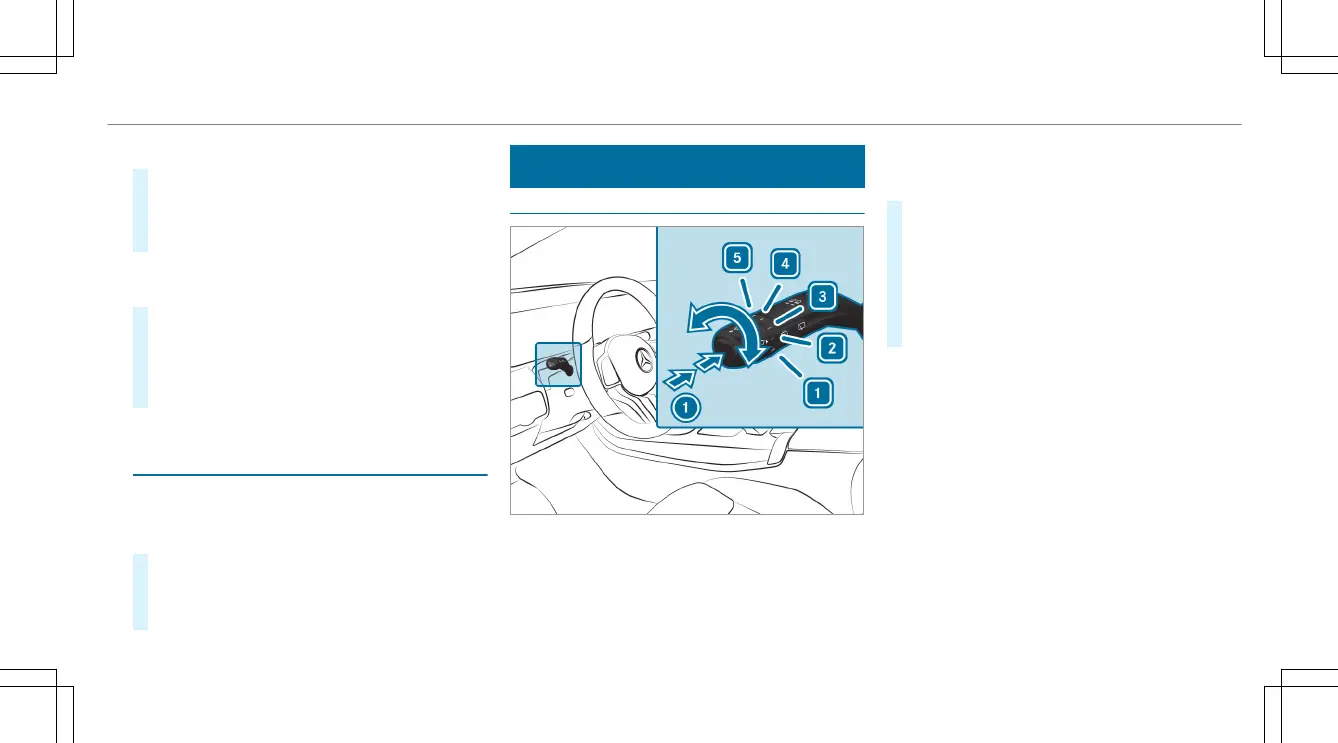Activating welcome lighting
#
Select Color.
#
Select Welcome.
When the vehicle is unlocked, a special ambi‐
ent lighting sequence will run.
Activating dependency on air conditioning
settings
#
Select Color.
#
Select Climate.
If changes are made to the temperature set‐
ting in the vehicle, the color of the ambient
lighting will change briefly.
Switching the interior lighting switch-off
delay time on/off
Multimedia system:
4
©
5
Settings
5
Light
5
Interior Lighting Delay
#
Switch the switch-off delay time on or off.
When this function is active, the interior light‐
ing lights up for a short time after the vehicle
is locked.
Windshield wiper and windshield washer
system
Switching the windshield wipers on/off
1
g Windshield wipers off
2
Ä Automatic wiping, normal
3
Å Automatic wiping, frequent
4
° Continuous wiping, slow
5
¯ Continuous wiping, fast
#
Turn the combination switch to the correct
position 1 - 5.
#
Single wipe/washing: push the button on
the combination switch in the direction of
arrow 1.
R
í Single wipe
R
î Wipes with washer fluid
Light and visibility
131
