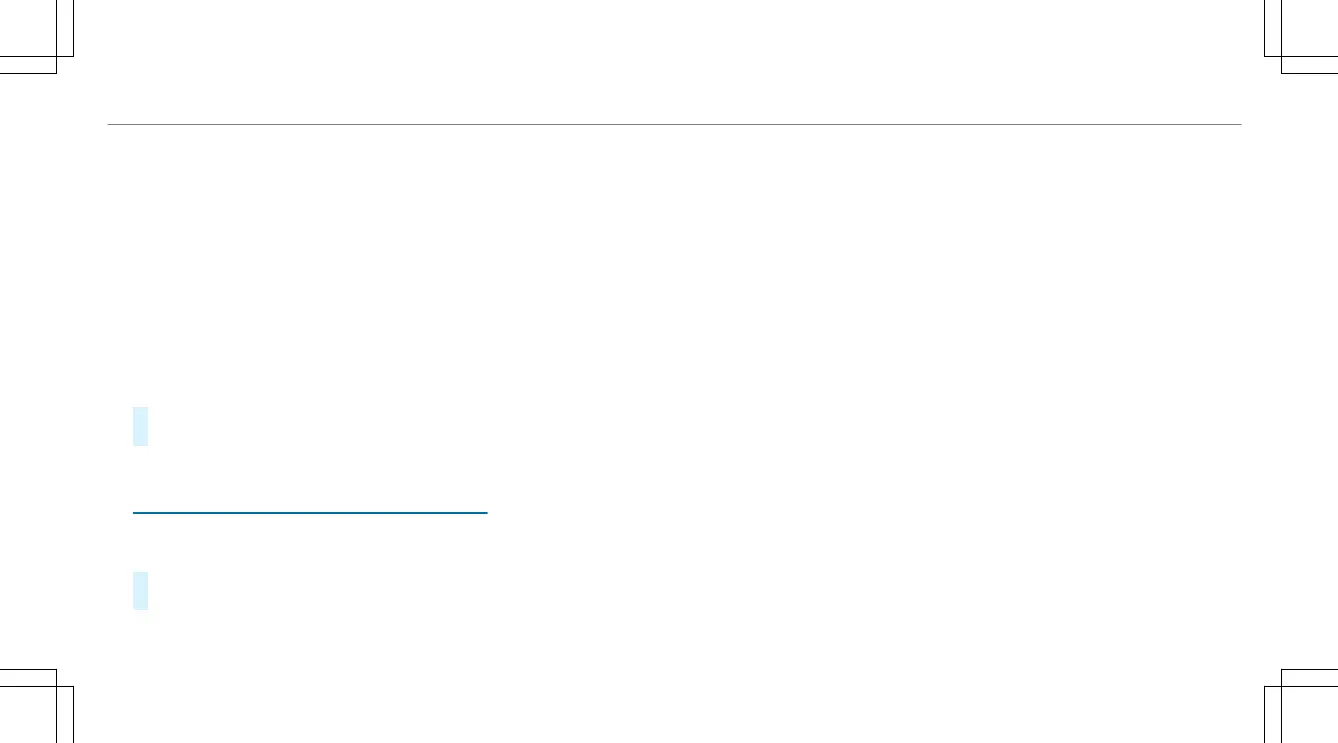Traffic Sign Assist
Assistant display
5
Configuring the settings
6
Index points
Display areas 2 to 4 that are not required can
be hidden.
%
In audio mode, the station name or track will
be shown temporarily when the audio source
is being actively operated. In addition, the
latest calls will be displayed when the tele‐
phone list on the Instrument Display is
actively operated.
#
To select a display: swipe upwards or down‐
wards on the left-hand Touch Control.
Switching the Head-up Display on/off via the
multimedia system
Multimedia system:
4
©
5
Settings
5
Quick Access
#
Select HUD.
The Head-up Display is activated.
Instrument Display and on-board computer
229
