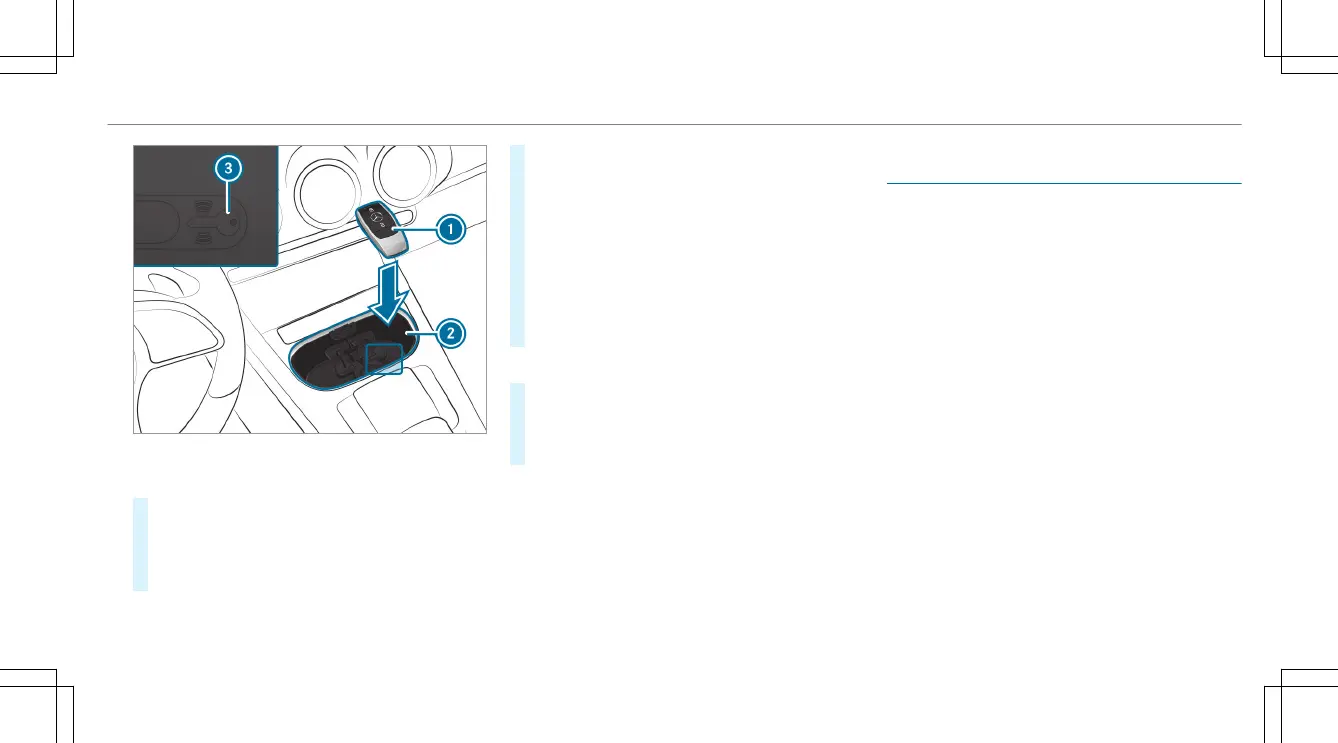Marked space (example with cup holder without
cover)
#
Open the cover of marked space 2 if neces‐
sary.
#
Make sure that marked space 2 is empty.
#
Remove SmartKey 1 from the key ring.
#
Place SmartKey 1 in marked space 2 on
symbol 3.
The vehicle will start after a short time.
If you remove SmartKey 1 from marked
space 2 the engine continues running. For
further engine starts however, SmartKey 1
must be located in marked space 2 on sym‐
bol 3 during the entire journey.
#
Have SmartKey 1 checked at a qualified
specialist workshop.
If the vehicle does not start:
#
Place SmartKey 1 in marked space 2 and
leave it there.
#
Depress the brake pedal and start the vehi‐
cle using the start/stop button.
%
You can also switch on the power supply or
the ignition with the start/stop button.
Starting the vehicle via Remote Online serv‐
ices
Cooling or heating the vehicle interior before
commencing your journey
Ensure the following before starting the engine:
R
The legal stipulations in the area where your
vehicle is parked allow engine starting via
smartphone.
R
It is safe to start and run the engine where
your vehicle is parked.
R
The fuel tank is sufficiently full.
R
The starter battery is sufficiently charged.
Charging the starter battery before starting
the journey
If the vehicle battery is discharged, you receive a
message on your smartphone. You can then
start the vehicle with the smartphone to charge
the battery. The vehicle is automatically
switched off after ten minutes.
Driving and parking
145
