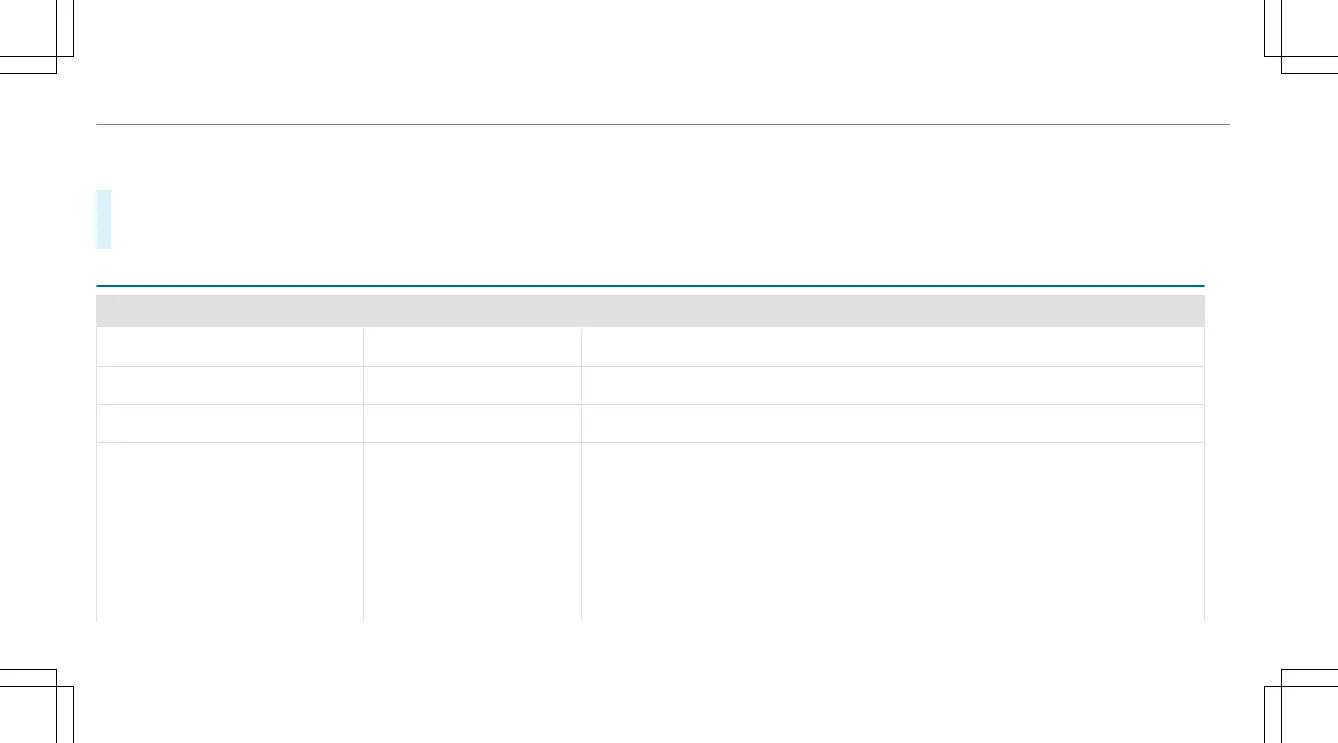Connecting previously authorized Bluetooth
®
audio equipment
#
Select a Bluetooth
®
audio device from the
list.
The connection is being established.
Overview of the symbols and functions in the radio menu
SymbolDesignation Function
©
Home Select to return to the home screen.
j
Messaging Select to call up messaging.
ûü
Skip forwards/backSelect to skip to the next or to the previous station.
Z
Options Select to have further options shown. Settings can be made to the following addi‐
tional functions, for example:
R
Navigation and traffic announcements
R
Frequency Fix function
R
Radio additional text
R
Emergency warnings
The setting options are country-dependent.
264
MBUX multimedia system
