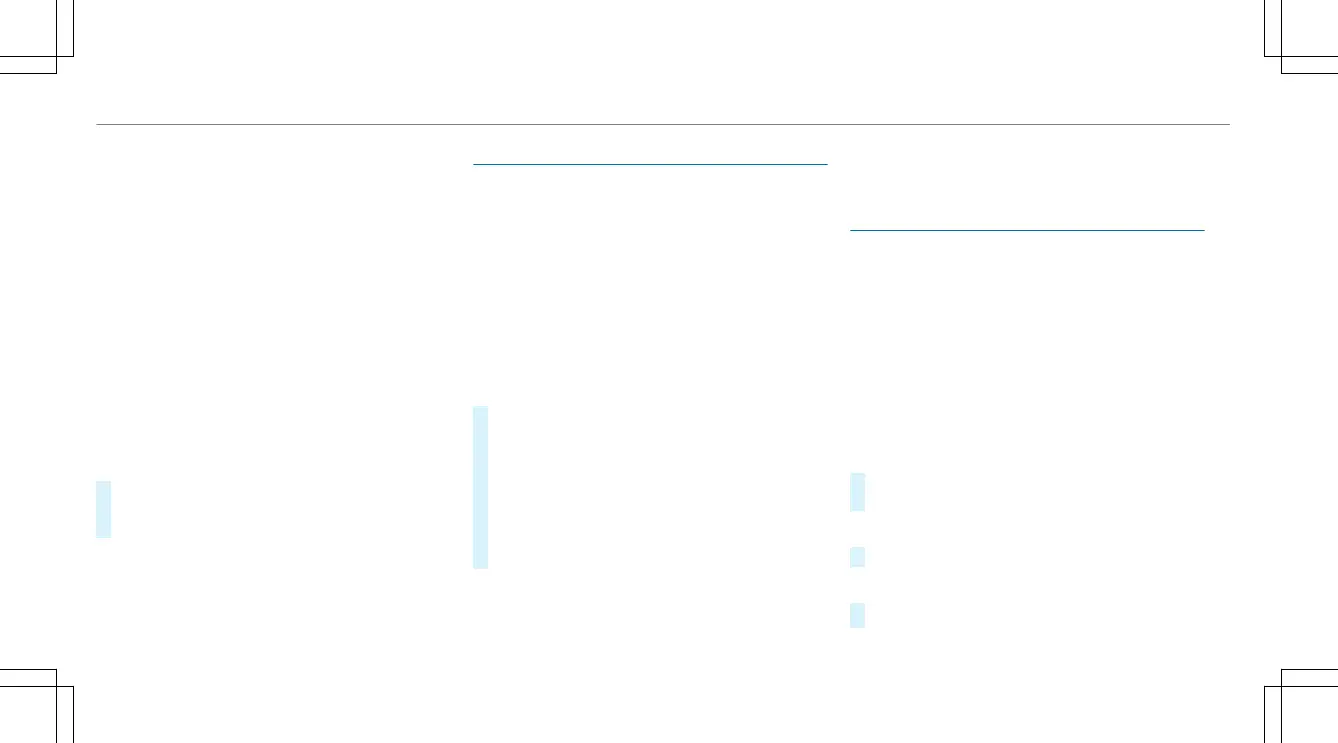R
The TuneIn Radio service is activated in the
Mercedes me portal.
R
The data volume is available.
Depending on the country, data volume may
need to be purchased.
R
A fast Internet connection for data transmis‐
sion free of interference.
%
New data volume can be purchased
directly from a mobile phone network
provider via the Mercedes me Portal.
%
The functions and services are country-
dependent. For more information, consult an
authorized Mercedes-Benz Center.
Multimedia system:
4
©
5
Radio
#
Select TuneIn Radio.
The TuneIn menu appears. The last station
set starts playing.
%
The connection quality depends on the local
mobile phone reception.
Setting up satellite radio
Requirements:
R
Satellite radio equipment is available.
R
Registration with a satellite radio provider
has been completed.
R
If registration is not included when purchas‐
ing the system, your credit card details will
be required to activate your account.
Multimedia system:
4
©
5
Þ Radio
5
SiriusXM
5
Z Options
#
Select Service Information.
The service information screen appears
showing the radio ID and the current sub‐
scription status.
#
Establish a telephone connection.
#
Follow the service staff's instructions.
The activation process may take up to ten
minutes.
%
You can also have the satellite service acti‐
vated online. To do so, please visit http://
www.siriusxm.com (USA) or http://
www.siriusxm.ca (Canada).
Music and sport alerts
Multimedia system:
4
©
5
Radio
5
SiriusXM
5
Z
5
Alerts
Setting music and sport alerts
This function enables you to program an alert for
your favorite artists, tracks or sporting events.
Music alerts can be saved whilst a track is being
played and sport alerts can be saved during a
live game. You can also specify sport alerts via
the menu option. The system then continuously
searches through all the channels.
#
Set a music or sports alert, to be informed of
matches in the Live program.
Activating the music information function
#
Activate Music Alerts O.
Setting a music alert
#
Select Add Alert.
268
MBUX multimedia system
