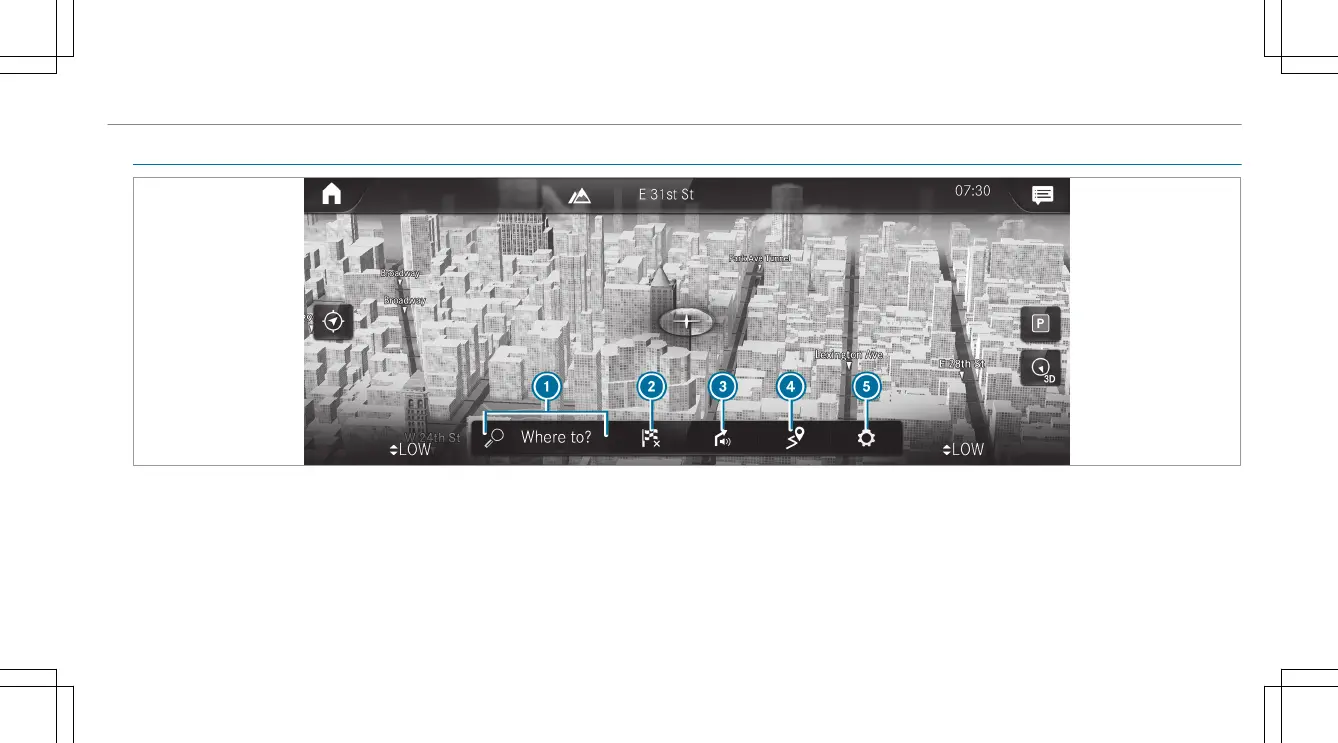Navigation overview
Example: digital map with navigation menu
1
To enter a POI or address and additional des‐
tination entry options
2
To cancel active route guidance
3
Repeats a navigation announcement and
switch navigation announcements on or off
4
ON THE WAY menu with Route Overview,
Alternative Routes and Report Traffic Inci-
dent (Car-to-X)
TRAFFIC menu with Traffic Announcements,
Area Alerts and Live Traffic Subscription Info
To display Route List
POSITION menu with Save Position and
Compass
5
Quick access for Traffic, Parking and High-
way Information as well as options for View,
Announcements and Route via Advanced
MBUX multimedia system
243
