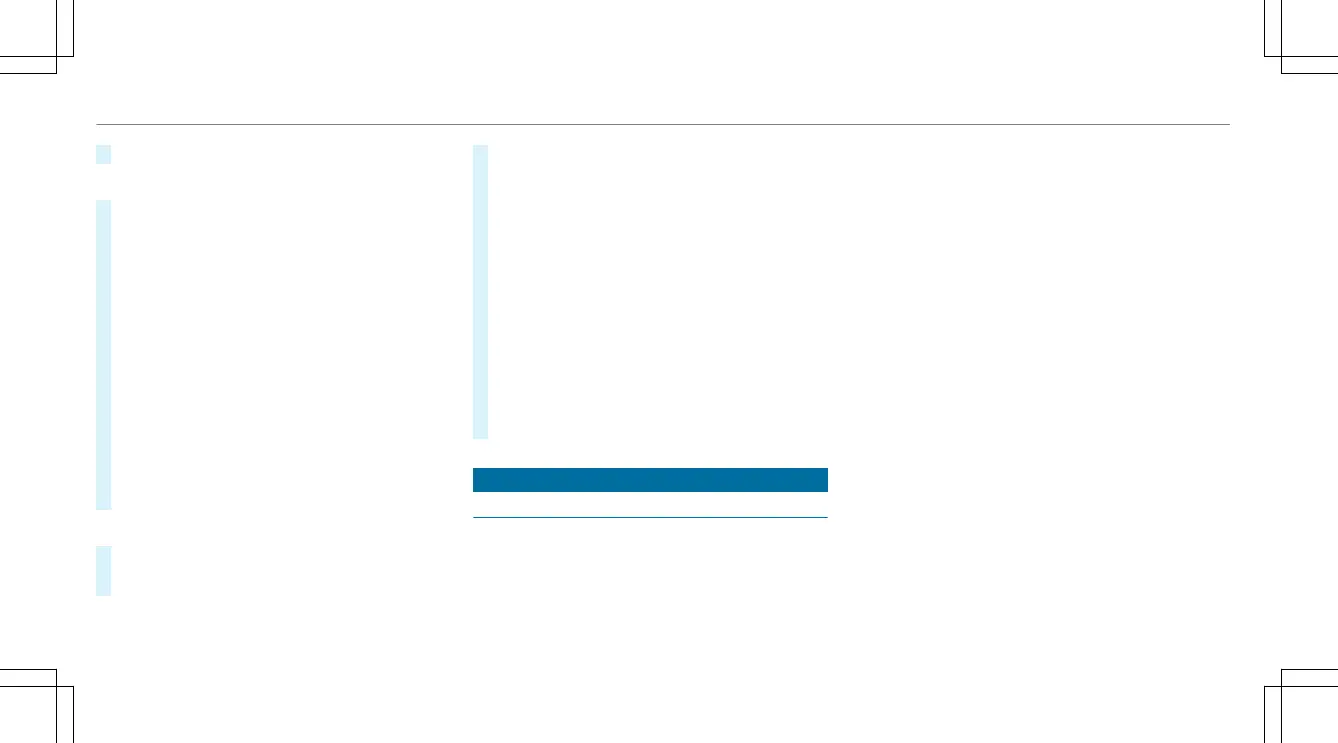R
Configuring suggestions
Configuring suggestions
#
Select Ä for a profile.
#
Select Suggestion Settings.
#
Switch Allow Destination Suggestions, Allow
Music Suggestions and Allow Contact Sug-
gestions on or off.
#
To deactivate the learning function for
one day: activate Deactivate 24h Intelligent
Learning.
For 24 hours no new actions will be trained
and no data recorded for the active profile.
Suggestions will continue to be shown.
Example: if the option is switched on and a
route to a new destination has been calcula‐
ted, this destination would not be taken into
account for the learning function.
Creating new themes
#
Select ©.
#
Select THEMES.
#
Select W Create Theme.
The settings which are saved in the theme
are shown.
#
Select Continue r.
#
Select Audio and Navigation (Navigation) and
store the active settings in the theme.
#
Select Continue r.
#
Select an entry screen.
#
Select Continue r.
#
Select an image.
#
Enter the names into the entry field and con‐
firm with a.
#
Select Save.
System settings
Overview of the system settings menu
In the system settings menu, you can make set‐
tings in the following menus and control ele‐
ments:
R
Display
-
Styles
-
Instrument lighting
-
Display brightness
-
Edge lighting
-
Day/night design
R
Control elements
-
Keyboard language and handwriting rec‐
ognition
-
Touchpad sensitivity
-
Sensitivity of the Touch Controls
R
Voice Control System
R
MBUX Interior Assistant
R
Sound
-
Entertainment
-
Navigation and traffic announcements
-
Telephone
-
Voice amplification to the rear passenger
compartment
R
Connectivity
-
Wi-Fi, Bluetooth, NFC
R
MBUX Remote Control
238
MBUX multimedia system
