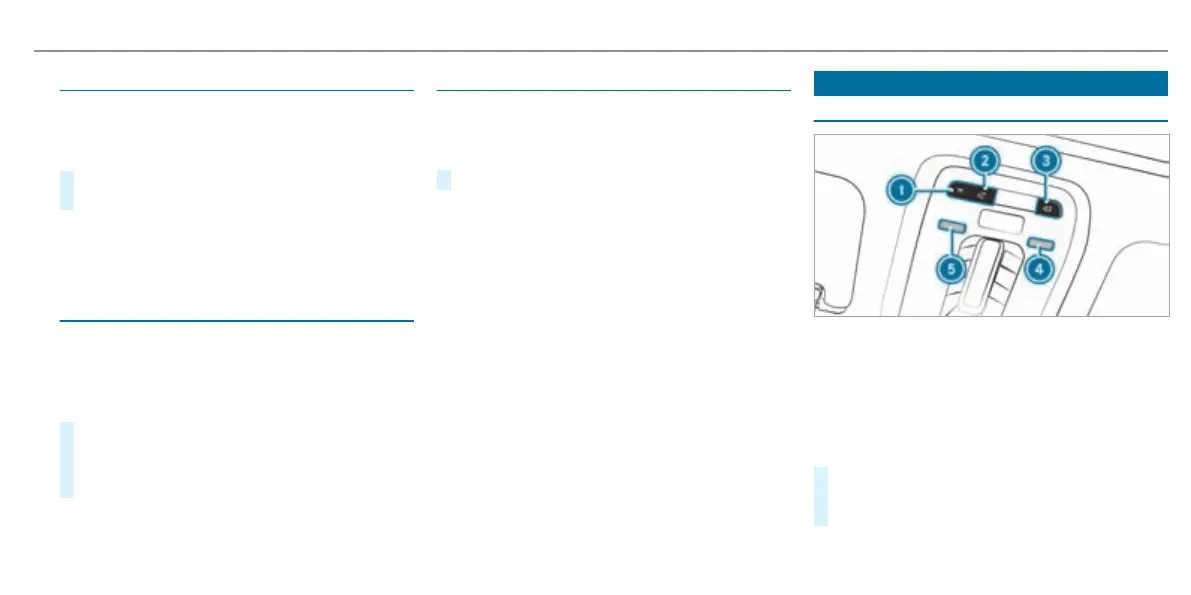Setting low beam
Multimedia system:
4
©
5
Settings
5
Lights
5
MULTIBEAM LED
5
Low beam
#
Select Right-side traffic, Left-side traffic or
Automatic.
%
In vehicles with DIGITAL LIGHT headlamps,
t
he Intelligent Light System can be adjusted
on the DIGITAL LIGHT menu.
Setting the exterior lighting switc
h-o delay time
Multimedia system:
4
©
5
Settings
5
Lights
5
Interior/exterior lighting
5
Exterior lighting delayed switch off
#
Set the switc
h-o delay time.
When the vehicle's engine is switched o, the
exterior lighting will be activated for the set
time.
Activating/deactivating the locator lighting
Multimedia system:
4
©
5
Settings
5
Lights
5
Interior/exterior lighting
#
Activate or deactivate Locator lighting.
When the function is activated, the exterior light-
ing will light up f
or 40 seconds aer the vehicle is
unlocked or the driver's door is opened when the
vehicle is parked and not locked. When you start
the vehicle, the locator lighting will be deactivated
and the automatic driving lights activated.
Interior lighting
Adjusting the interior lighting
1 c
Switches the front interior lighting
on/o
2 u
Switches the rear interior lighting
on/o
3 |
Switches automatic interior lighting
contr
ol on/o
#
To switch reading lamps on/o: hold your
hand under the respective reading lamp 4 or
5.
Light and sight
179
