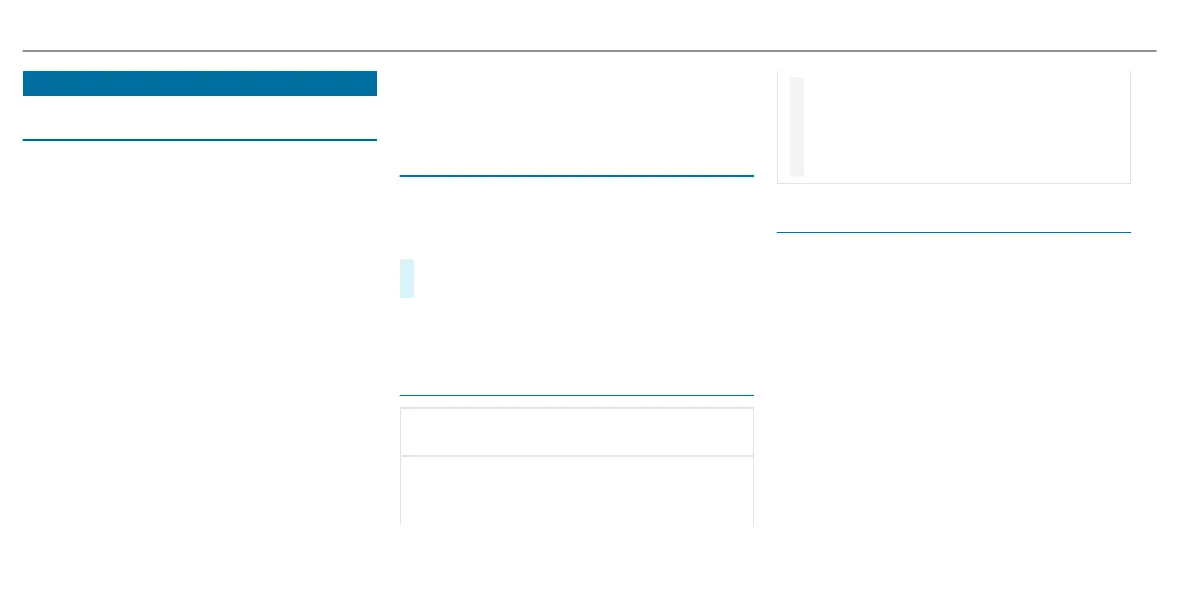ASSYST PLUS service interval display
Function of the ASSYST PLUS service interval dis-
pla
y
The ASSYST PLUS service interval display on the
dr
iver's display provides information on the
remaining time or distance before the next
service due date.
You can hide this service display using the back
button G on the steering wheel.
Depending on how the vehicle is used, the
ASSYST PLUS service interval display may shorten
the service interval, e.g. in the following cases:
R
Mainly short-distance driving
R
When the engine is oen le idling for long
periods
R
In the event of frequent cold start phases
R
Vehicles with diesel particulate lters: in the
event of frequently interrupted regeneration of
the diesel particulate lter
Mercedes-Benz recommends avoiding such oper-
ating conditions.
You can obtain information concerning the servic-
ing of y
our vehicle from a qualied specialist
workshop, e.g. a Mercedes-Benz Service Centre.
Displaying the service due date
Driver's display:
4
Service
The ne
xt service due date is displayed.
#
To exit the display: press the back button
G on the steering wheel.
Bear in mind the following related topic:
R
Oper
ating the driver display (/ page 342).
Information on regular maintenance work
*
NOTE Pr
emature wear through failure to
observe service due dates
Maintenance work which is not carried out at
t
he right time or incompletely can lead to
increased wear and damage to the vehicle.
#
Adhere to the prescribed service inter-
v
als.
#
Always have the prescribed maintenance
w
ork carried out at a qualied specialist
workshop.
Notes on special service requirements
The prescribed service interval is based on nor-
mal oper
ation of the vehicle. Have the mainte-
nance work carried out more oen than prescri-
bed if operating conditions are dicult or the
vehicle is subject to increased stress.
The ASSYST PLUS service interval display is only
an aid. It is the responsibility of the driver of the
vehicle to have maintenance work carried out
more oen than prescribed due to actual operat-
ing conditions and/or stresses.
Examples of arduous operating conditions:
R
Regular city driving with frequent intermediate
stops
R
Mainly short-distance driving
426
Maintenance and care
