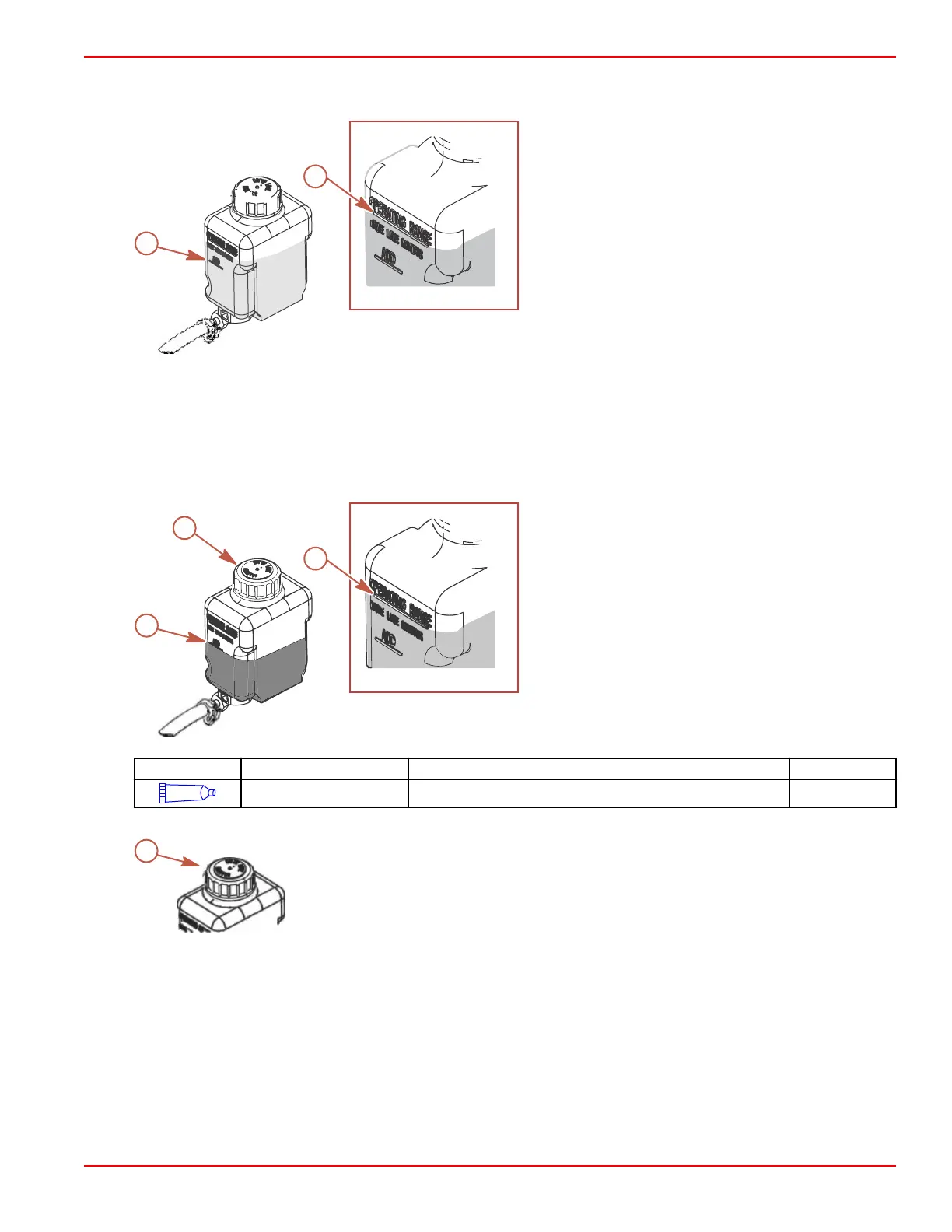Check the gear lube monitor to determine the gear lube level. Keep the gear lube level within the recommended operating
range. Refer to Filling.
Gear lube level shown is at the correct operating range
a - "ADD" mark
b - "OPERATING RANGE" mark
Filling
IMPORTANT: If more than 59 ml (2 fl oz) of High Performance Gear Lube is required to fill the gear lube monitor, a seal may be
leaking. Damage to the sterndrive may occur due to lack of lubrication. Contact your Mercury Diesel–authorized repair facility.
1. If the gear lube level is below or near the "ADD" mark, the specified gear lube must be added.
2. Remove the gear lube monitor cap.
3. Fill the gear lube monitor with the specified gear lube so that the gear lube level is in the operating range. Do not overfill.
Gear lube monitor
a - Gear lube level at the "ADD" mark
b - Gear lube level at the "OPERATING RANGE" mark
c - Gear lube monitor cap
Tube Ref No. Description Where Used Part No.
87
High Performance Gear Lube Gear lube monitor 92-858064K01
4. Ensure that the rubber gasket is inside the gear lube monitor cap and install the cap. Do not overtighten.
a - Gear lube monitor cap
NOTE: When filling the entire sterndrive, refer to
Changing
.
Section 4 - Maintenance
90-8M0145546 eng MAY 2018 Page 47