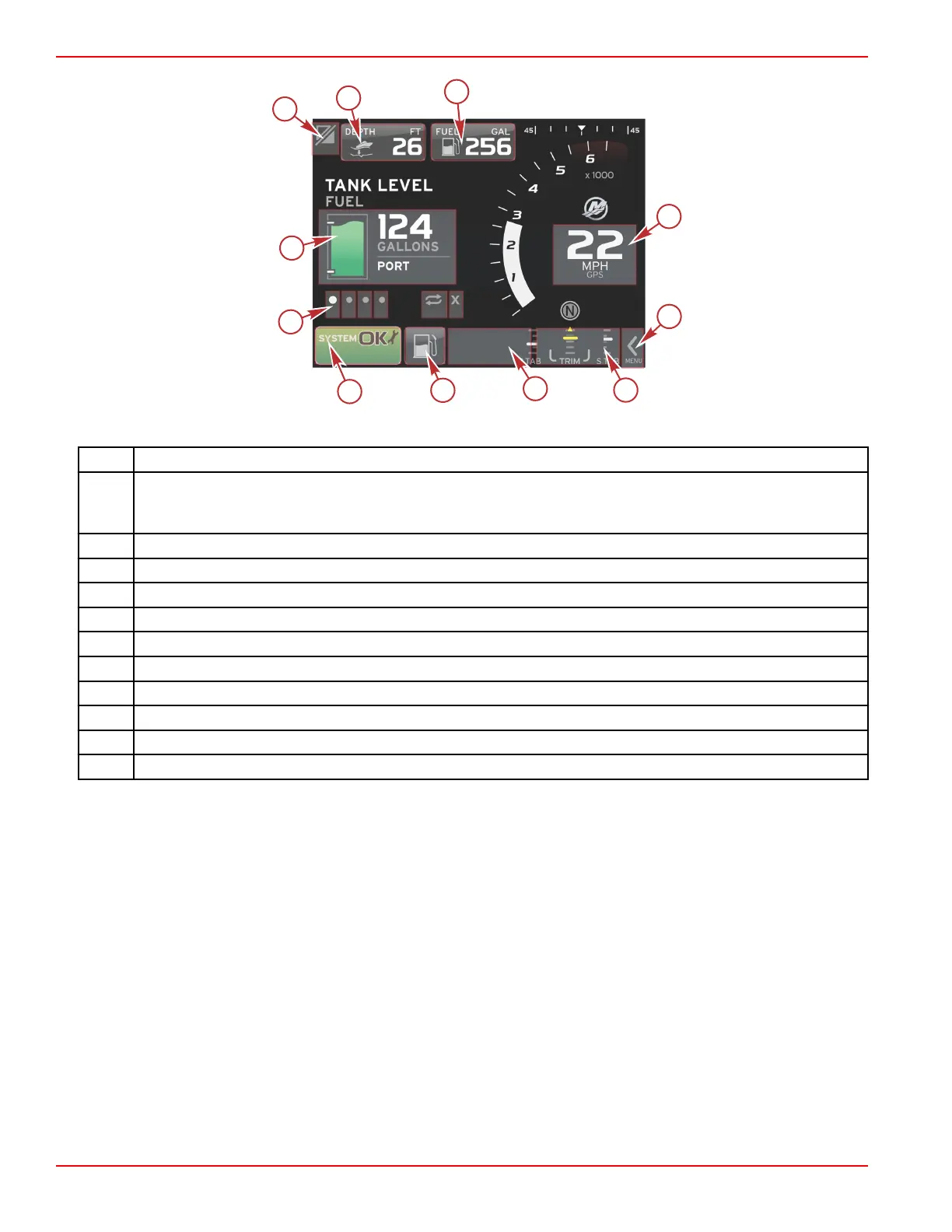Section 1 - General Information
Page 6 90-8M0074777 eng MAY 2013
Single-engine example
District Description
1
Area that toggles the application
IMPORTANT: Other applications associated with VesselView may not be accessible. The vessel must have a
specific Navico
®
device connected to the NMEA 2K backbone to be able to toggle between application.
2 Area that displays data box information
3 Area that displays speed information
4 Area that displays speed information
5 Area that opens and closes the scroller bar
6 Area that displays data box information
7 Area that displays data box information
8 Area that toggles display of active menu
9 Area that displays variable system tray information
10 Area that performs various tasks for contextual data area
11 Area that performs various tasks for contextual data area
Flick Districts
Flick districts are used in the contextual data box area and in the Scroller menu bar selection. There are two types of flick
gestures: horizontal and vertical.
• Horizontal flicks will advance the available pages.
a. Pages will advance in the direction of the horizontal flick.
b. When the end of the pages is reached, a horizontal flick to the left will move the page from the last page to the first
page.
c. Auto‑cycle and exit cannot be activated or selected when a flick action is performed.
• Vertical flicks allow the operator to deep dive into addition data pertaining to that specific screen.
a. Flick up will deep dive into additional data.
b. Flick down will exit and return data to an overview status.
c. If deep dive data is not available vertical flicks will not be active.
• The scroller bar district utilizes a speed‑based flick action to advance the menu selections.
a. Slow flick = slower advancement.
