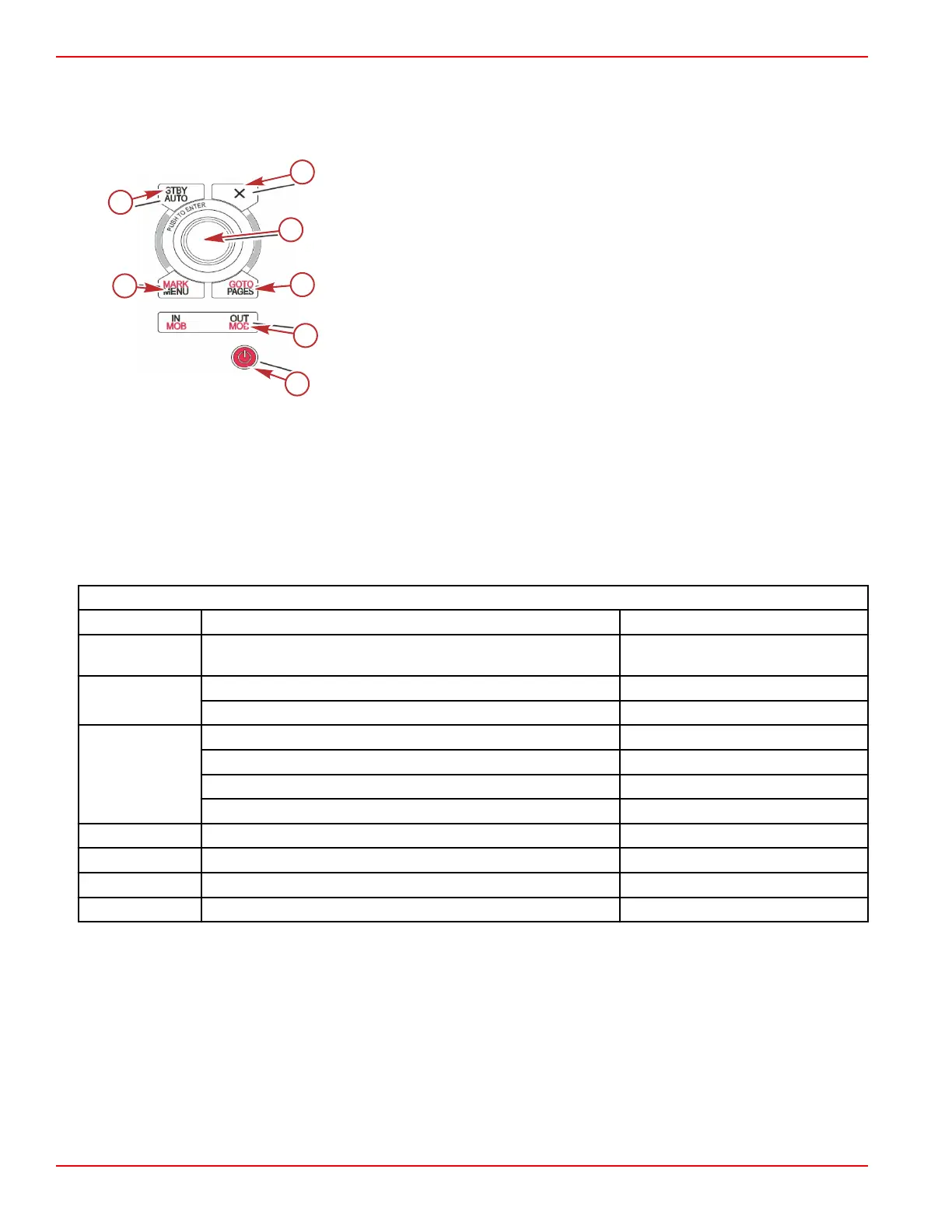Section 4 - Setup and Calibrations
Page 28 90-8M0074777 eng MAY 2013
Settings Menu Navigation
Navigation to Settings Menu
1. Press the pages button while the SmartCraft screen is visible.
a - Standby–Auto button
b - Exit button
c - Rotary knob (press for enter function)
d - Goto–Pages button
e - In/Out Zoom, man overboard (MOB)
f - Power–Brightens
g - Mark–Menu button
2. Turn the rotary knob so that the last icon is highlighted. The last icon is the Settings menu.
3. Press the rotary knob.
System
The System menu allows you to format the time and date, turn buzzers and horns off or on, change various lighting
parameters, import a graphic for a customized splash screen, turn the simulation program on (this is generally used at the
dealership level), and identifies the software version.
The greater‑than sign ( > ) indicates additional menu choices.
Systems
Language Select the desired language —
Time >
Change time and date format
Automatic time update is only available if a GPS is connected.
—
Buzzer >
Key Beeps > Off, Quiet, Normal, Loud
Alarm Beeps On (checkmark), off (no checkmark)
Backlight >
Level > 0–100%
Night Mode On (checkmark), off (no checkmark)
Network Update On (checkmark), off (no checkmark)
Local Gain > 0–100%
Image Viewer > SD Card Selection —
Simulate On (checkmark), Off (no checkmark) —
Restore Defaults All Settings, Engine Limits, Alarm History —
About Display Software Version —
Preferences
The Preferences menu allows you to:
1. Select which engines are to be displayed, the helm number, and device number
2. Select if the display is visible at the helm
3. Enable an ambient temperature sensor readout
4. Set the auto‑cycle interval
5. Turn off or on autopilot or skyhook popup screens
6. Turn data boxes on or off
7. Turn popup warnings on or off
