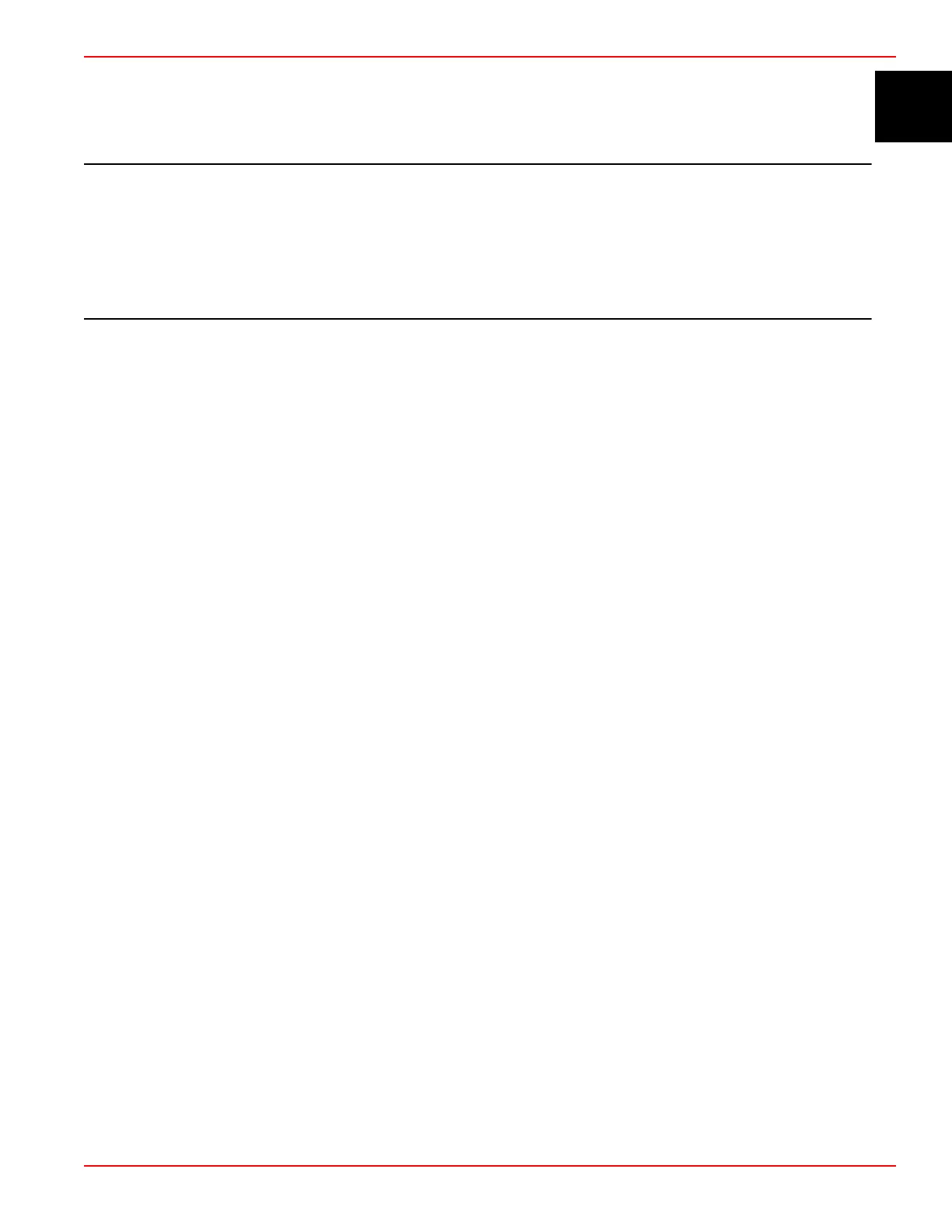Section 1 - General Information
90-8M0074777 eng MAY 2013 Page 1
Section 1 - General Information
Table of Contents
VesselView 7 Overview.......................................................... 2
Front Controls ................................................................. 2
Front Controls Operations .............................................. 2
Rear Panel ...................................................................... 3
VesselView 7 Screen Display Locations and Descriptions..... 4
Touch Districts........................................................................ 4
Tap/Press Districts ......................................................... 5
Flick Districts .................................................................. 6
Color Strategy......................................................................... 7
Maintenance—VesselView 7.................................................. 7
Display Cleaning ............................................................. 7
Stuck Keys ...................................................................... 8
How to Update Your VesselView 7 Software......................... 8
Obtaining the Latest Software ........................................ 8
Backup Your Waypoints, Routes and Tracks ................. 8
Upgrading Vesselview .................................................... 9
1
