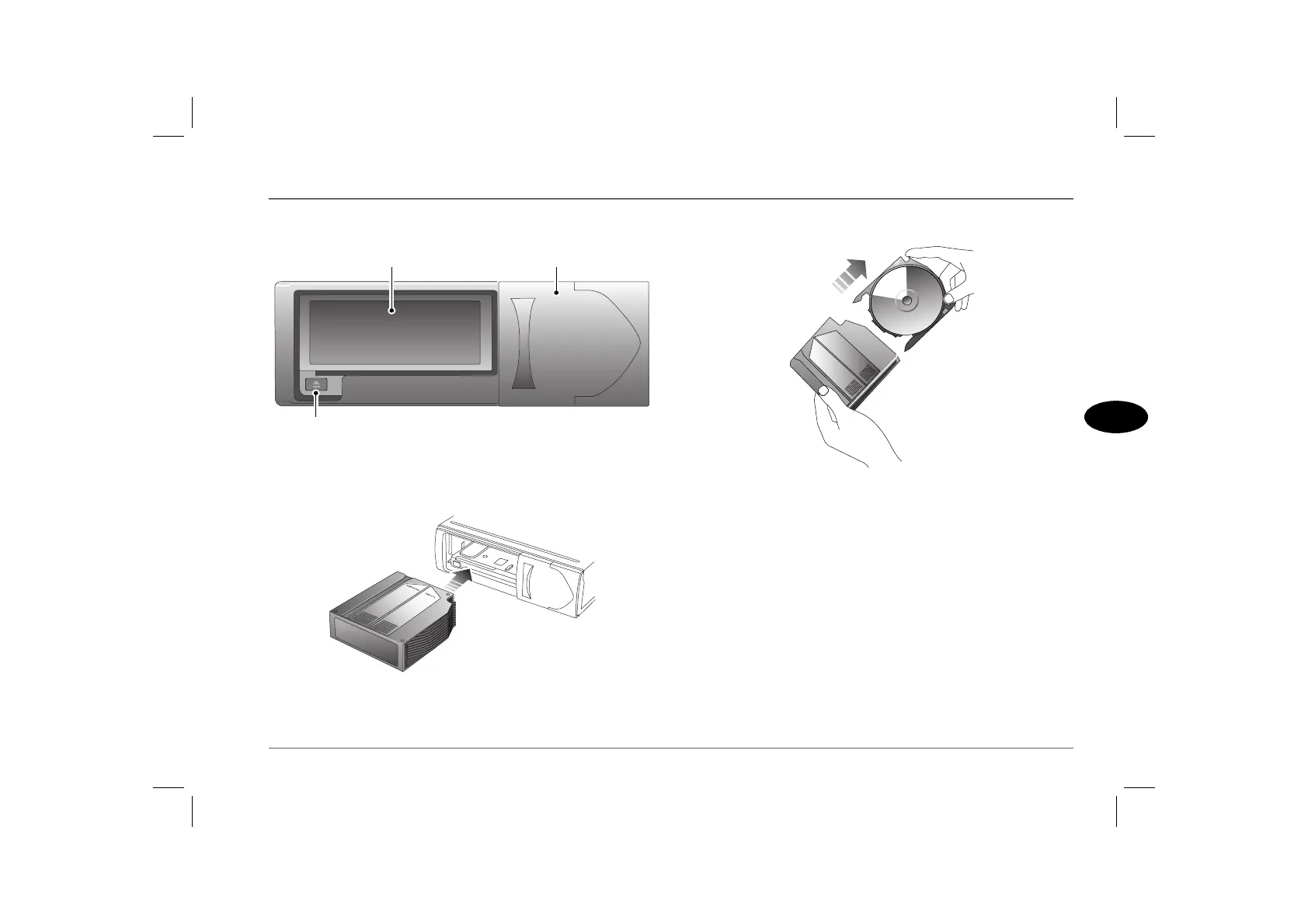CD Changer
111
3
CD Changer
10-DISC CHANGER*
Fully open the sliding cover (1) to insert or remove the magazine.
Keep the cover closed at all other times to prevent dust and dirt
from entering. Press the button (2) to eject the magazine.
Only insert the magazine (3) in the direction of the arrow marked
on the magazine casing and push it fully into the changer. Finally,
close the cover.
Loading & unloading the magazine
Holding the magazine as shown (arrow on magazine casing
uppermost), remove each CD tray in turn.
Place a disc (label side uppermost) onto each tray - holding ONLY
the outside edge and centre hole of the disc. Load only one disc in
each tray. Correctly align the tray with the parallel slots on each
side of the magazine and push the tray fully into the magazine.
Individual trays may be left empty, but all ten trays should be
loaded into the magazine.
To unload the magazine, hold the magazine with the arrow
uppermost, pull out each tray in turn, holding the tray securely so
as not to drop the disc. Unload one disc at a time and handle only
the edge and centre of the disc.
NOTE: Additional magazines can be obtained from an MG Rover
dealer.
EJECT
AS0021
2
13
AS0020
AS0022
