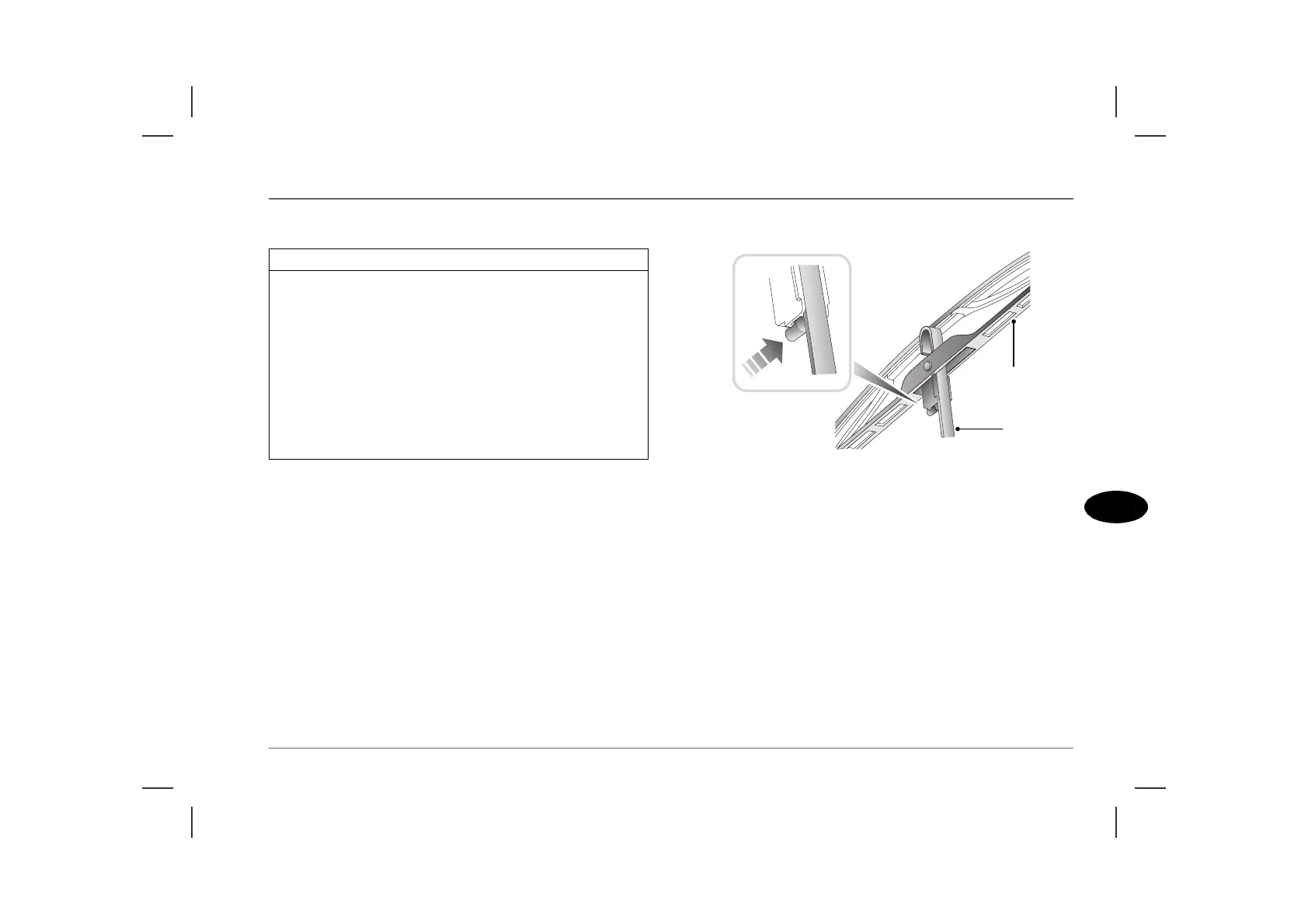Wipers
131
4
Wipers
WIPER BLADES
Replacing wiper blades
Lift the wiper arm away from the windscreen. With the blade at
90° to the arm as shown, disconnect the blade by pushing in the
locking tab (1) and sliding the blade (2) down the arm (3).
Fitting a replacement blade is a reversal of this process; position the
new blade assembly on the wiper arm and slide the blade fully
towards the hooked end of the arm until it locks in place. Check
that the blade is securely locked before returning the wiper
assembly to the windscreen.
Only fit replacement wiper blades that are identical to the original
specification.
IMPORTANT
• Grease, silicon and petrol based products impair the blade's
wiping capability. Wash the wiper blades in warm soapy water
and periodically check their condition.
• If signs of hardness or cracking in the rubber are found, or if the
wipers leave streaks or unwiped areas on the screen, then the
wiper blades should be replaced.
• Clean the windscreen regularly with an approved glass cleaner
and ensure the screen is thoroughly cleaned before fitting
replacement wiper blades.
• Only fit replacement wiper blades that are identical to the
original specification.
HB0213
1
3
2
