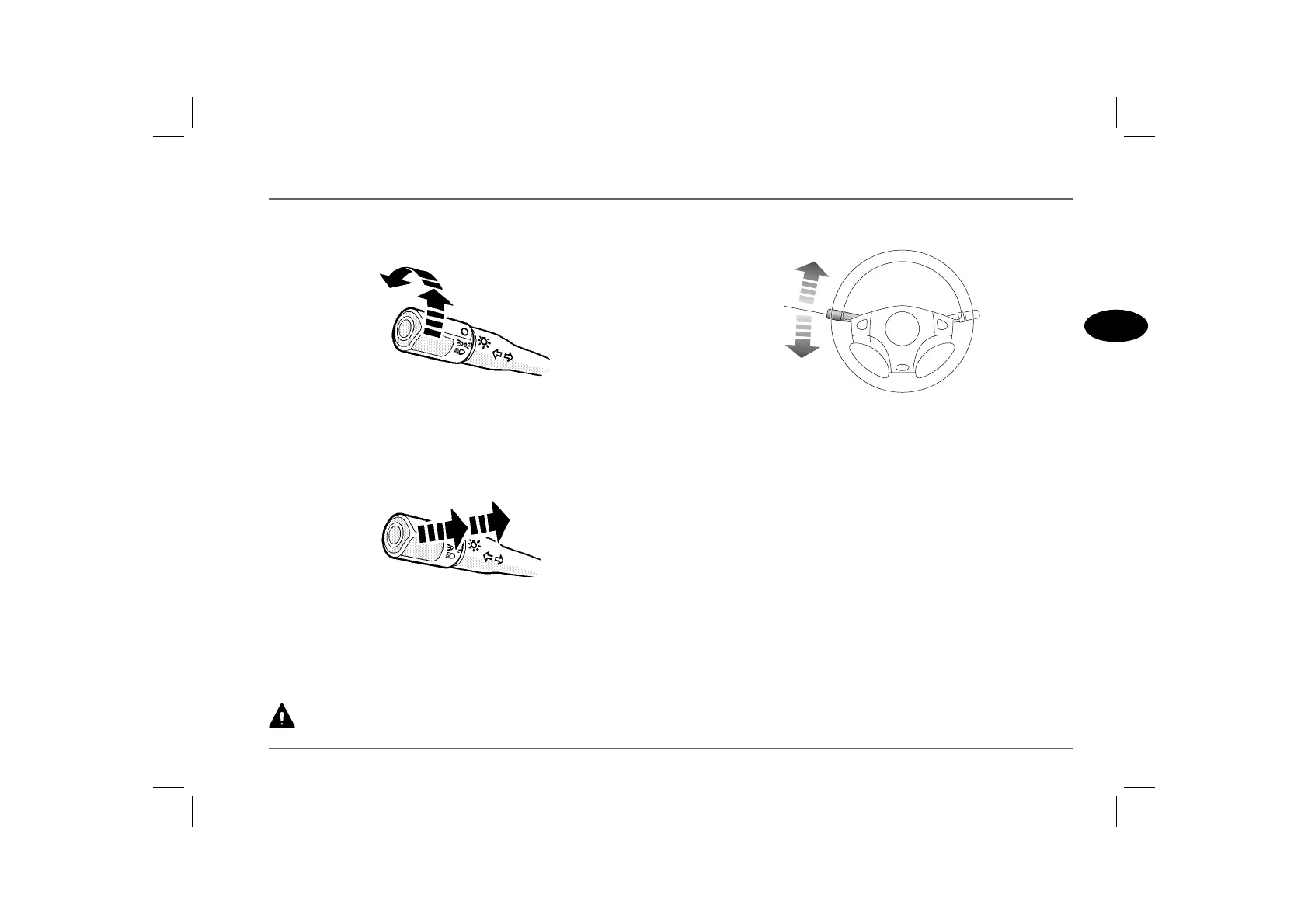Lights & Indicators
77
2
Lights & Indicators
LIGHTING SWITCH
Side and headlights
Turn the control to the first position to illuminate the side, tail and
instrument panel lights. Turn the control to the second position to
illuminate the headlights.
Headlight main and dipped beams
Pull the lever fully towards the steering wheel to change headlight
beams (the BLUE warning light on the instrument panel
illuminates when the headlights are on main beam).
To briefly flash the main beams on and off, pull the lever part way
towards the steering wheel and then release.
Take care not to dazzle oncoming vehicles when driving using
main beam headlights.
Direction indicators
Move the lever down to indicate a LEFT turn, or up to indicate a
RIGHT turn. The indicators will cancel automatically once a turn
has been completed.
Hold the lever half-way up or down against spring pressure to
indicate a lane change.
The appropriate GREEN warning light on the instrument panel
will flash in time with the direction indicators.
‘Lights on’ warning buzzer
If the exterior lights are left on after the starter switch is turned off,
a warning buzzer will sound as soon as the driver's door is opened.
The buzzer will cease as soon as the lights are switched off, or the
door is closed.
HB0093
HB0094
HB0622
