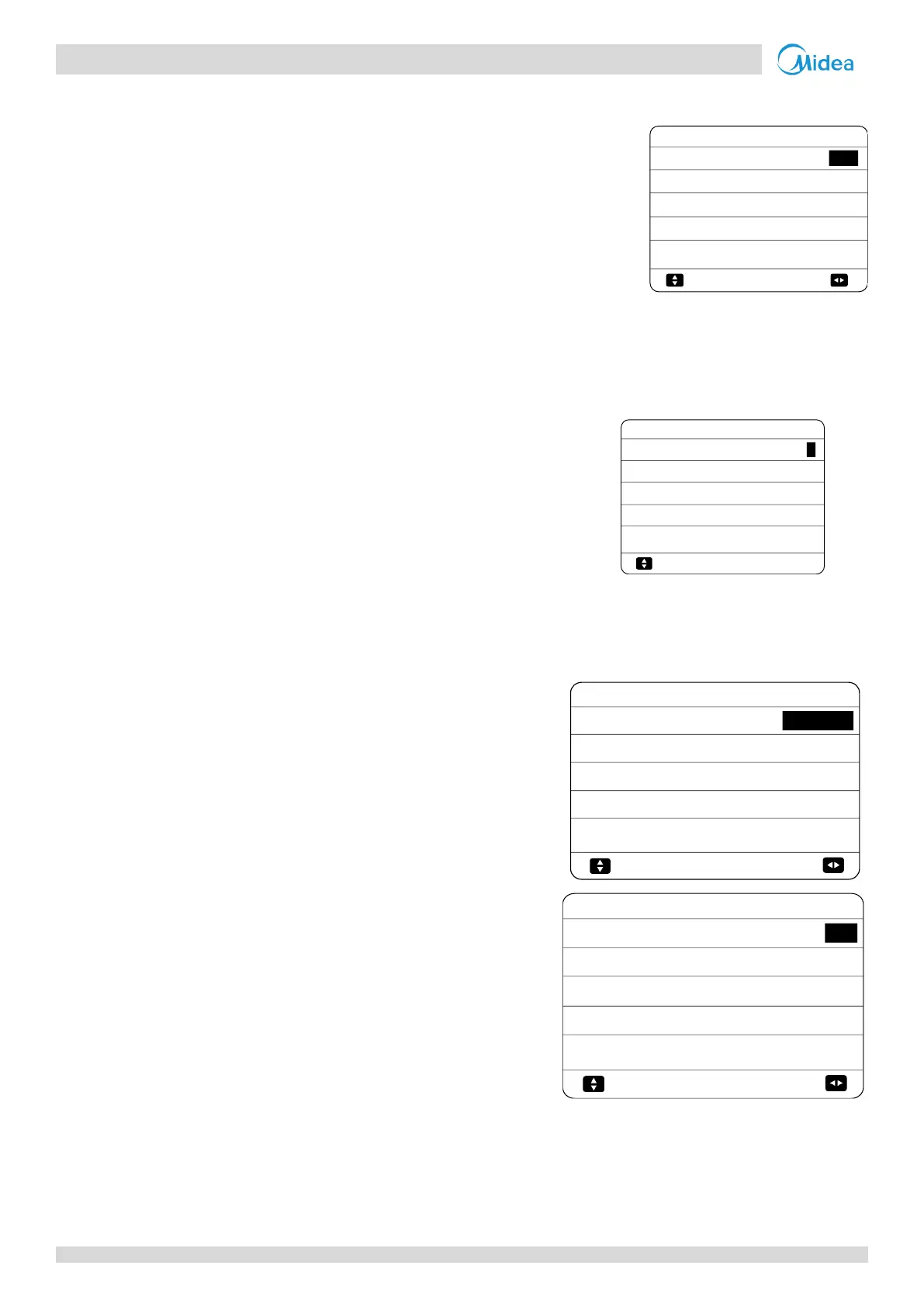M thermal Mono
100 202005
Midea M thermal Mono Engineering Data Book
7.16 AUTO RESTART
MENU > FOR SERVICEMAN > AUTO RESTART
AUTO RESTART sets whether or not the unit re-applies the user interface settings
when the power returns following a power failure. Select YES to enable auto restart or
NON to disable auto restart.
If the auto restart function is enabled, when the power returns following a power
failure, the unit re-applies the user interface settings from before the power failure. If
the auto restart function is disabled, when the power returns after a power failure,
the unit won’t auto restart.
7.17 POWER INPUT LIMITATION
MENU > FOR SERVICEMAN > POWER INPUT LIMITATION
POWER INPUT LIMITATION sets the type of power input limitation and the
setting range is 0-8. If the unit will operate at larger power input, 0 should be
selected. If the unit will operate at a lower power input, 1-8 should be
selected and the power input and capacity will decrease.
7.18 INPUT DEFINE
MENU > FOR SERVICEMAN > INPUT DEFINE
INPUT DEFINE sets sensors and functions to fulfill with installation.
CN12 ON/OFF sets the control terminal type of CN12, 0: REMOTE
ON/OFF, 1: TBH ON/OFF.
CN35 SMART GRID sets whether SMART GRID control signal is connected
to hydronic PCB.
CN15 T1B sets whether T1B sensor exist in the installation.
Tbt1 Enable or disable the Tbt1.
Tbt2 Enable or disable the Tbt2.
SOLAR INPUT Choose the SOLAR INPUT.
F-PIPE LENGTH Choose the total length of the liquid pipe(F-PIPE LENGTH)
dTbt2 The temperature difference for starting the unit(Tbt2)
RT/Ta_PCB Enable or disable the RT/Ta_PCB
Ta PROBE sets the Ta sensor connection type, HMI: Ta on wired
controller; IDU: Ta connected on hydronic PCB.
Figure 3-7.47: AUTO RESTART menu
Figure 3-7.48: POWER INPUT LIMITATION menu
Figure 3-7.49: INPUT DEFINE menu
13 AUTO RESTART
YES
NON
ADJUST
13.1 COOL/HEAT MODE
13.2 DHW MODE
14 POWER INPUT LIMITATION
0
ADJUST
14.1 POWER INPUT LIMITATION
Go to MENU> FOR SERVICEMAN> 15.INPUT DEFINE
15 INPUT DEFINE
REMOTO
NO
NO
NO
HMI
ADJUST
15.1 ON/OFF(M1M2)
15.2 SMART GRID
15.3 T1B(Tw2)
15.4 Tbt1
15.5 Tbt2
15 INPUT DEFINE
HMI
NON
<10m
12°C
NON
ADJUST
15.6 Ta
15.7 SOLAR INPUT
15.8 F-PIPE LENGTH
15.9 dTbt2
15.10 RT/Ta_PCB
