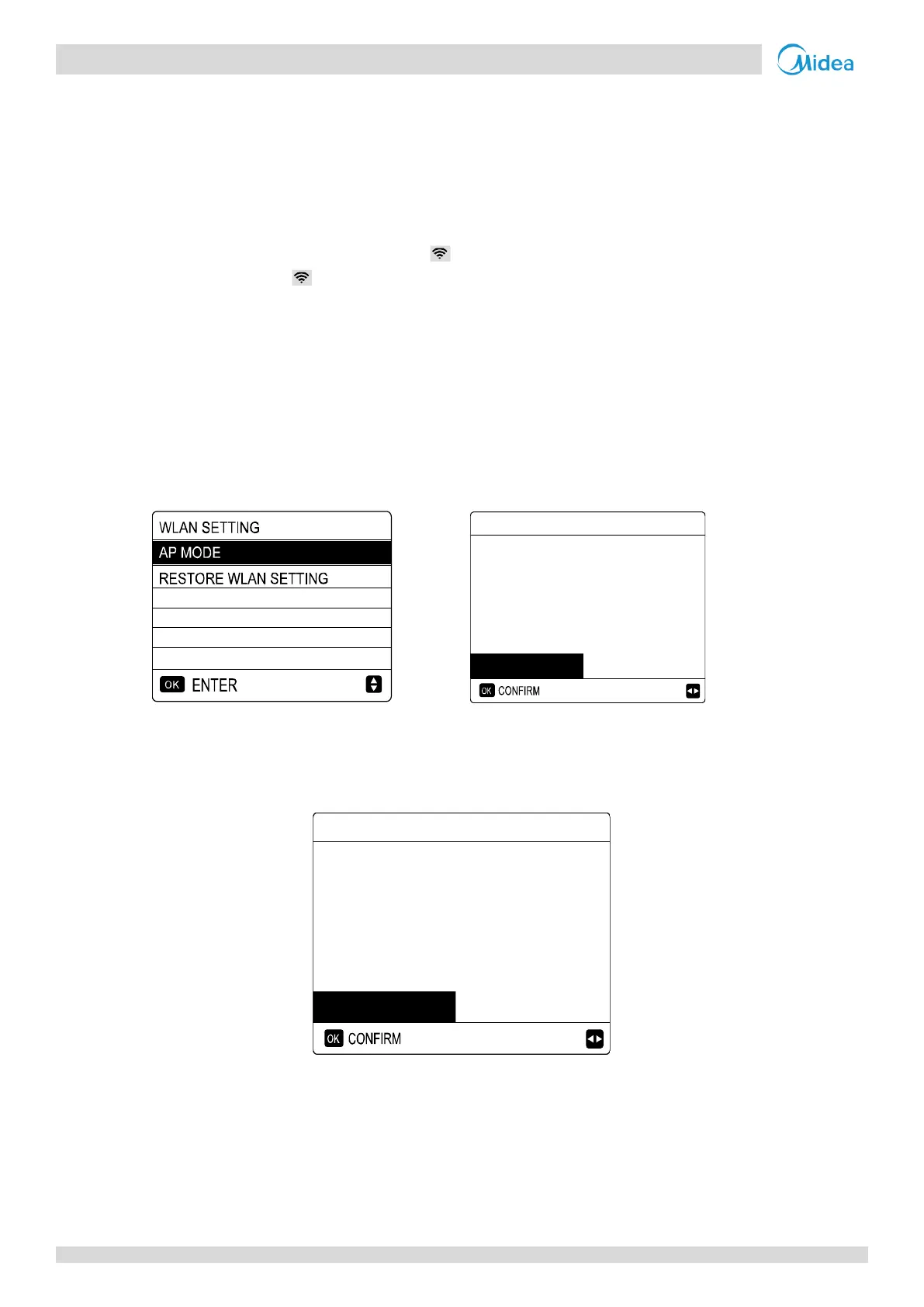M thermal Mono
102 202005
Midea M thermal Mono Engineering Data Book
9 Network Configuration Guidelines
The wired controller realizes intelligent control with a built-in WIFI module, which receives control signal from the APP.
Before connecting the WLAN, please check for it if the router in your environment is active and make sure that the wired
controller is well-connected to the wireless signal.
During the Wireless distribution process, the LCD icon “ ” flashes to indicate that the network is being deployed. After
the process is completed, the icon “ ” will be constantly on.
9.1 Wired Controller Setting
The wired controller settings include AP MODE and RESTORE WLAN SETTING.
Go to "MENU"> "WLAN SETTING"> "AP MODE". Press "OK" to activate the WLAN, refer to Figure 3-8.1. Select YES, press
OK to select AP mode. Select AP Mode correspondingly on the mobile device and continue the follow-up settings
according to the APP prompts.
Figure 3-8.1: WLAN setting menu
Go to “MENU”> “WLAN SETTING”> “RESTORE WLAN SETTING”, select YES, press OK and wireless configuration is reset.
Figure 3-8.2: RESTORE WLAN SETTING menu
The wired controller realizes intelligent control with a built-in Wifi module,
which receives control signal from the APP.
Before connecting the WLAN, please check for it if the router in your
environment is active and make sure that the wired controller is
well-connected to the wireless signal.
During the Wireless distribution process, the LCD icon “ ” flashes
to indicate that the network is being deployed. After the process is
completed, the icon “ ” will be constantly on.
The wired controller realizes intelligent control with a built-in Wifi module,
which receives control signal from the APP.
Before connecting the WLAN, please check for it if the router in your
environment is active and make sure that the wired controller is
well-connected to the wireless signal.
During the Wireless distribution process, the LCD icon “ ” flashes
to indicate that the network is being deployed. After the process is
completed, the icon “ ” will be constantly on.
Do you want to activate the
WLAN network and exit?
NO YES
AP MODE
Do you want to restore the
WLAN setting and exit?
NO YES
RESTORE WLAN SETTING
