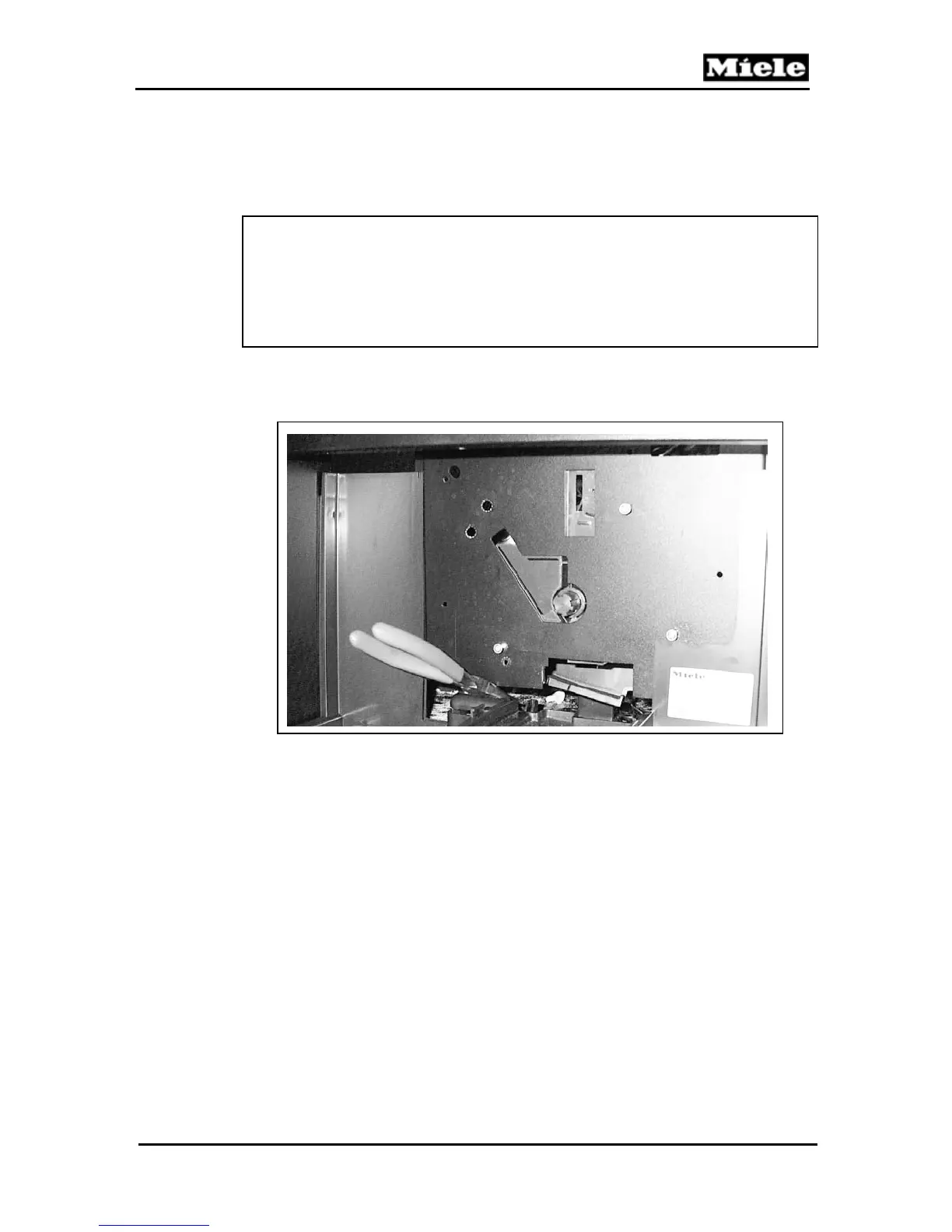Technical Information
75
Service Tip
Refer to Figure 5-36. To avoid having to hold the Front Plate
Assembly upward while removing the lower screws; a suitable item
can be used to temporarily keep the Front Plate Assembly in an
elevated position.
Figure 5-36: Using a suitable item to keep the Front Plate Assembly
elevated to access the screws at the bottom
27. Position the Drive Assembly so access to the rear cover is
possible.
28. Remove the 5 screws that secure the cover.
29. Lift the cover from the Drive Unit.
30. Refer to 4.15 for information on the Drive Assembly.
