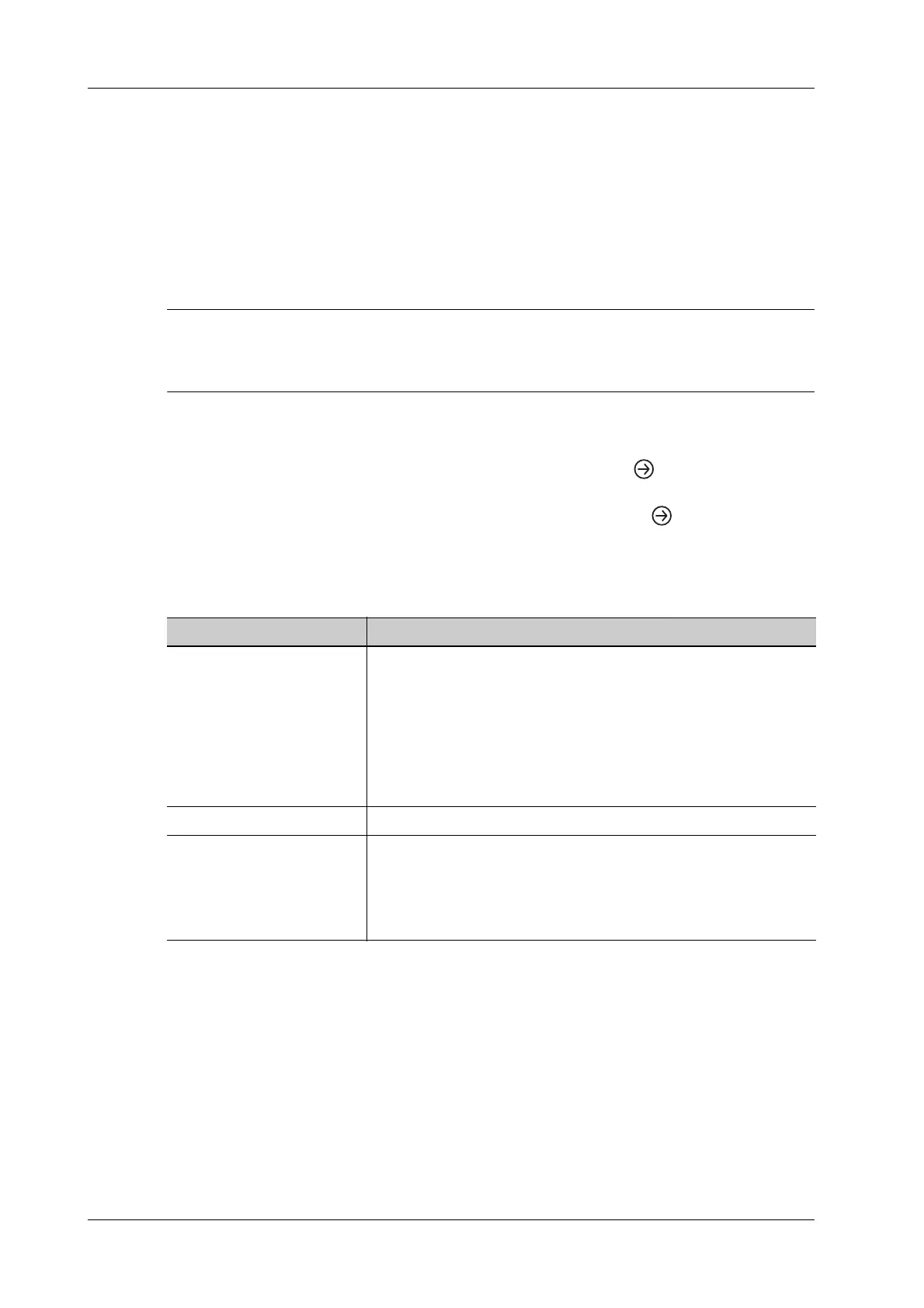14 - 4 Operator’s Manual
14 Patient Data Management
2. To exit the image analysis:
– Press <Freeze> to exit and enter the real-time scan status.
– Press [Return] to exit from the image analysis to the Review status.In image analysis
status, the selected image is displayed on the screen, and the thumbnails of the same exam
are displayed on the thumbnail area, you can turn pages using the buttons on the right side
of the thumbnail.
14.1.10Sending Image File
Data saved this way can only be reviewed on the PC and cannot be restored to the ultrasound
system.
Perform the following procedure:
1. Do one of the following to bring up the “Send To” screen:
– In the main screen, select a stored image thumbnail and click on the upper right
corner of the image.
– In the iStation screen, select a stored image thumbnail and click on the upper right
corner of the image.
– In the Review screen, select a image and click [Send to].
2. Select from the destination:
NOTE:
If the transferred AVI file cannot be played normally on PC, please try to transfer the multi-
frame cine file in MP4 format and try Send To function again, or use a VLC media player.
14.2 Report Management
14.2.1 Report storage
The exam reports are stored under the directory of the exam of the patient.
Item Description
USB/iStorage For external memory devices (e.g. USB memory devices, DVD
recorder) or network storage server, you can set:
• PC format transfer.
• DCM format transfer
• Cine Zoom Mode.
• Export the report or the report format.
• Hide patient information.
DICOM/Print/eGateway Select the DICOM Storage, Print server or eGateway server.
MedTouch/MedSight Send the image to MedTouch/MedSight as necessary.
NOTE:
The file sent to MedTouch/MedSight is transferred into PNG
format, and the cine file is transferred into AVI format.
