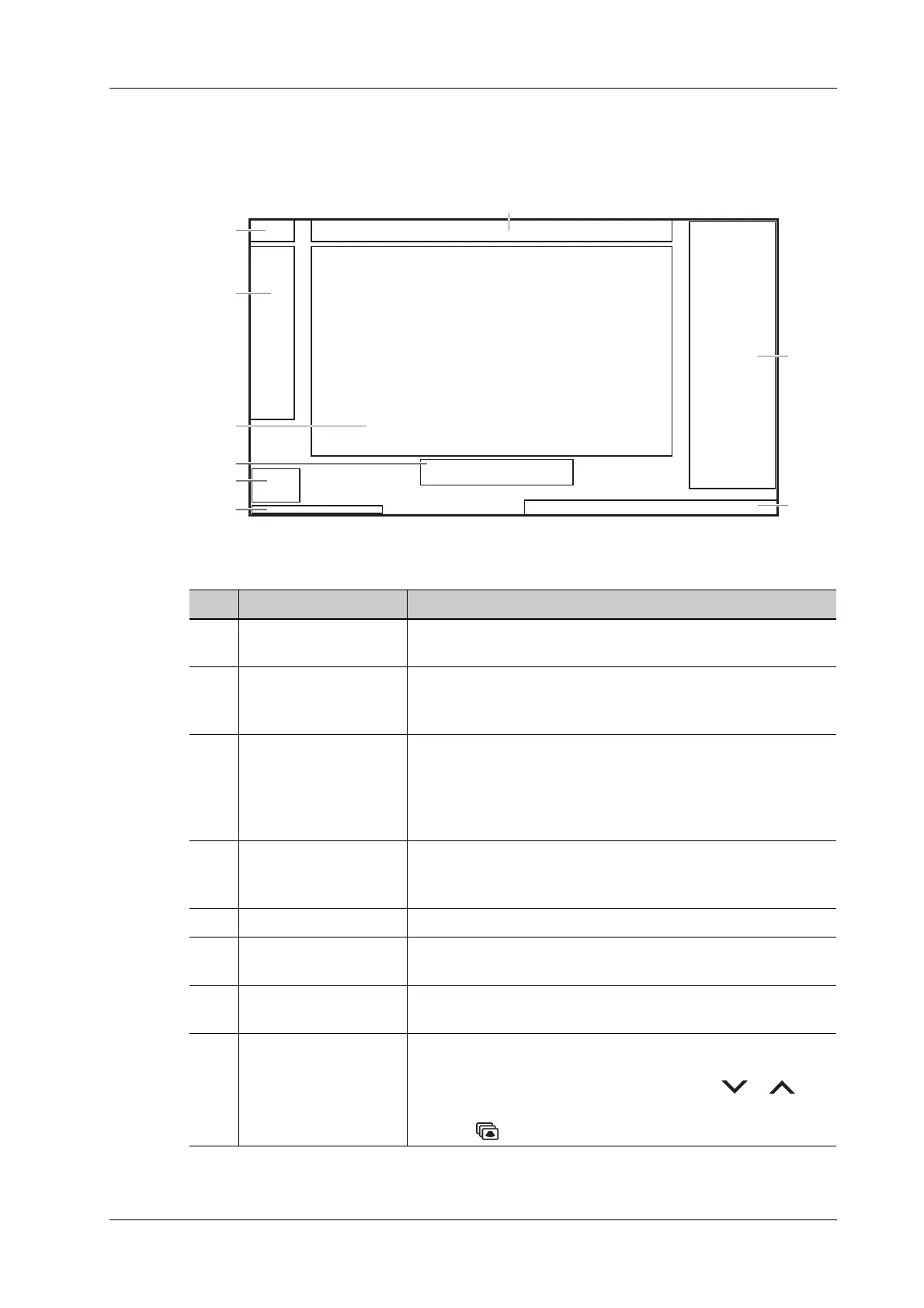2 System Overview
Operator’s Manual 2 - 17
2.12 Monitor Display
Figure 2-7 Monitor Display
No. Item Description
1. System Information
Area
Displays the manufacturer’s logo and product model.
2. Parameters Area Displays the image parameters for the active window. If there
are more than one imaging modes, the parameters are displayed
by each mode.
3. Image Area Displays the ultrasound images, ECG waveforms, probe mark
(or active window mark), time line (in M or PW mode),
coordinate axis (including depth, time, velocity/frequency),
besides, the comments, bodymark, measurement calipers, color
bar/grayscale bar are also displayed here.
4. Hint (trackball/trackpad
and <Set> key function
indications)
Displays the current functions of trackball/trackpad and <Set>
keys.
5. User-defined Keys Area Displays the functions for the user-defined keys.
6. Help Information Area Displays various help information items or the progress bar in
the current status.
7. System Icons Area Displays the relevant system icons, such as USB memory
device, printer, network, and current system time, etc.
8. Clip board/Thumbnails
Area
Displays the thumbnail images stored under the current patient.
• When there are more than one page images have been stored,
you can turn to the next or preview page by or
respectively.
• Click to enter review screen.
