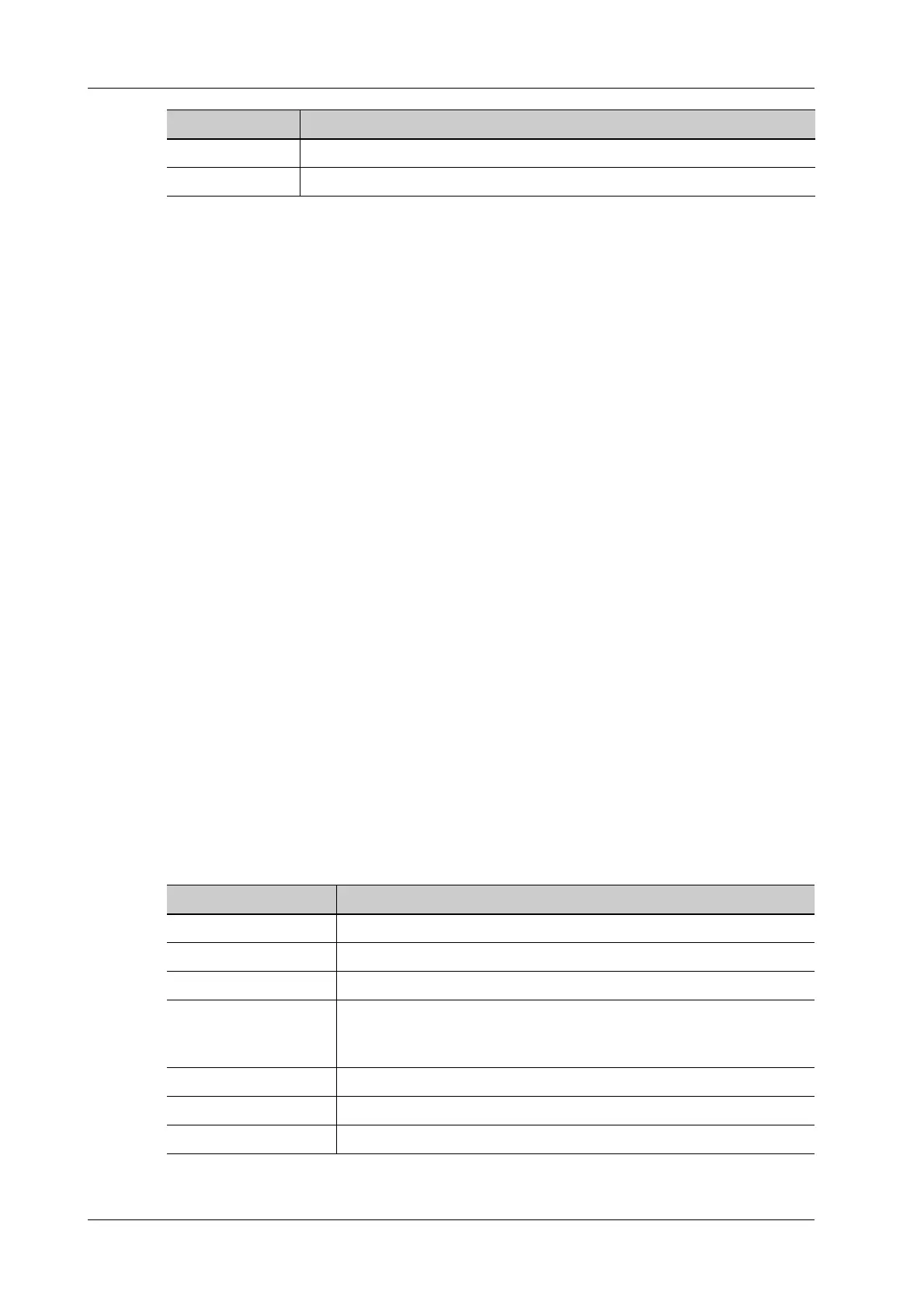4 - 26 Operator’s Manual
4 Setup
Creating a Stress Echo Protocol
Perform the following procedure:
1. Click the [New Protocol] to the right of the Protocol Editor dialog box.
2. Enter the protocol name in the Protocol Name box at the top.
3. For each view (all views display for each phase):
a. Select “New View” in the View list.
b. Select a standard view from the Standard View list. Or you can customize the view name.
4. For each phase in the protocol:
a. Select “New Stage” in the Stage list.
b. Enter a phase name.
– Select “Auto Select”, the system jumps to Select Mode after retrospective acquisition.
– Select the required option from the Clip Capture drop-down list.
– Select the number of loops to acquire (per view in the selected phase) in the Loops list (for
non-continuous stages).
– Select the type: exercise or drug.
5. Click [OK] to save changes and quit.
Editing a Stress Echo Protocol
Perform the following procedure:
1. Click a user-defined protocol on the Select Protocol screen.
2. Edit the protocol as described in the create protocol.
Deleting a Stress Echo Protocol
Click an user-defined protocol on the Select Protocol screen, click [Delete Protocol].
4.6.2 Maintenance
Delete Protocol Delete the protocol.
New stage Create a stage for the current protocol.
Item Description
Item Description
Acquire mode Set the type of ROI: manual ROI or full-screen.
Overlay Select the items to be labeled on each loop.
WMS score type Set the chamber segment division method.
QT-Time table To customize the length of systolic duration acquired for a specific heart
rate, it will store the clip duration. You can add and remove entries in
this table. You can also load the factory defaults.
Heart rate Enter the heart rate.
Syst. duration Enter the systolic duration.
Load factory To reset the QT time table.
