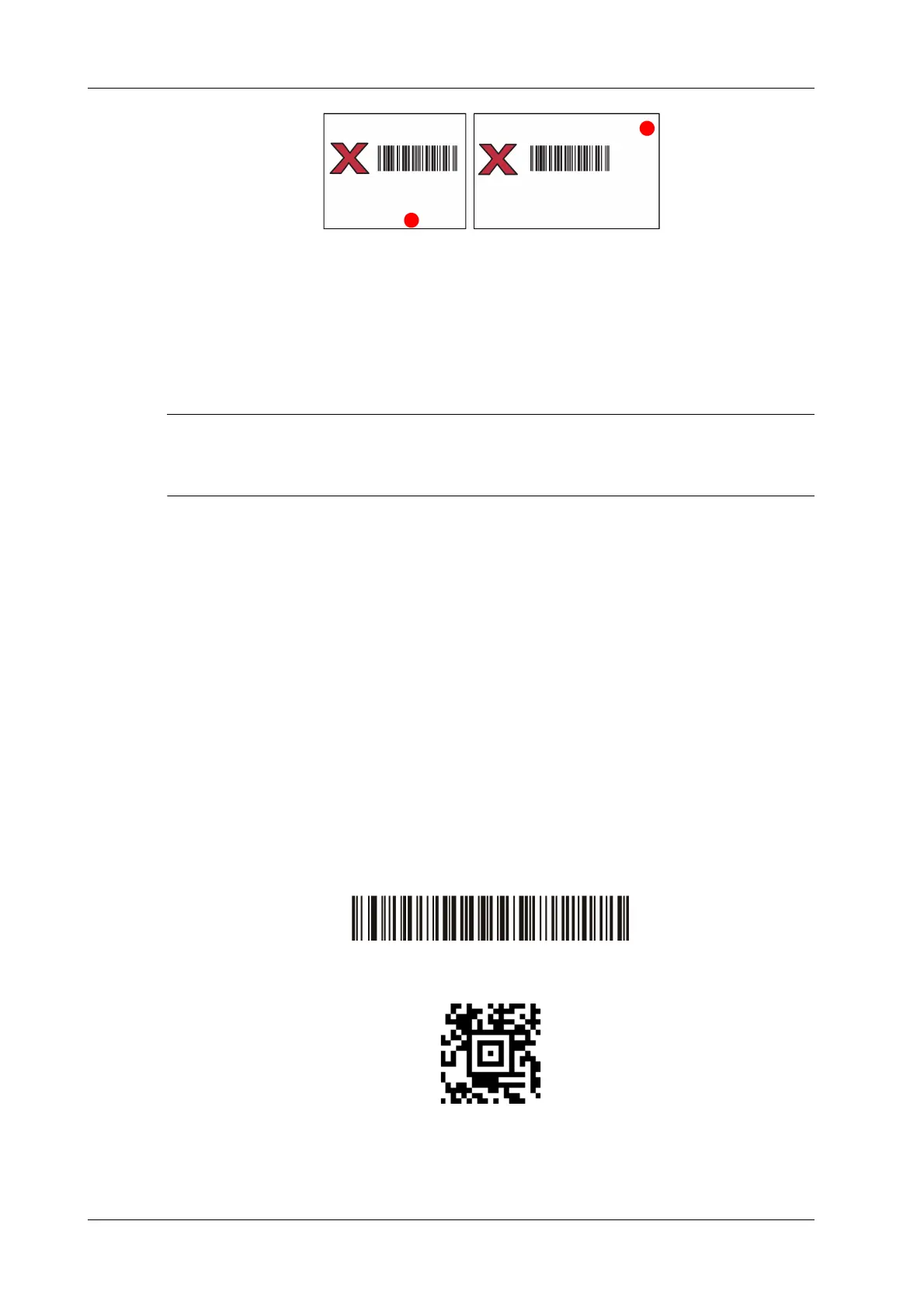A - 12 Operator’s Manual
A Barcode Reader
A.3 JADAK Barcode Reader
A.3.1 Supported Barcode Reader Model
The Ultrasound System supports the following barcode readers: HS-1M JDK-2413 and HS-1R
JDK-2601.
Users can customize the JADAK barcode reader based on specific requirements or contact the
Mindray service engineers. This configuration guide is applicable for the Ultrasound System only.
A.3.2 Setting Up the JADAK Barcode Reader
Perform the following procedure:
1. Turn off the power to the Ultrasound System.
2. Connect the appropriate interface cable to the barcode reader.
3. Plug the other end of the cable into a free USB port on the Ultrasound system.
4. Once the imager has been fully connected, power on the Ultrasound System.
A.3.3 HS-1M JDK-2413 Configuration
The barcode reader is configured through scanning the barcode. Ensure that the barcode reader is
properly connected to the Ultrasound System before scanning. After the barcode is successfully
scanned, the barcode reader buzzes, and the green indicator is On.
Configuration before use
Perform the following procedure:
1. Scan the following 1-D barcode to configure the barcode reader:
2. Scan the following 2-D barcode to enable the suffix:
3. Scan the following 2-D barcode to set the suffix to Enter:
