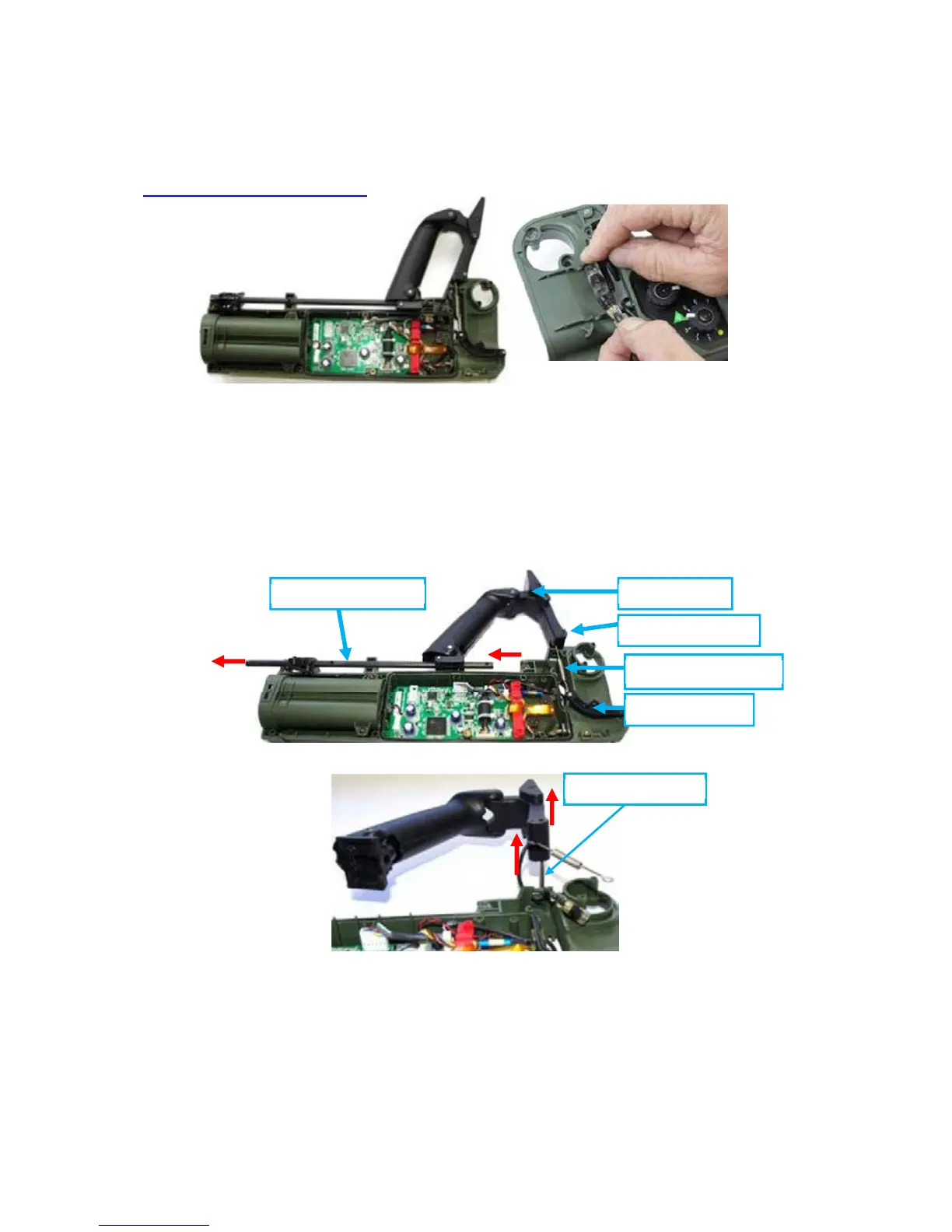F3Ci Service Manual
_______________________________________________________________________________________________________________________
47
3.6.1
Removing the Handle
a. The detector body must first be opened to remove the handle as described in Section
3.1 - Opening the Detector Body. Once completed:
•
Disconnect the wiring loom handle. Hold one side of the connector firm against the
detector body whilst gently pulling the other side.
•
Disconnect the spring latch hinge from the latch hinge.
•
Lift the handle off the pin handle pivot.
•
Remove the rod handle slide from the handle.
•
Pass the wiring loom handle through the top of the detector body and lift the handle
off the pin handle pivot and away from the detector
b.
The handle has now been removed from the detector and can be replaced if required.
