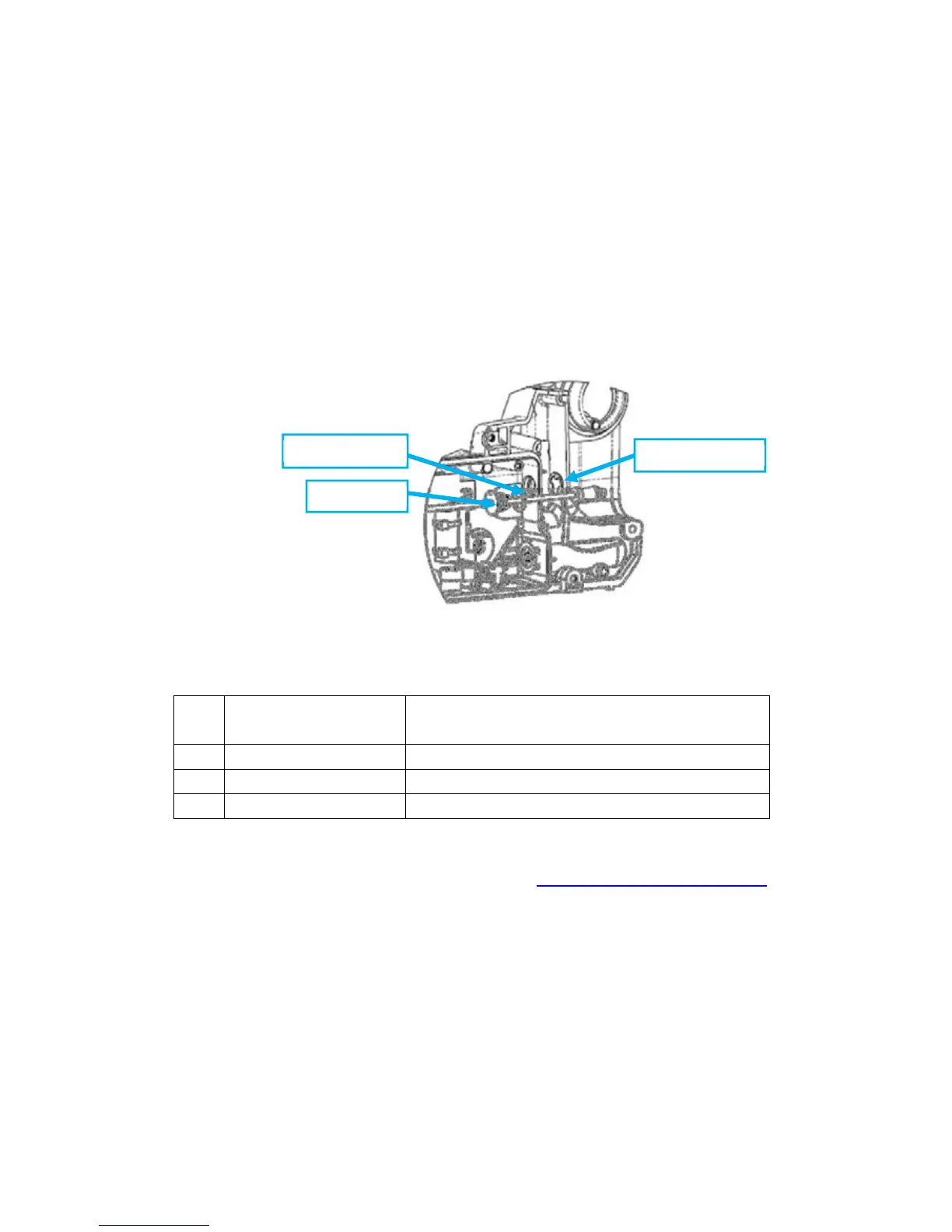F3Ci Service Manual
_______________________________________________________________________________________________________________________
57
•
Disconnect the wiring loom earset from the main PCB.
•
Unscrew the 13mm nut from the earset connector and remove the nut and the
connector dust cover.
c. The wiring loom earset can now be removed and replaced as required. The wiring loom
earset is fitted to the detector following the reverse order of the removal.
3.9.4
Wiring Loom Handle Socket Replacement
a. The wiring loom handle socket is a line replaceable unit and is available as a service kit,
3004-0056 Wiring loom Handle Socket Kit, which includes associated parts. Figure 95 illustrates
the major parts of wiring loom handle Socket.
1 3004-0056 Wiring Loom Handle Socket Kit, contains all
items in this table
2 9511-0136
Wiring Loom Handle Socket
3 30-29011-519 O-Ring BS012
4 30-05214-001 Circlip External 7mm
b
. Open the detector body as described in Section 3.1 - Opening the Detector Body. Once
completed:
•
Disconnect the wiring loom handle socket from the handle wiring loom.
•
Disconnect the wiring loom handle socket from the main PCB.
•
Remove the E-Clip from the wiring loom handle socket at the entry point to the
detector body.
Table 10: Wiring Loom Handle Socket Kit
