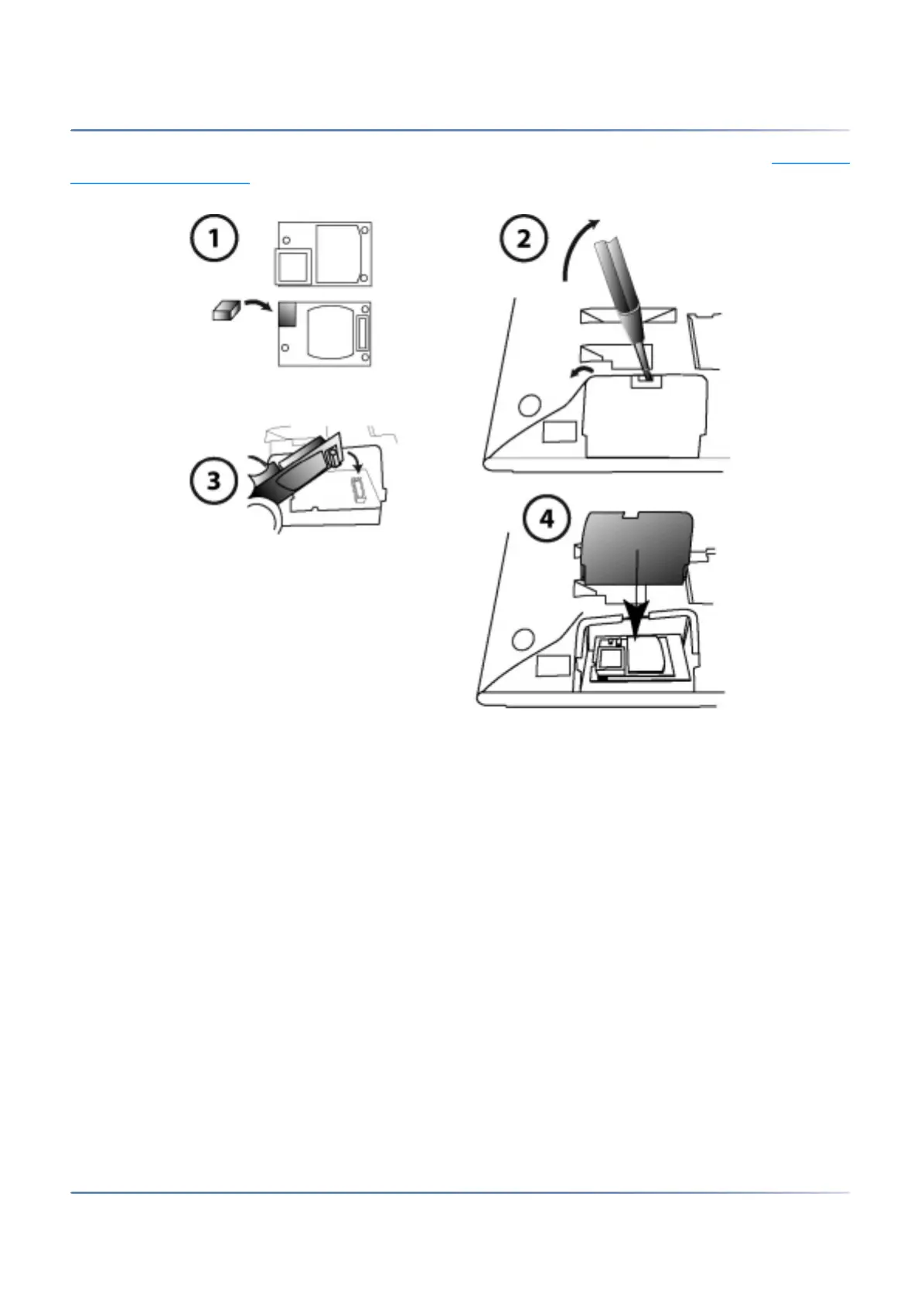153
I
NSTALLING, POWERING, CONNECTING AND REGISTERING TERMINALS
CHAPTER 4 INSTALLATION
The MiVoice 5380 can also be equipped with a Bluetooth module as an option. To install (see Assembly
of the Bluetooth module), proceed as follows:
Figure 4.54: Assembly of the Bluetooth module
CAUTION: The system's reliability can be adversely affected by electrostatic discharges caused by touching
electronic components and elements, and subsequent damage can result. Always observe the ESD guide-
lines.
1. Fit foam spacers on the connector side of the Bluetooth module (for the position of the foam spacer
see
1
). The spacer ensures that the Bluetooth module sits securely.
2. Carefully remove the cover for the Bluetooth module on the underside of the phone using a suitable
screwdriver (see
2
).
3. Connect the Bluetooth module. Make sure it is securely fitted (see
3
).
4. Fit the cover for the Bluetooth module back into place and press home until it snaps into place (see
4
).
Powering the phone
The MiVoice 5360, MiVoice 5361 MiVoice 5370 and MiVoice 5380 system phones are normally powered
via the DSI bus. However there are several reasons that require powering with a plug-in power supply:
• Long line
• 2 phones on the same bus
• 1 or more expansion key modules on the phone
