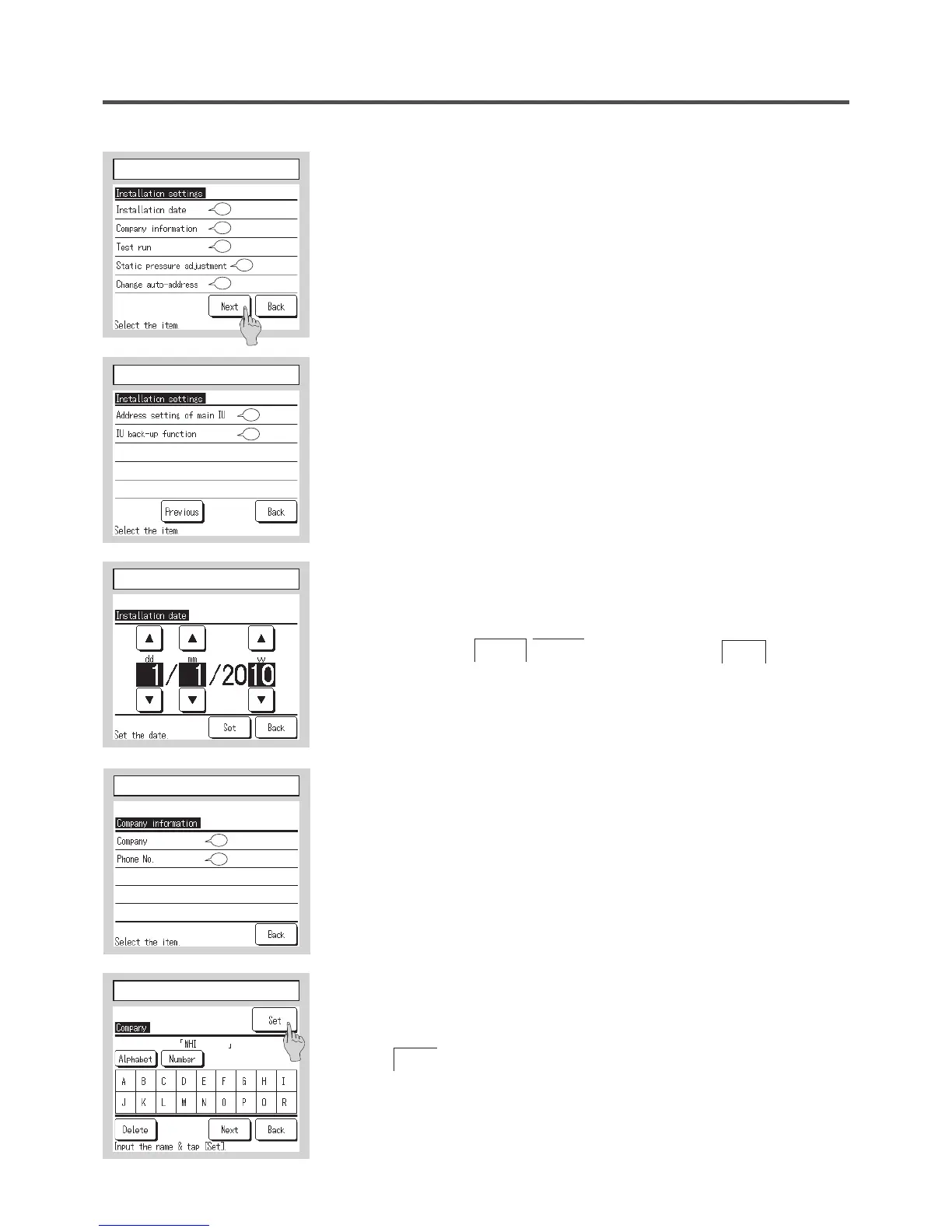⑤⑥
Display the installation settings screen.
⑦
Installation date
Enter the date when the unit was installed.
Select the date with
▲ ▼
buttons, and tap the
Set
button.
⑤
Installation settings menu
⑦
Installation date
⑥
Installation settings menu
7
8
11
15
16
19
18
⑧
Company information
Enter the company information.
Company ➝
⑨
Phone No. ➝
⑩
⑨
Enter the contact.
Up to 10 1-byte alpha numeric letters can be used.
Tap the
Set
button after the input.
⑧
Company information
9
10
⑨
Enter the contact
