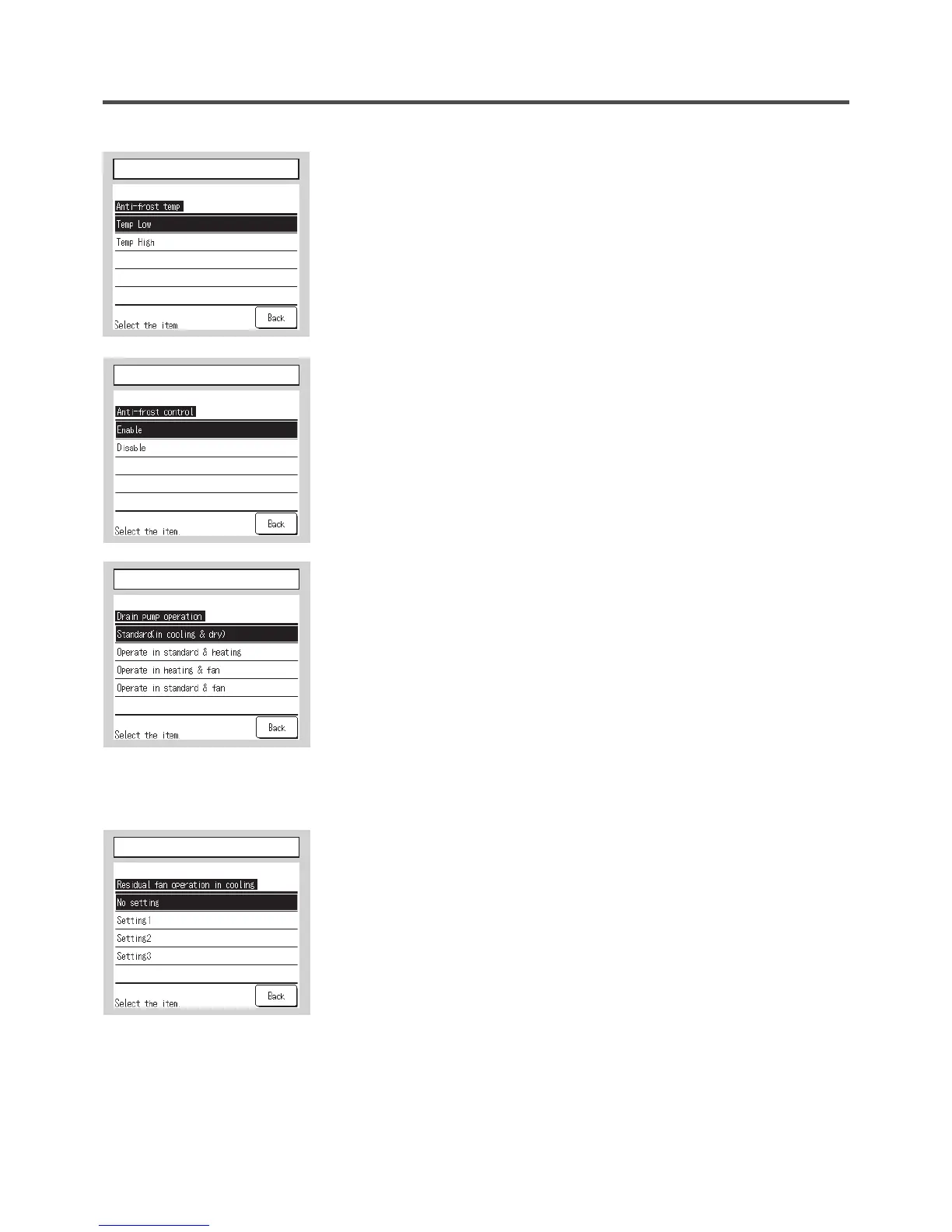Anti-frost temp
Select the anti-frost control temperature.
Anti-frost temp
Anti-frost control
Set the fan control during the anti-frost control.
Enable: The fan speed increases during the anti-frost control.
Disable: The fan speed does not change during the anti-frost control.
Drain pump operation
Set the operation mode to operate the drain pump.
Standard (in cooling & dry): Operates in cooling and dry mode.
Operate in standard & heating: Operates in cooling, dry, and heating mode.
Operate in heating & fan: Operates in heating and fan mode.
Operate in standard & fan: Operates in cooling, dry and fan mode.
Residual fan operation in cooling
Select the residual fan operation time period after stopping and the thermo-
OFF in cooling mode.
Setting1: 0.5 hr
Setting2: 2 hrs
Setting3: 6 hrs * Residual time period may vary occasionally.
Anti-frost control
Drain pump operation
Residual fan operation in cooling
