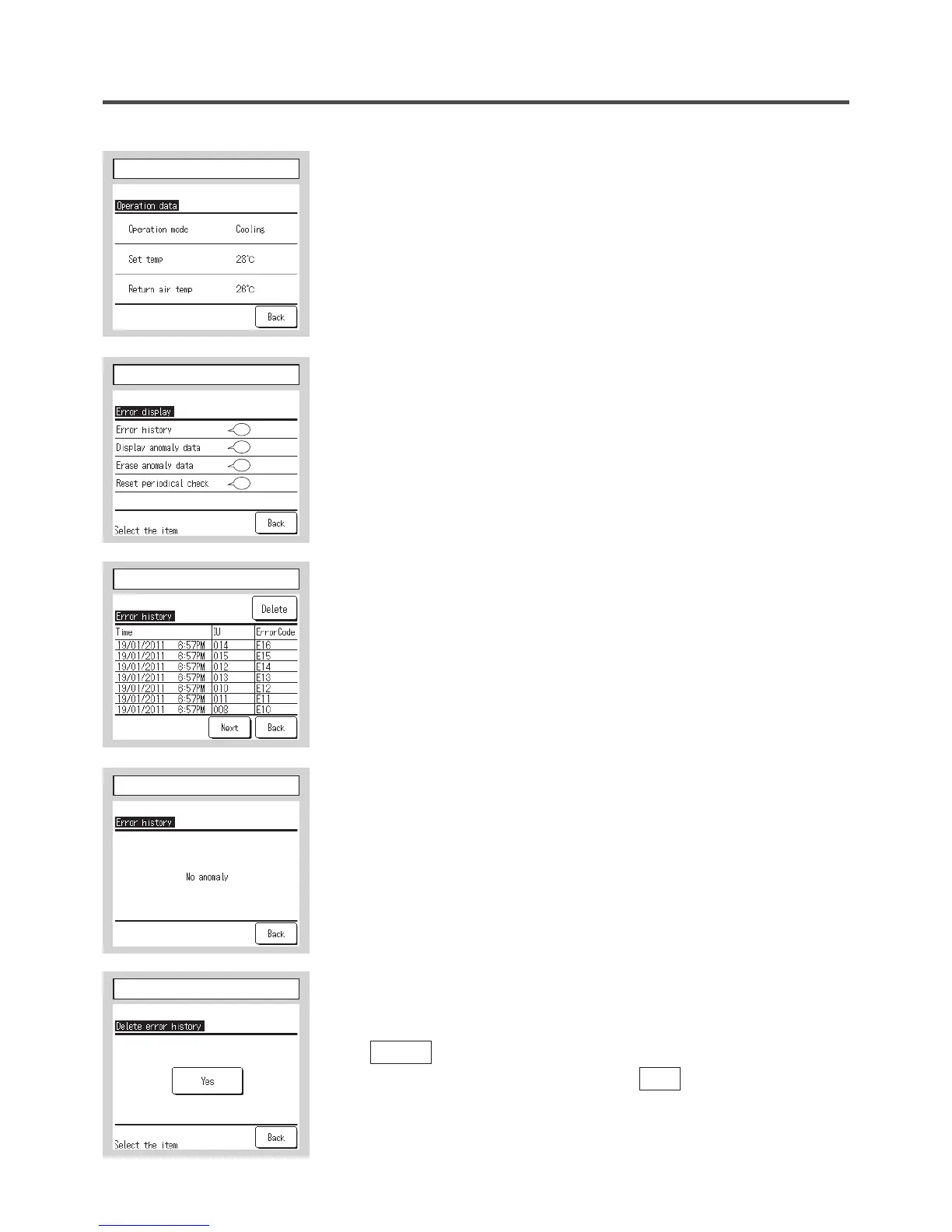⑬
Individual display
Data of selected items are updated and displayed automatically.
⑬
Individual display
⑭
Error display
Error history and data at occurrence of error saved in the R/C are displayed.
(a) Error history
(b) Display anomaly data
(c) Erase anomaly data
(d) Reset periodical check
⑮⑯
Error history
Date and time when error occurred, IU address and Error Code are displayed.
If none is recorded in the error history, no error is displayed.
⑰
Delete error history
If the
Delete
button on the Error history screen is tapped, the Delete error
history acknowledge screen is displayed. Tap
Yes
to erase the display of
error history.
⑭
Error display
⑮
Error history
⑯
No error display
⑰
Delete error history
15
18
19
20
