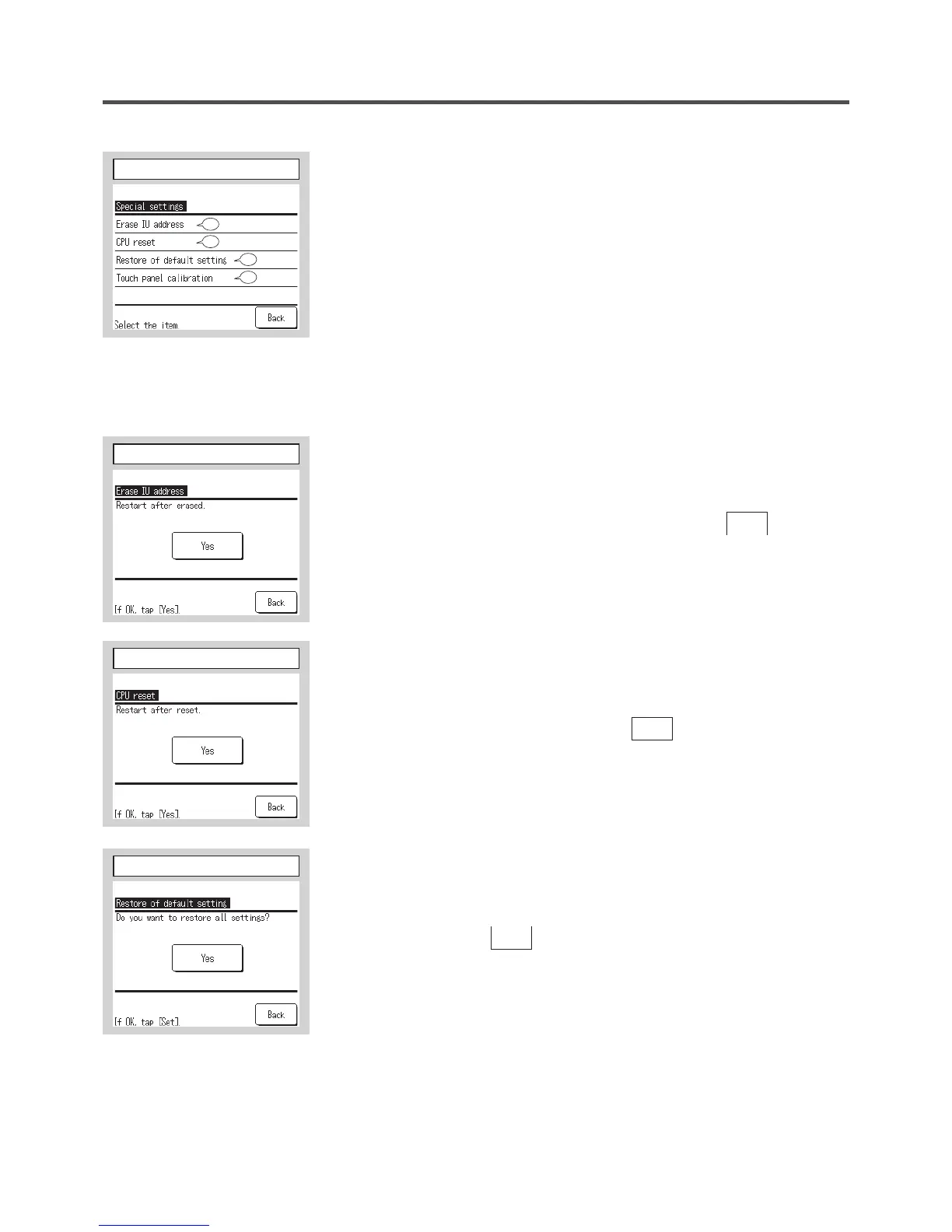Special settings
Erase IU address: Memory of the IU address for multi (KX) unit is erased.
CPU reset: Microcomputers of IU and OU connected are reset (State
of restoration after power failure).
Initializing: Settings on R/C and IU connected are initialized (State of
factory default).
Touch panel calibration
: Use this to correct when the display and the touch position
are not matched.
Restore of default setting
Settings on the R/C and IU connected are restored to the default setting (State
of factory default). Tap
Yes
to restore the default setting.
CPU reset
All microcomputers on the R/C operated, other R/Cs, IUs and OUs are reset
(State of restoration after power failure). Tap
Yes
to reset CPU
Erase IU address
Memory of the IU address for Multi (KX) unit is erased. This is operable from
the main R/C only and only when IUs are stopped. Tap
Yes
to erase IU
address
Special settings
Erase IU address
CPU reset
Restore of default setting
27
28
29
30
