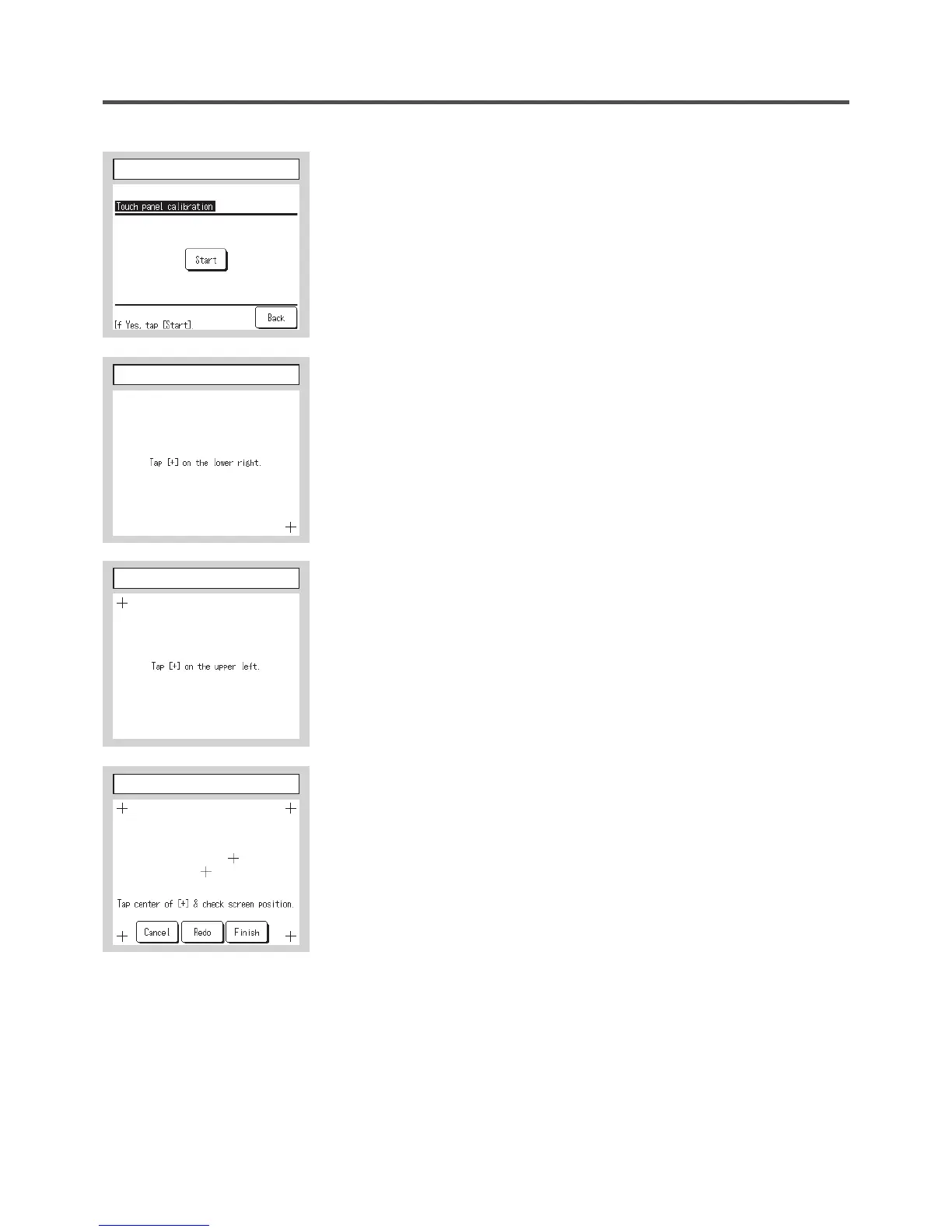Touch panel calibration
Use this when the display and the touch position are not matched.
Tap the [Start] button to start calibration
Tap the center of [+] according to the prompt.
Tap the center of [+] and check the deviation from the display.
[Cancel] ⇒ The display returns to the screen
.
[Redo] ⇒ Retry the calibration on the screen
.
[Finish] ⇒ Calibration is completed.
Tap [+] on the lower right
Tap [+] on the upper left
Touch panel calibration
Touch panel calibration 1
Touch panel calibration 2
Touch panel calibration end
