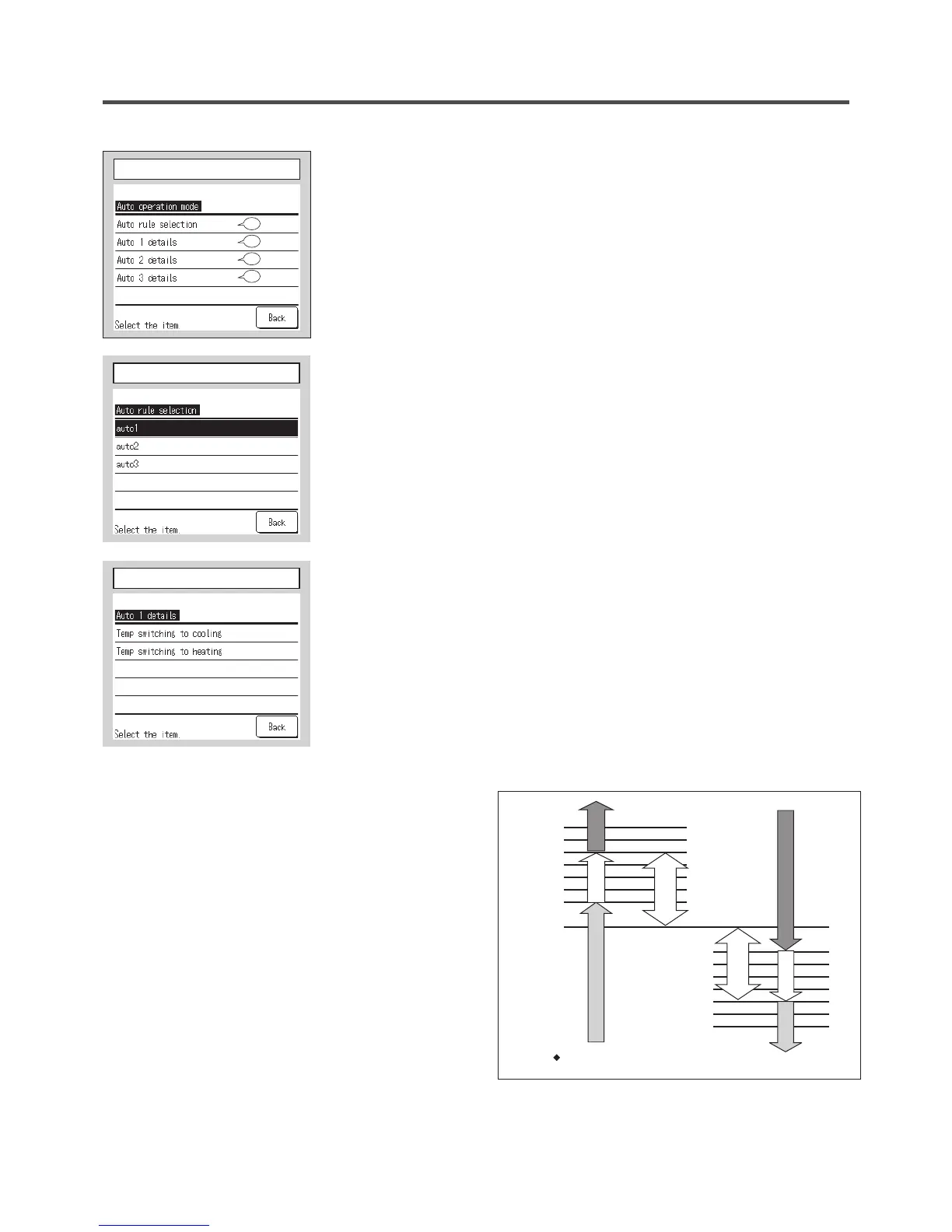Auto operation mode
Auto rule selection
Set the control method for the auto operation mode.
Method of switching between cooling and heating during automatic operation
can be selected.
Auto1: Cooling and heating are switched based on the difference between
the set temperature and the room temperature.
Auto2: Cooling and heating are switched based on the difference between
the set temperature and the room temperature, and on the outdoor
temperature.
Auto3: Cooling and heating are switched based on the indoor and outdoor
temperatures.
Auto 1 details
Set the temperatures switching to cooling and heating.
Switching temperatures can be set within the range of 1°C to 4°C.
[Set temp - Temp switching to cooling] < [Indoor return air temp]
⇒
Operation mode: Cooling
[Set temp + Temp switching to heating] > [Indoor return air temp]
⇒
Operation mode: Heating
1.0℃
1.0℃
4.0℃
3.0℃
2.0℃
3 0℃
2.0℃
4.0℃
3.0℃
Indoor temp
Cooling
operation
Cooling operation
Heating
operation
Heating operation
Thermo
OFF
Temp. diff.
Temp. diff.
Thermo
OFF
Set
temp.
: It is required at least for 5 minute of thermo-OFF period to changeover
the operation mode (Cooling⇔Heating).
