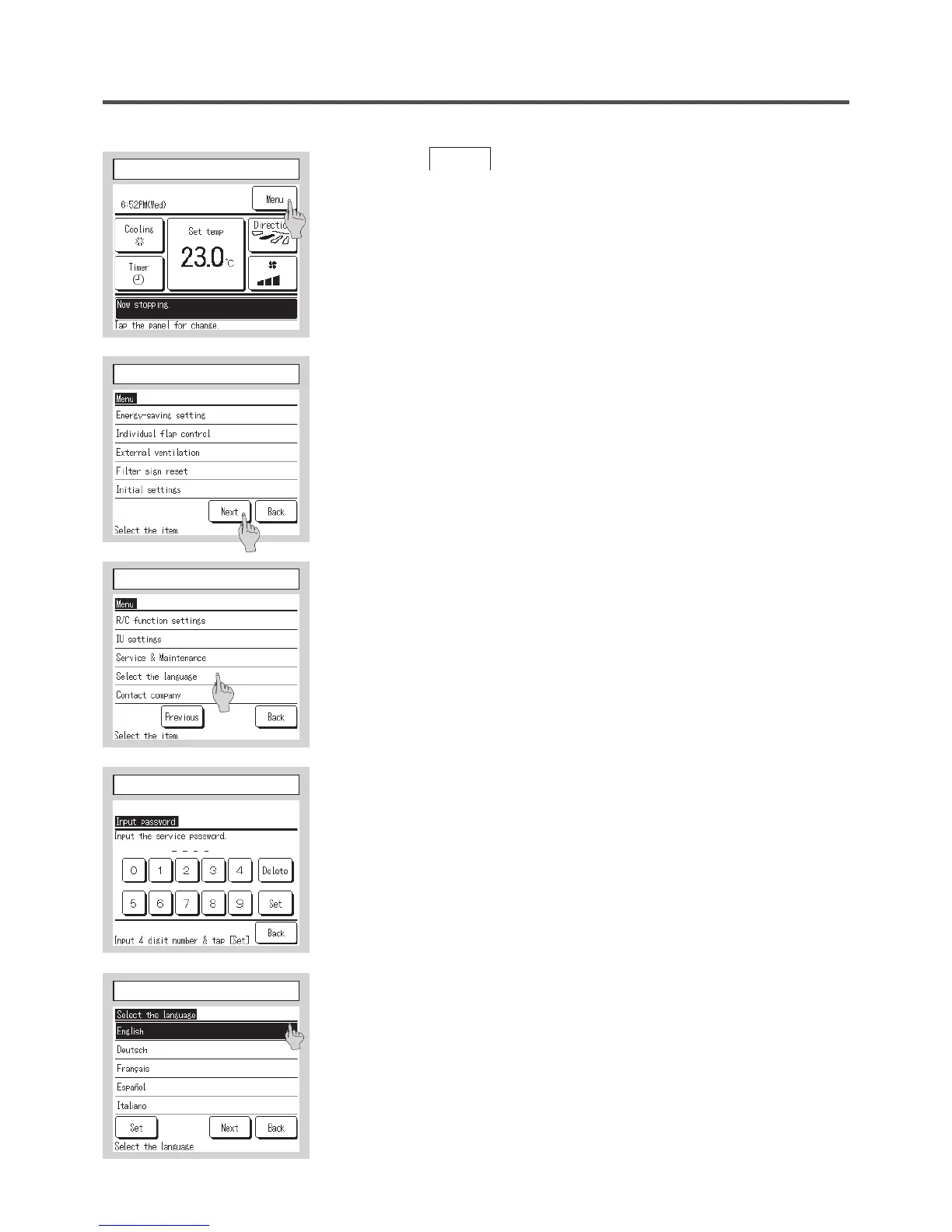10. Select the language
①
Tap the
Menu
button on the TOP screen.
②③
Main menu screen is displayed.
Tap the “Select the language” on the menu screen.
④
When the Input password screen is displayed, enter the
administrator password (4-digit number).
Default number of the administrator password is “0000”. (Able to change)
④
Service password input
①
TOP screen
②
Menu screen
③
Menu screen #2
⑤
Select the language to be displayed on the R/C.
English / Deutsch / Français / Espanõl / Italiano /
Nederlandse / Türk / Português /
Русский
⑤
Select the language
